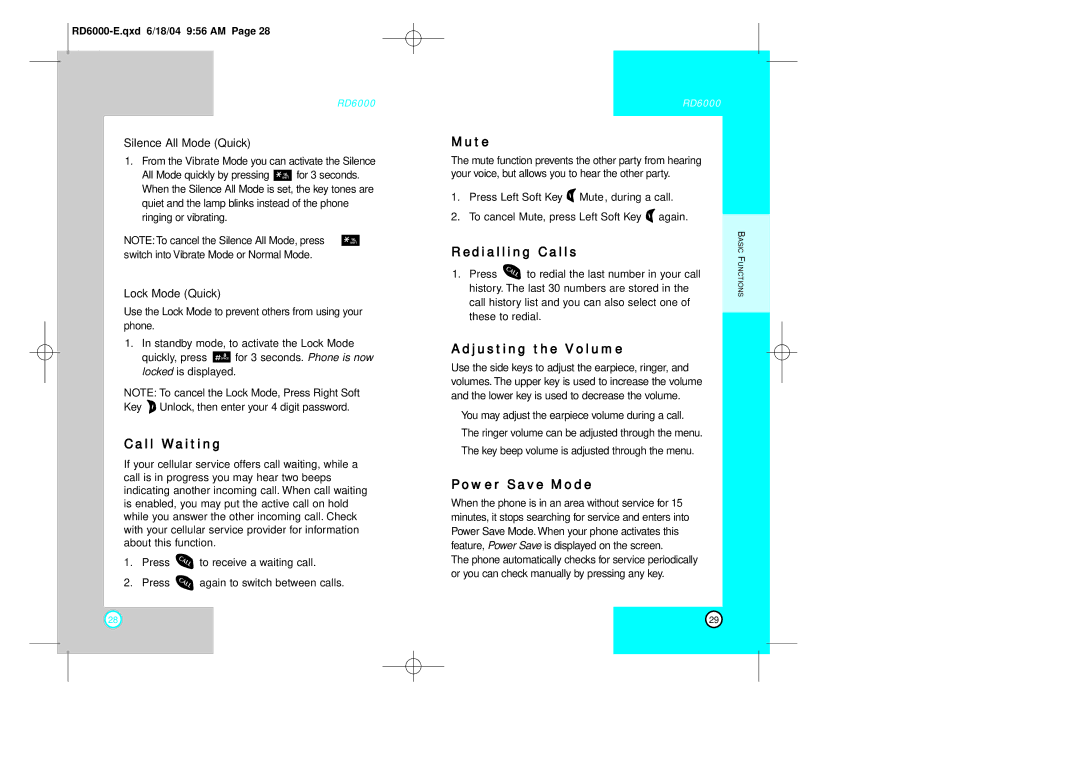RD6000
Silence All Mode (Quick)
1.From the Vibrate Mode you can activate the Silence
All Mode quickly by pressing ![]() for 3 seconds. When the Silence All Mode is set, the key tones are
for 3 seconds. When the Silence All Mode is set, the key tones are
quiet and the lamp blinks instead of the phone ringing or vibrating.
NOTE: To cancel the Silence All Mode, press ![]() to switch into Vibrate Mode or Normal Mode.
to switch into Vibrate Mode or Normal Mode.
Lock Mode (Quick)
Use the Lock Mode to prevent others from using your phone.
1.In standby mode, to activate the Lock Mode
quickly, press ![]() for 3 seconds. Phone is now locked is displayed.
for 3 seconds. Phone is now locked is displayed.
NOTE: To cancel the Lock Mode, Press Right Soft Key ![]() Unlock, then enter your 4 digit password.
Unlock, then enter your 4 digit password.
Call Waiting
If your cellular service offers call waiting, while a call is in progress you may hear two beeps indicating another incoming call. When call waiting is enabled, you may put the active call on hold while you answer the other incoming call. Check with your cellular service provider for information about this function.
1.Press ![]() to receive a waiting call.
to receive a waiting call.
2.Press ![]() again to switch between calls.
again to switch between calls.
RD6000
Mute
The mute function prevents the other party from hearing your voice, but allows you to hear the other party.
1.Press Left Soft Key ![]() Mute, during a call.
Mute, during a call.
2.To cancel Mute, press Left Soft Key ![]() again.
again.
R edialling Calls
1.Press ![]() to redial the last number in your call history. The last 30 numbers are stored in the call history list and you can also select one of these to redial.
to redial the last number in your call history. The last 30 numbers are stored in the call history list and you can also select one of these to redial.
Adjusting the Volume
Use the side keys to adjust the earpiece, ringer, and volumes. The upper key is used to increase the volume and the lower key is used to decrease the volume.
You may adjust the earpiece volume during a call.
The ringer volume can be adjusted through the menu.
The key beep volume is adjusted through the menu.
Power Save Mode
When the phone is in an area without service for 15 minutes, it stops searching for service and enters into Power Save Mode. When your phone activates this feature, Power Save is displayed on the screen.
The phone automatically checks for service periodically or you can check manually by pressing any key.
BASIC FUNCTIONS
28 | 29 |