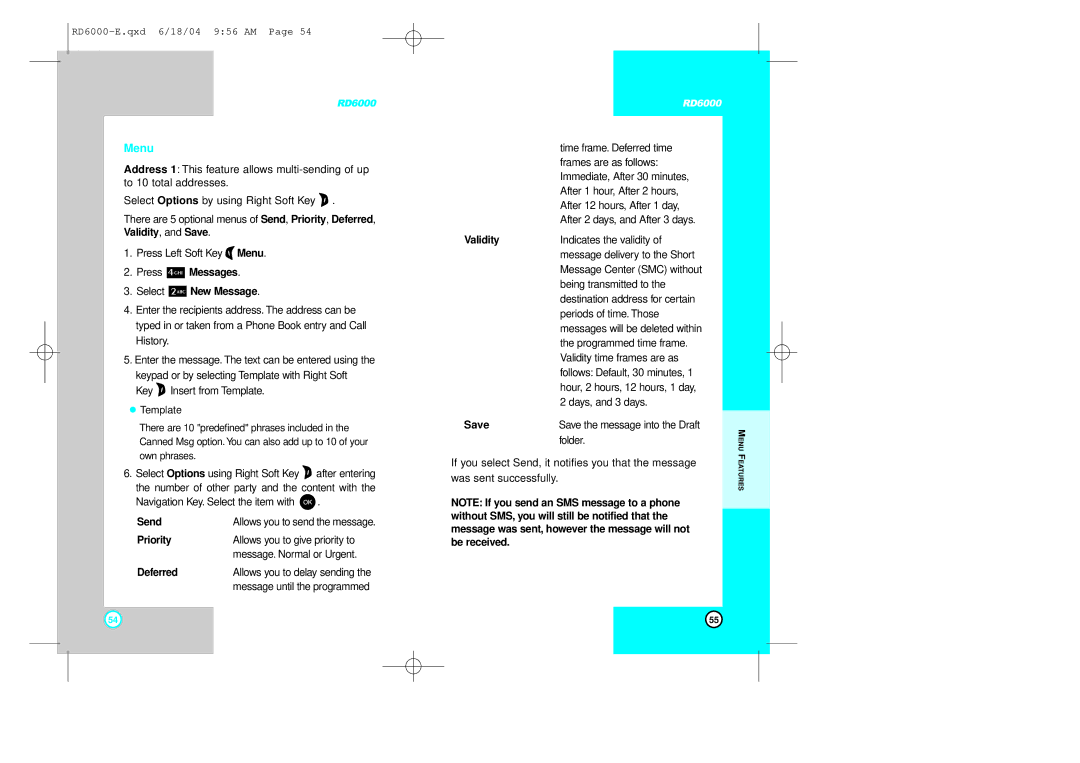RD6000
Menu
Address 1: This feature allows
Select Options by using Right Soft Key ![]() .
.
There are 5 optional menus of Send, Priority, Deferred, Validity, and Save.
1.Press Left Soft Key ![]() Menu.
Menu.
2.Press  Messages.
Messages.
3.Select  New Message.
New Message.
4.Enter the recipients address. The address can be typed in or taken from a Phone Book entry and Call History.
5.Enter the message. The text can be entered using the
keypad or by selecting Template with Right Soft Key ![]() Insert from Template.
Insert from Template.
Template
There are 10 "predefined" phrases included in the Canned Msg option. You can also add up to 10 of your own phrases.
6.Select Options using Right Soft Key ![]() after entering the number of other party and the content with the
after entering the number of other party and the content with the
Navigation Key. Select the item with ![]() .
.
Send | Allows you to send the message. |
Priority | Allows you to give priority to |
| message. Normal or Urgent. |
Deferred | Allows you to delay sending the |
| message until the programmed |
RD6000
| time frame. Deferred time |
| frames are as follows: |
| Immediate, After 30 minutes, |
| After 1 hour, After 2 hours, |
| After 12 hours, After 1 day, |
| After 2 days, and After 3 days. |
Validity | Indicates the validity of |
| message delivery to the Short |
| Message Center (SMC) without |
| being transmitted to the |
| destination address for certain |
| periods of time. Those |
| messages will be deleted within |
| the programmed time frame. |
| Validity time frames are as |
| follows: Default, 30 minutes, 1 |
| hour, 2 hours, 12 hours, 1 day, |
| 2 days, and 3 days. |
Save | Save the message into the Draft |
| folder. |
If you select Send, it notifies you that the message was sent successfully.
NOTE: If you send an SMS message to a phone without SMS, you will still be notified that the message was sent, however the message will not be received.
MENU FEATURES
54 | 55 |