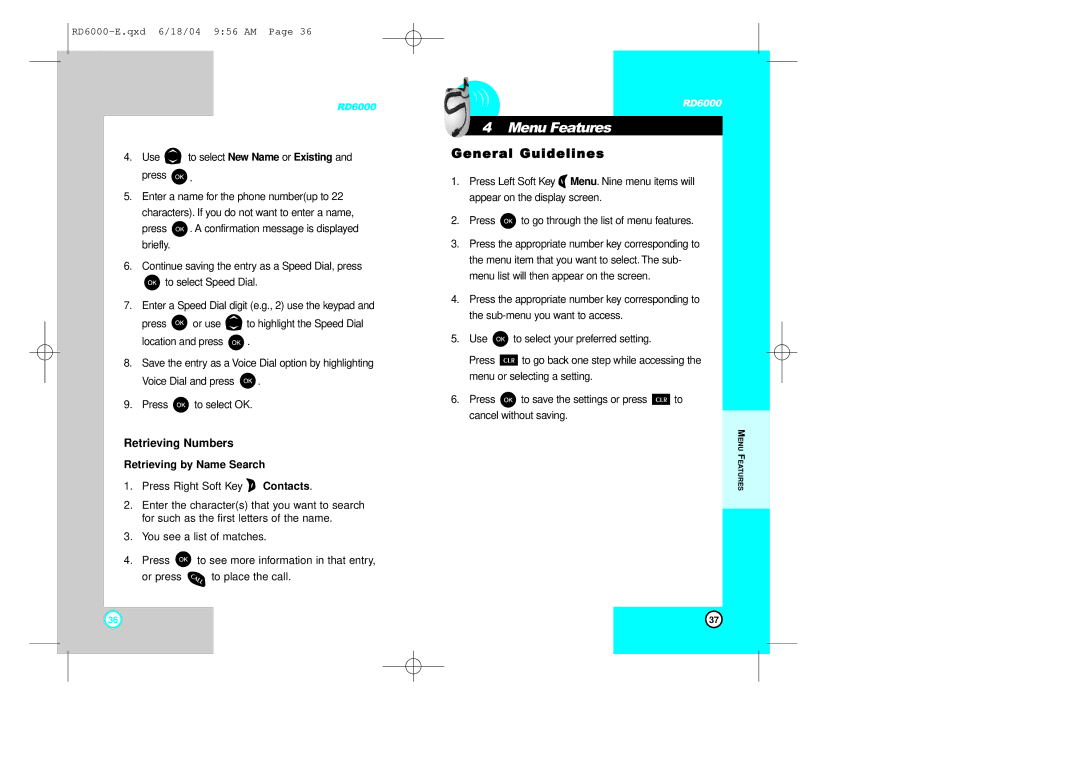RD6000
4.Use ![]() to select New Name or Existing and
to select New Name or Existing and
press ![]() .
.
5.Enter a name for the phone number(up to 22
characters). If you do not want to enter a name,
press ![]() . A confirmation message is displayed briefly.
. A confirmation message is displayed briefly.
6.Continue saving the entry as a Speed Dial, press
![]() to select Speed Dial.
to select Speed Dial.
7.Enter a Speed Dial digit (e.g., 2) use the keypad and
press ![]() or use
or use ![]() to highlight the Speed Dial
to highlight the Speed Dial
location and press ![]() .
.
8.Save the entry as a Voice Dial option by highlighting
Voice Dial and press ![]() .
.
9.Press ![]() to select OK.
to select OK.
Retrieving Numbers
Retrieving by Name Search
1.Press Right Soft Key ![]() Contacts.
Contacts.
2.Enter the character(s) that you want to search for such as the first letters of the name.
3.You see a list of matches.
4.Press ![]() to see more information in that entry,
to see more information in that entry,
or press ![]() to place the call.
to place the call.
RD6000
4Menu Features
General Guidelines
1.Press Left Soft Key ![]() Menu. Nine menu items will appear on the display screen.
Menu. Nine menu items will appear on the display screen.
2.Press ![]() to go through the list of menu features.
to go through the list of menu features.
3.Press the appropriate number key corresponding to the menu item that you want to select. The sub- menu list will then appear on the screen.
4.Press the appropriate number key corresponding to the
5.Use ![]() to select your preferred setting.
to select your preferred setting.
Press ![]() to go back one step while accessing the menu or selecting a setting.
to go back one step while accessing the menu or selecting a setting.
6.Press ![]() to save the settings or press
to save the settings or press ![]() to cancel without saving.
to cancel without saving.
MENU FEATURES
36 | 37 |