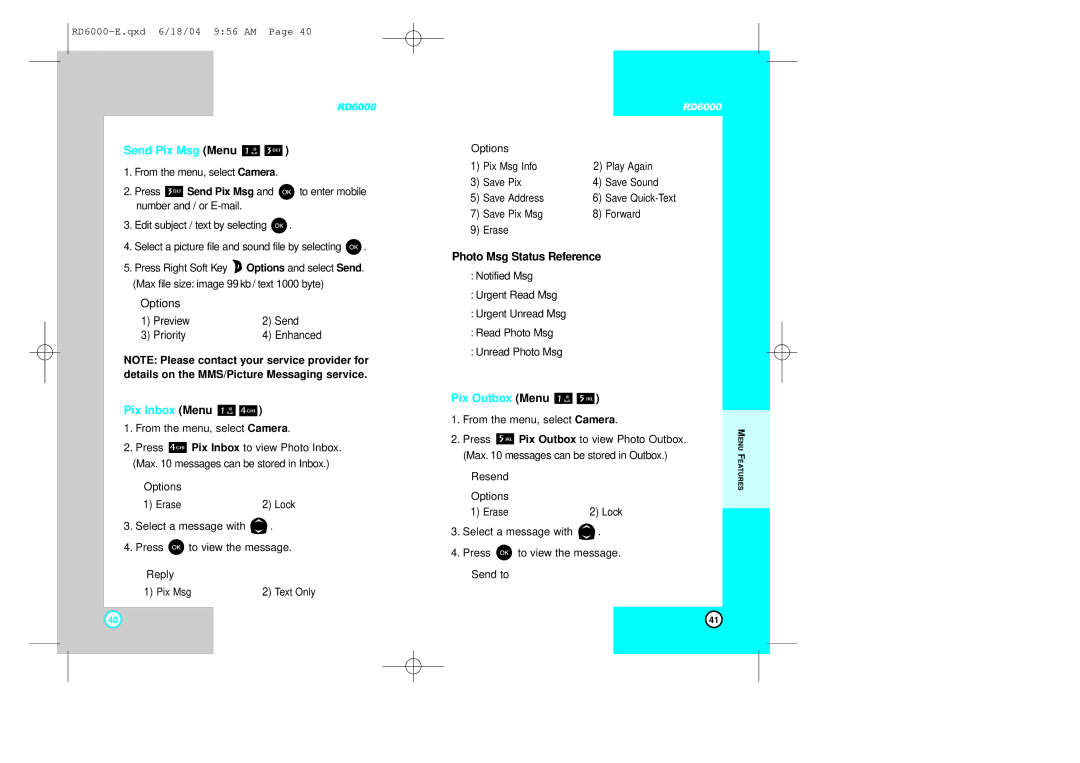RD6000
Send Pix Msg (Menu 
 )
)
1.From the menu, select Camera.
2.Press ![]() Send Pix Msg and
Send Pix Msg and ![]() to enter mobile number and / or
to enter mobile number and / or
3.Edit subject / text by selecting ![]() .
.
4.Select a picture file and sound file by selecting ![]() .
.
5.Press Right Soft Key ![]() Options and select Send. (Max file size: image 99 kb / text 1000 byte)
Options and select Send. (Max file size: image 99 kb / text 1000 byte)
Options
1) | Preview | 2) | Send |
3) | Priority | 4) | Enhanced |
NOTE: Please contact your service provider for details on the MMS/Picture Messaging service.
Pix Inbox (Menu 
 )
)
1.From the menu, select Camera.
2.Press ![]() Pix Inbox to view Photo Inbox. (Max. 10 messages can be stored in Inbox.)
Pix Inbox to view Photo Inbox. (Max. 10 messages can be stored in Inbox.)
Options
1) Erase | 2) Lock |
3.Select a message with ![]() .
.
4.Press ![]() to view the message.
to view the message.
Reply
1) Pix Msg | 2) Text Only |
RD6000
Options
1) | Pix Msg Info | 2) Play Again | |
3) | Save Pix | 4) | Save Sound |
5) | Save Address | 6) | Save |
7) | Save Pix Msg | 8) | Forward |
9)Erase
Photo Msg Status Reference
![]() : Notified Msg
: Notified Msg
![]() : Urgent Read Msg
: Urgent Read Msg
![]() : Urgent Unread Msg
: Urgent Unread Msg
![]() : Read Photo Msg
: Read Photo Msg
![]() : Unread Photo Msg
: Unread Photo Msg
Pix Outbox (Menu 
 )
)
1.From the menu, select Camera.
2.Press ![]() Pix Outbox to view Photo Outbox. (Max. 10 messages can be stored in Outbox.)
Pix Outbox to view Photo Outbox. (Max. 10 messages can be stored in Outbox.)
Resend
Options
1) Erase | 2) Lock |
3.Select a message with ![]() .
.
4.Press ![]() to view the message. Send to
to view the message. Send to
MENU FEATURES
40 | 41 |