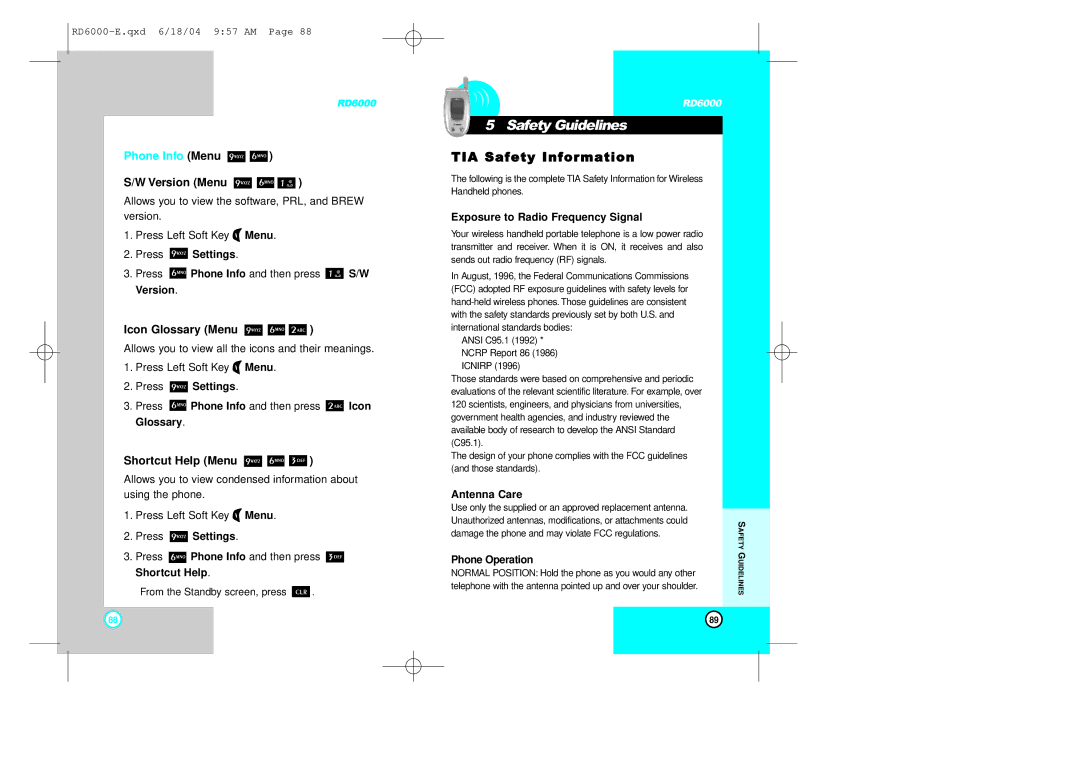RD6000
Phone Info (Menu 
 )
)
S/W Version (Menu 

 )
)
Allows you to view the software, PRL, and BREW version.
1.Press Left Soft Key ![]() Menu.
Menu.
2.Press  Settings.
Settings.
3.Press ![]() Phone Info and then press
Phone Info and then press ![]() S/W Version.
S/W Version.
Icon Glossary (Menu 

 )
)
Allows you to view all the icons and their meanings.
1.Press Left Soft Key ![]() Menu.
Menu.
2.Press  Settings.
Settings.
3.Press ![]() Phone Info and then press
Phone Info and then press ![]() Icon Glossary.
Icon Glossary.
Shortcut Help (Menu 

 )
)
Allows you to view condensed information about using the phone.
1.Press Left Soft Key ![]() Menu.
Menu.
2.Press  Settings.
Settings.
3.Press ![]() Phone Info and then press Shortcut Help.
Phone Info and then press Shortcut Help.
From the Standby screen, press ![]() .
.
RD6000
5 Safety Guidelines
TIA Safety Information
The following is the complete TIA Safety Information for Wireless Handheld phones.
Exposure to Radio Frequency Signal
Your wireless handheld portable telephone is a low power radio transmitter and receiver. When it is ON, it receives and also sends out radio frequency (RF) signals.
In August, 1996, the Federal Communications Commissions (FCC) adopted RF exposure guidelines with safety levels for
ANSI C95.1 (1992) * NCRP Report 86 (1986) ICNIRP (1996)
Those standards were based on comprehensive and periodic evaluations of the relevant scientific literature. For example, over 120 scientists, engineers, and physicians from universities, government health agencies, and industry reviewed the available body of research to develop the ANSI Standard (C95.1).
The design of your phone complies with the FCC guidelines (and those standards).
Antenna Care
Use only the supplied or an approved replacement antenna. Unauthorized antennas, modifications, or attachments could damage the phone and may violate FCC regulations.
Phone Operation
NORMAL POSITION: Hold the phone as you would any other telephone with the antenna pointed up and over your shoulder.
SAFETY GUIDELINES
88 | 89 |