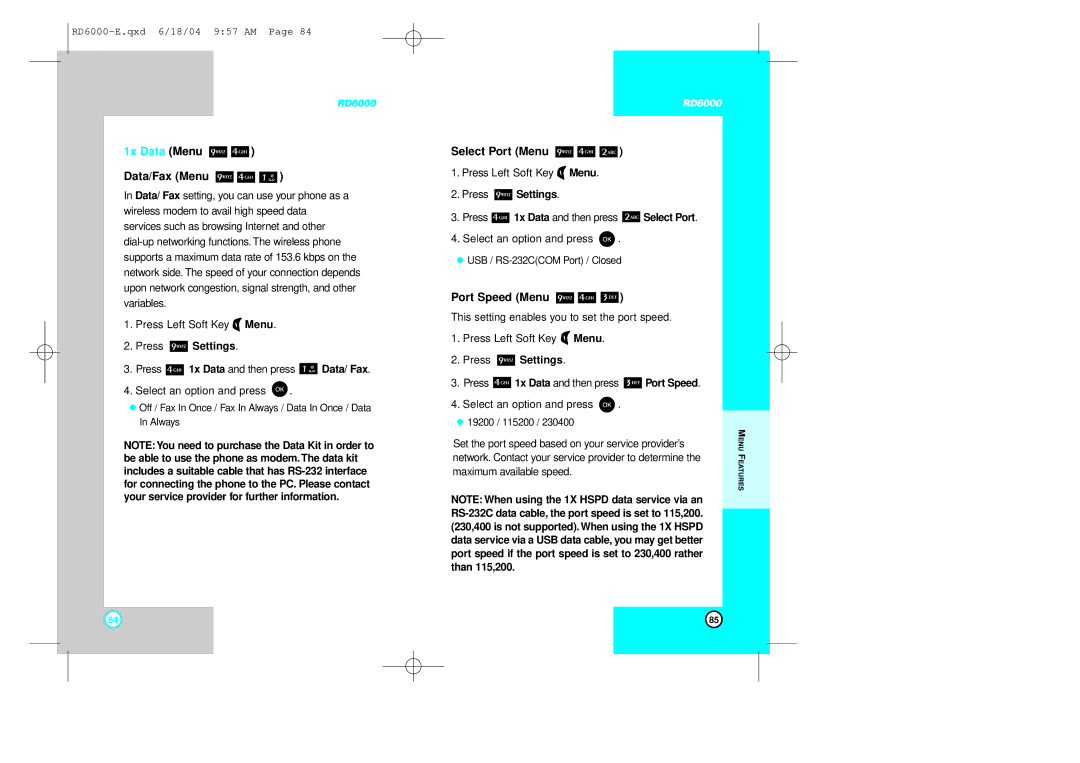RD6000
1x Data (Menu 
 )
)
Data/Fax (Menu 

 )
)
In Data/ Fax setting, you can use your phone as a wireless modem to avail high speed data services such as browsing Internet and other
1.Press Left Soft Key ![]() Menu.
Menu.
2.Press  Settings.
Settings.
3.Press ![]() 1x Data and then press
1x Data and then press ![]() Data/ Fax.
Data/ Fax.
4.Select an option and press ![]() .
.
Off / Fax In Once / Fax In Always / Data In Once / Data In Always
NOTE:You need to purchase the Data Kit in order to be able to use the phone as modem. The data kit includes a suitable cable that has
RD6000
Select Port (Menu 

 )
)
1.Press Left Soft Key ![]() Menu.
Menu.
2.Press  Settings.
Settings.
3.Press ![]() 1x Data and then press
1x Data and then press ![]() Select Port.
Select Port.
4.Select an option and press ![]() .
.
USB /
Port Speed (Menu 

 )
)
This setting enables you to set the port speed.
1.Press Left Soft Key ![]() Menu.
Menu.
2.Press  Settings.
Settings.
3.Press ![]() 1x Data and then press
1x Data and then press ![]() Port Speed.
Port Speed.
4.Select an option and press ![]() .
.
19200 / 115200 / 230400
Set the port speed based on your service provider’s network. Contact your service provider to determine the maximum available speed.
NOTE: When using the 1X HSPD data service via an
MENU FEATURES
84 | 85 |