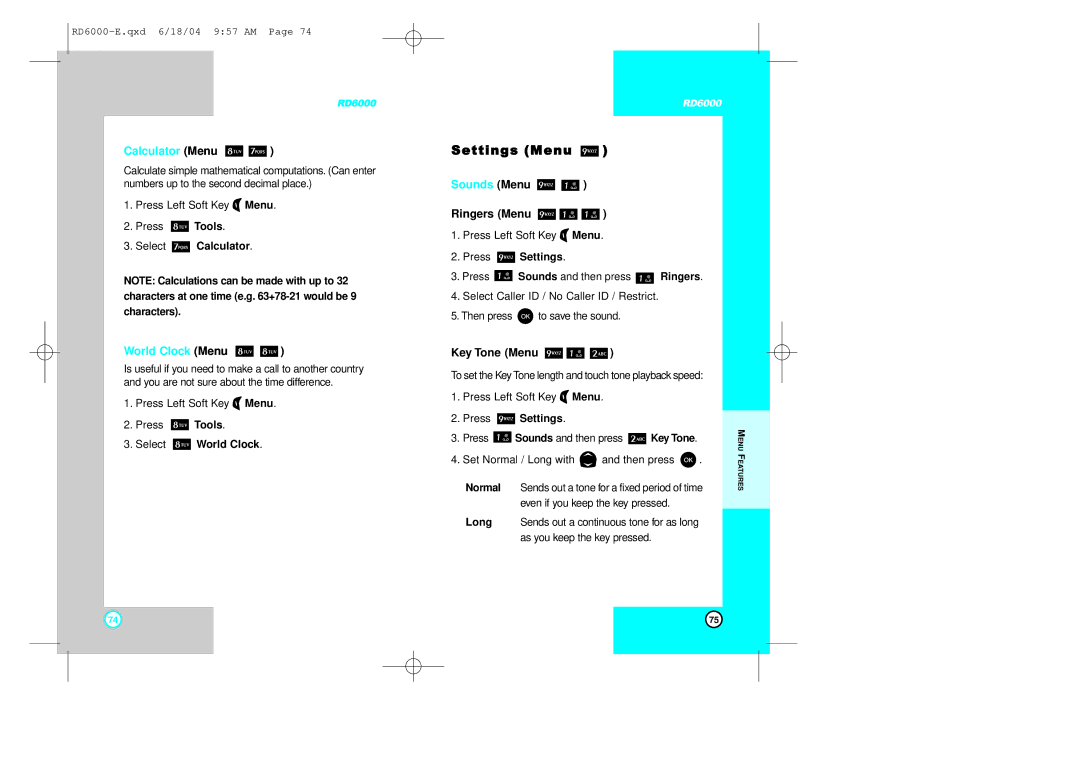RD6000
Calculator (Menu 
 )
)
Calculate simple mathematical computations. (Can enter numbers up to the second decimal place.)
1.Press Left Soft Key ![]() Menu.
Menu.
2.Press ![]() Tools.
Tools.
3.Select ![]() Calculator.
Calculator.
NOTE: Calculations can be made with up to 32 characters at one time (e.g.
World Clock (Menu 
 )
)
Is useful if you need to make a call to another country and you are not sure about the time difference.
1.Press Left Soft Key ![]() Menu.
Menu.
2.Press ![]() Tools.
Tools.
3.Select ![]() World Clock.
World Clock.
RD6000
Settings (Menu  )
)
Sounds (Menu 
 )
)
Ringers (Menu 

 )
)
1.Press Left Soft Key ![]() Menu.
Menu.
2.Press  Settings.
Settings.
3.Press ![]() Sounds and then press
Sounds and then press ![]() Ringers.
Ringers.
4.Select Caller ID / No Caller ID / Restrict.
5.Then press ![]() to save the sound.
to save the sound.
Key Tone (Menu 

 )
)
To set the Key Tone length and touch tone playback speed:
1.Press Left Soft Key ![]() Menu.
Menu.
2.Press ![]() Settings.
Settings.
3.Press ![]() Sounds and then press
Sounds and then press ![]() Key Tone.
Key Tone.
4.Set Normal / Long with ![]() and then press
and then press ![]() .
.
Normal Sends out a tone for a fixed period of time even if you keep the key pressed.
Long Sends out a continuous tone for as long as you keep the key pressed.
MENU FEATURES
74 | 75 |