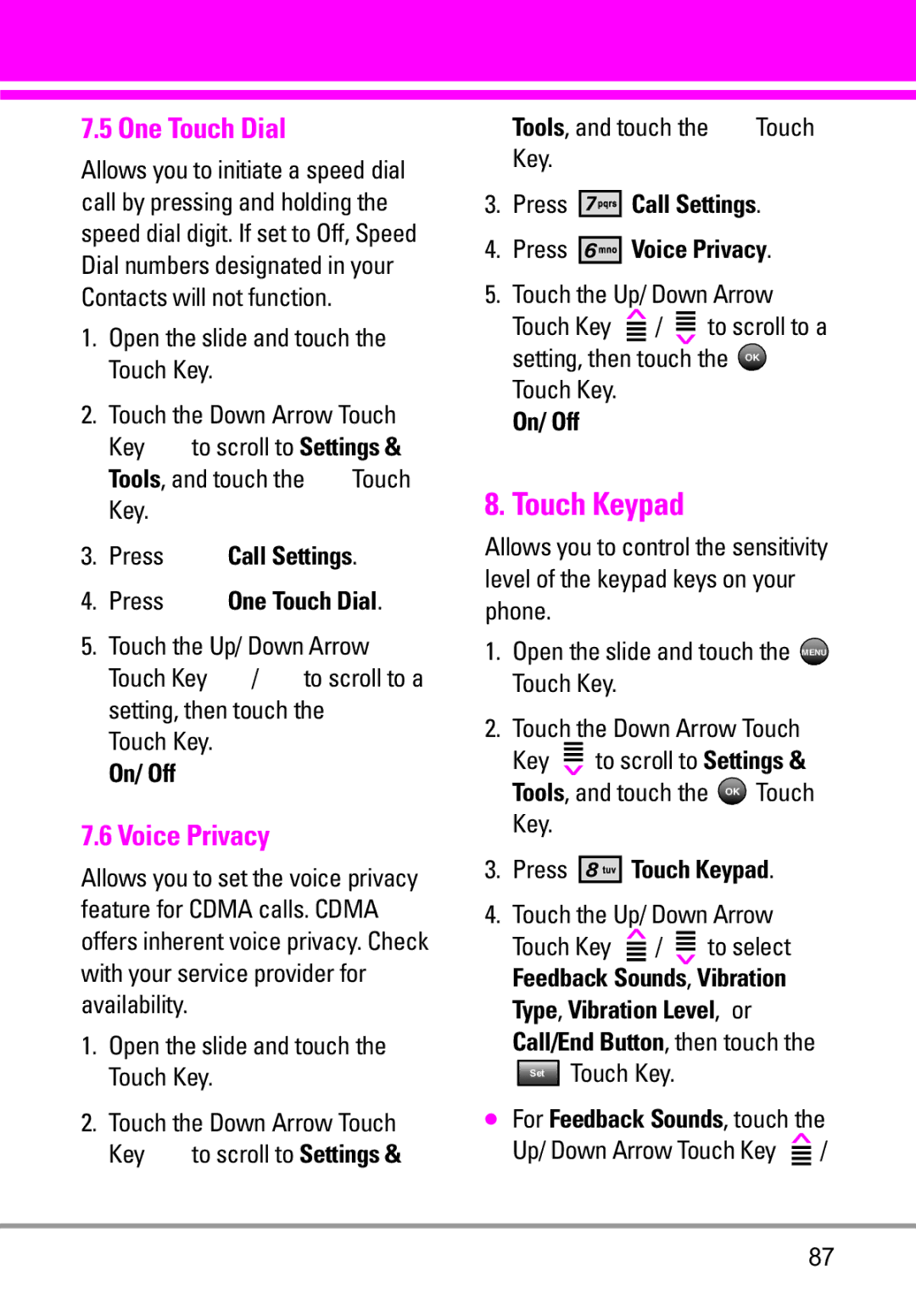7.5 One Touch Dial
Allows you to initiate a speed dial call by pressing and holding the speed dial digit. If set to Off, Speed Dial numbers designated in your Contacts will not function.
1.Open the slide and touch the MENU Touch Key.
2.Touch the Down Arrow Touch
Key ![]() to scroll to Settings & Tools, and touch the OK Touch Key.
to scroll to Settings & Tools, and touch the OK Touch Key.
3.Press ![]()
![]()
![]()
![]()
![]()
![]()
![]() Call Settings.
Call Settings.
4.Press ![]()
![]()
![]()
![]()
![]()
![]() One Touch Dial.
One Touch Dial.
5.Touch the Up/ Down Arrow
Touch Key ![]() /
/ ![]() to scroll to a setting, then touch the OK Touch Key.
to scroll to a setting, then touch the OK Touch Key.
On/ Off
7.6 Voice Privacy
Allows you to set the voice privacy feature for CDMA calls. CDMA offers inherent voice privacy. Check with your service provider for availability.
1.Open the slide and touch the MENU Touch Key.
2.Touch the Down Arrow Touch
Key ![]() to scroll to Settings &
to scroll to Settings &
Tools, and touch the OK Touch Key.
3.Press ![]()
![]()
![]()
![]()
![]()
![]()
![]() Call Settings.
Call Settings.
4.Press ![]()
![]()
![]()
![]()
![]()
![]() Voice Privacy.
Voice Privacy.
5.Touch the Up/ Down Arrow
Touch Key ![]() /
/ ![]() to scroll to a setting, then touch the OK Touch Key.
to scroll to a setting, then touch the OK Touch Key.
On/ Off
8. Touch Keypad
Allows you to control the sensitivity level of the keypad keys on your phone.
1.Open the slide and touch the MENU Touch Key.
2.Touch the Down Arrow Touch
Key ![]() to scroll to Settings & Tools, and touch the OK Touch Key.
to scroll to Settings & Tools, and touch the OK Touch Key.
3.Press 




 Touch Keypad.
Touch Keypad.
4.Touch the Up/ Down Arrow
Touch Key ![]() /
/ ![]() to select Feedback Sounds, Vibration Type, Vibration Level, or Call/End Button, then touch the
to select Feedback Sounds, Vibration Type, Vibration Level, or Call/End Button, then touch the
Set | Touch Key. |
●For Feedback Sounds, touch the Up/ Down Arrow Touch Key ![]() /
/
87