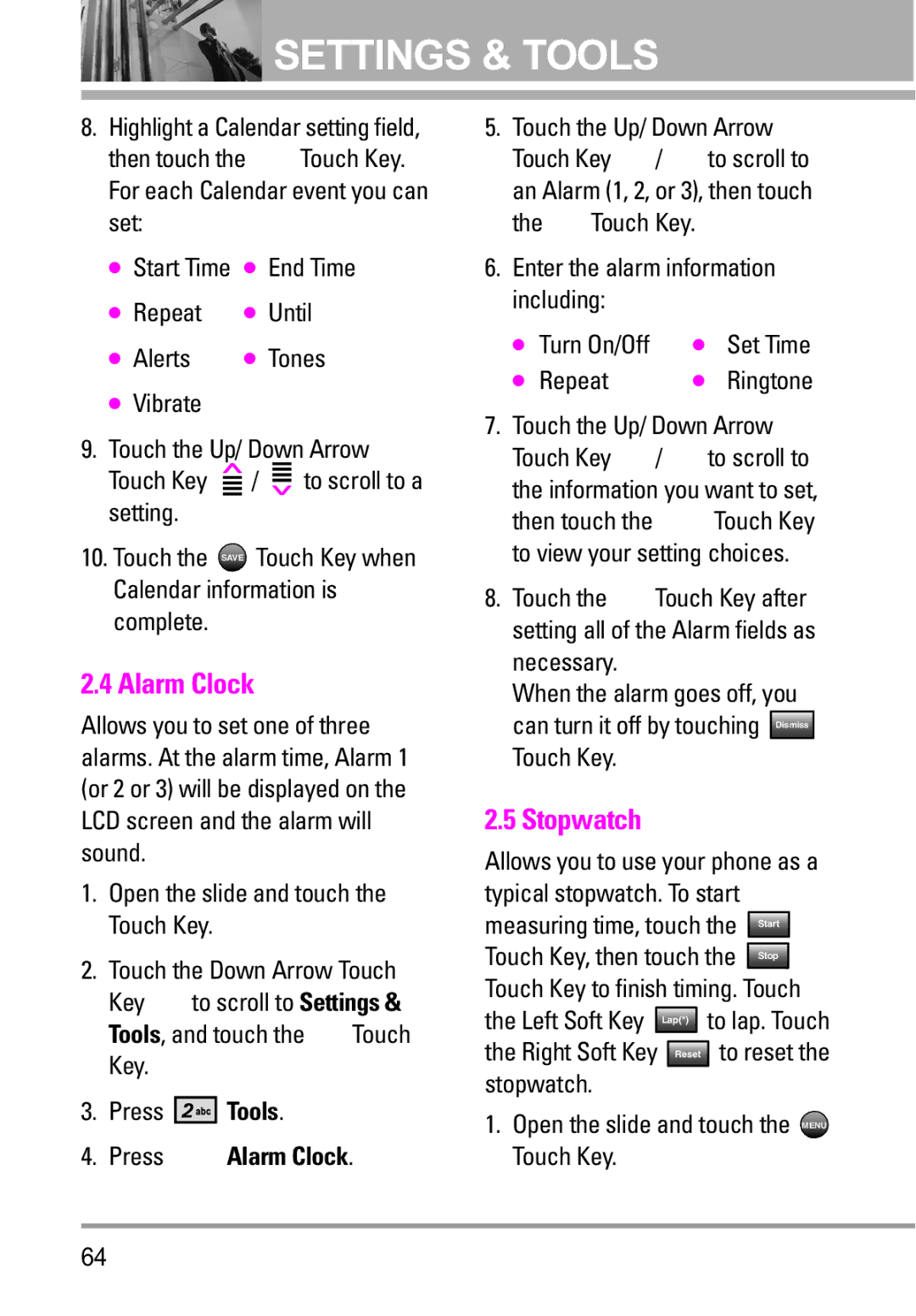![]() SETTINGS & TOOLS
SETTINGS & TOOLS
8. Highlight a Calendar setting field, then touch the Set Touch Key. For each Calendar event you can set:
●Start Time ● End Time
● | Repeat | ● | Until |
● | Alerts | ● | Tones |
●Vibrate
9.Touch the Up/ Down Arrow Touch Key ![]() /
/ ![]() to scroll to a setting.
to scroll to a setting.
10.Touch the SAVE Touch Key when Calendar information is complete.
2.4 Alarm Clock
Allows you to set one of three alarms. At the alarm time, Alarm 1 (or 2 or 3) will be displayed on the LCD screen and the alarm will sound.
1.Open the slide and touch the MENU Touch Key.
2.Touch the Down Arrow Touch
Key ![]() to scroll to Settings & Tools, and touch the OK Touch Key.
to scroll to Settings & Tools, and touch the OK Touch Key.
3.Press ![]()
![]()
![]()
![]()
![]()
![]() Tools.
Tools.
4.Press 




 Alarm Clock.
Alarm Clock.
5.Touch the Up/ Down Arrow
Touch Key ![]() /
/ ![]() to scroll to an Alarm (1, 2, or 3), then touch the OK Touch Key.
to scroll to an Alarm (1, 2, or 3), then touch the OK Touch Key.
6.Enter the alarm information including:
● | Turn On/Off | ● | Set Time |
● | Repeat | ● | Ringtone |
7.Touch the Up/ Down Arrow Touch Key ![]() /
/ ![]() to scroll to the information you want to set,
to scroll to the information you want to set,
then touch the Set Touch Key to view your setting choices.
8.Touch the SAVE Touch Key after setting all of the Alarm fields as necessary.
When the alarm goes off, you
can turn it off by touching Dismiss Touch Key.
2.5 Stopwatch
Allows you to use your phone as a typical stopwatch. To start
measuring time, touch the | Start | |||
Touch Key, then touch the | Stop | |||
Touch Key to finish timing. Touch | ||||
the Left Soft Key | Lap(*) | to lap. Touch | ||
the Right Soft Key |
|
| to reset the | |
| Reset | |||
stopwatch. |
|
|
|
|
1.Open the slide and touch the MENU Touch Key.
64