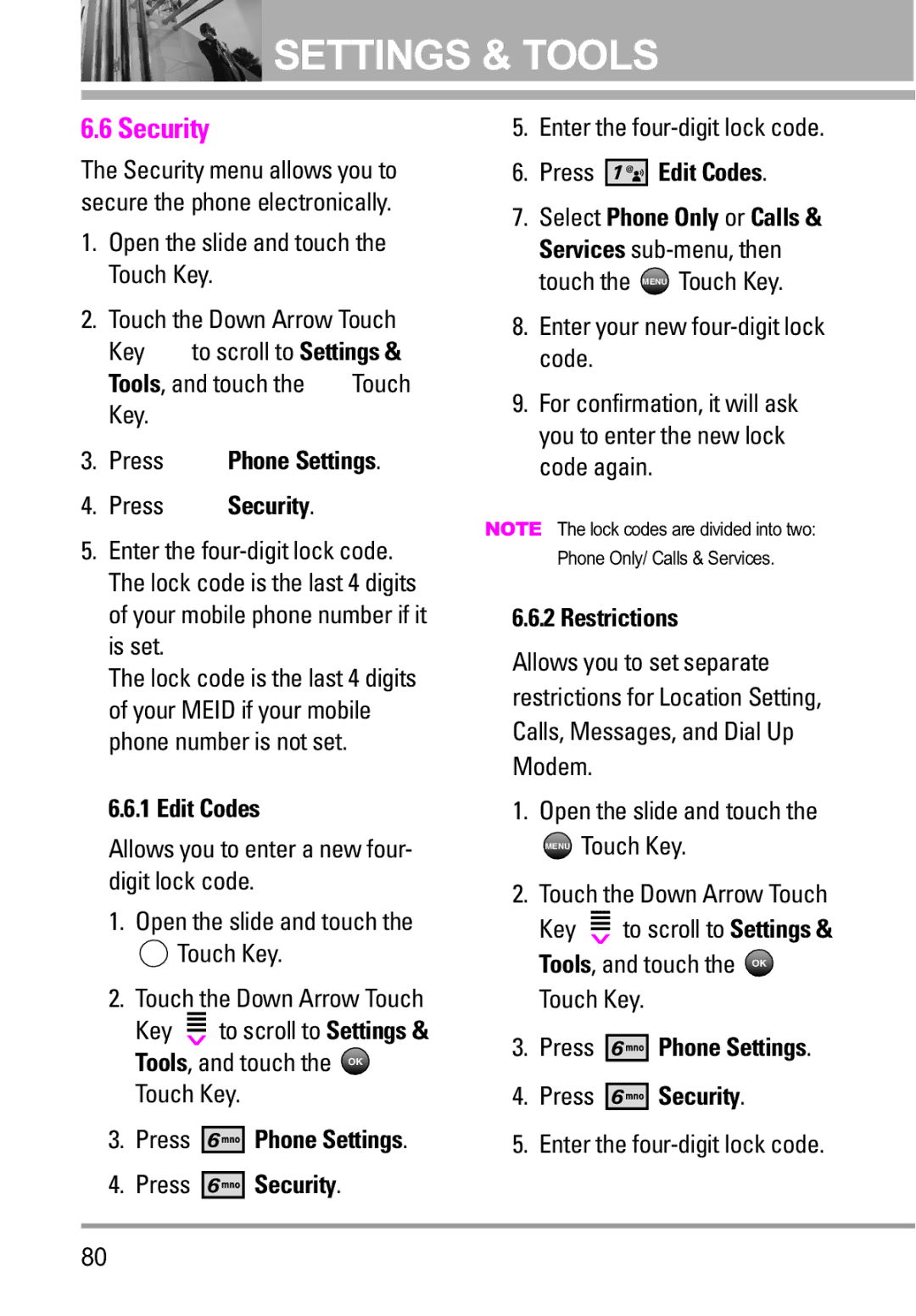![]() SETTINGS & TOOLS
SETTINGS & TOOLS
6.6 Security
The Security menu allows you to secure the phone electronically.
1.Open the slide and touch the MENU Touch Key.
2.Touch the Down Arrow Touch
Key ![]() to scroll to Settings & Tools, and touch the OK Touch Key.
to scroll to Settings & Tools, and touch the OK Touch Key.
3.Press 




 Phone Settings.
Phone Settings.
4.Press 




 Security.
Security.
5.Enter the
The lock code is the last 4 digits of your MEID if your mobile phone number is not set.
6.6.1 Edit Codes
Allows you to enter a new four- digit lock code.
1.Open the slide and touch the MENU Touch Key.
2.Touch the Down Arrow Touch
Key ![]() to scroll to Settings & Tools, and touch the OK Touch Key.
to scroll to Settings & Tools, and touch the OK Touch Key.
3.Press ![]()
![]()
![]()
![]()
![]()
![]() Phone Settings.
Phone Settings.
4.Press ![]()
![]()
![]()
![]()
![]()
![]() Security.
Security.
5.Enter the
6.Press 




 Edit Codes.
Edit Codes.
7.Select Phone Only or Calls & Services
8.Enter your new
9.For confirmation, it will ask you to enter the new lock code again.
NOTE The lock codes are divided into two:
Phone Only/ Calls & Services.
6.6.2 Restrictions
Allows you to set separate restrictions for Location Setting, Calls, Messages, and Dial Up Modem.
1.Open the slide and touch the MENU Touch Key.
2.Touch the Down Arrow Touch
Key ![]() to scroll to Settings & Tools, and touch the OK Touch Key.
to scroll to Settings & Tools, and touch the OK Touch Key.
3.Press ![]()
![]()
![]()
![]()
![]()
![]() Phone Settings.
Phone Settings.
4.Press ![]()
![]()
![]()
![]()
![]()
![]() Security.
Security.
5.Enter the
80