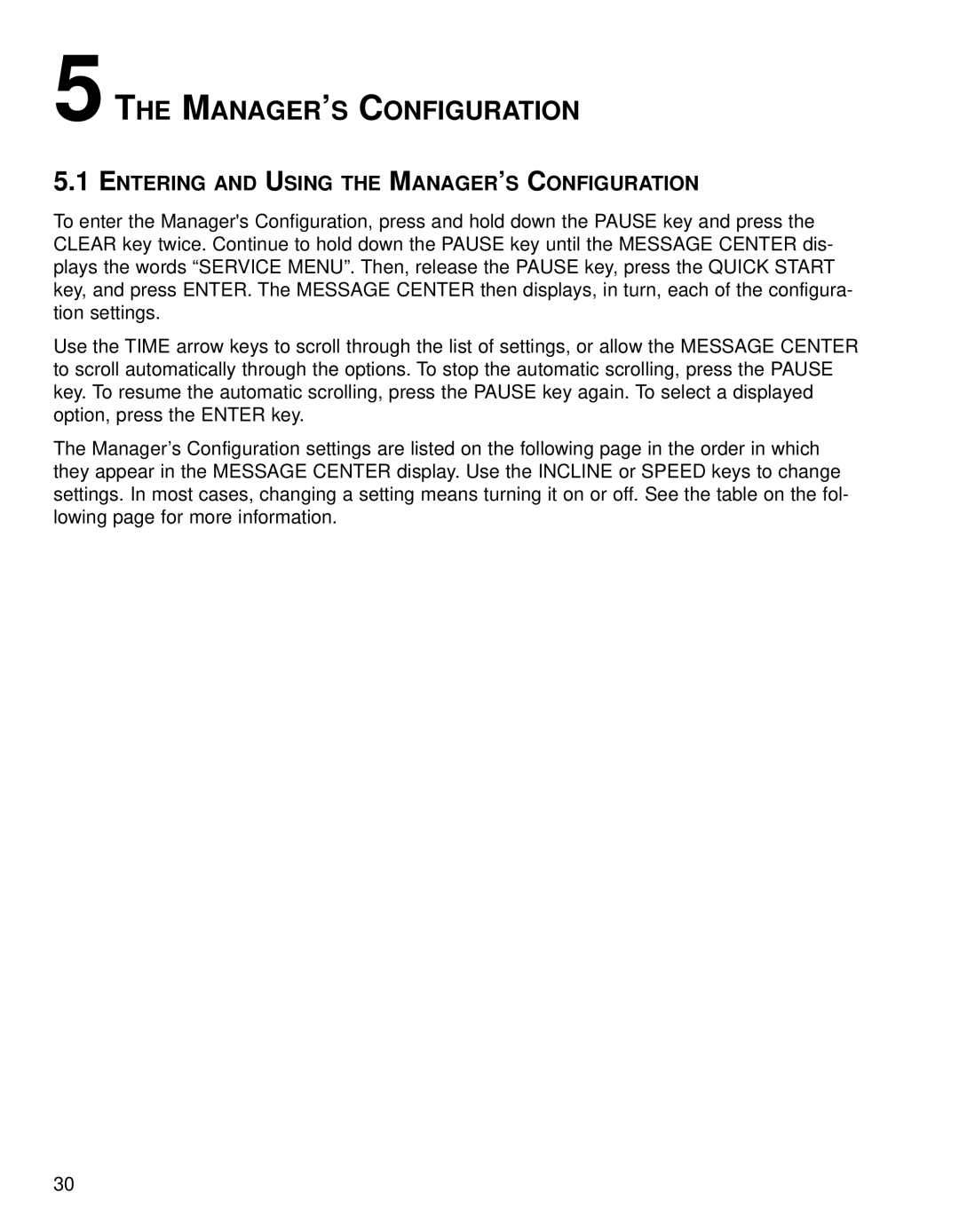5 THE MANAGER’S CONFIGURATION
5.1ENTERING AND USING THE MANAGER’S CONFIGURATION
To enter the Manager's Configuration, press and hold down the PAUSE key and press the CLEAR key twice. Continue to hold down the PAUSE key until the MESSAGE CENTER dis- plays the words “SERVICE MENU”. Then, release the PAUSE key, press the QUICK START key, and press ENTER. The MESSAGE CENTER then displays, in turn, each of the configura- tion settings.
Use the TIME arrow keys to scroll through the list of settings, or allow the MESSAGE CENTER to scroll automatically through the options. To stop the automatic scrolling, press the PAUSE key. To resume the automatic scrolling, press the PAUSE key again. To select a displayed option, press the ENTER key.
The Manager’s Configuration settings are listed on the following page in the order in which they appear in the MESSAGE CENTER display. Use the INCLINE or SPEED keys to change settings. In most cases, changing a setting means turning it on or off. See the table on the fol- lowing page for more information.
30