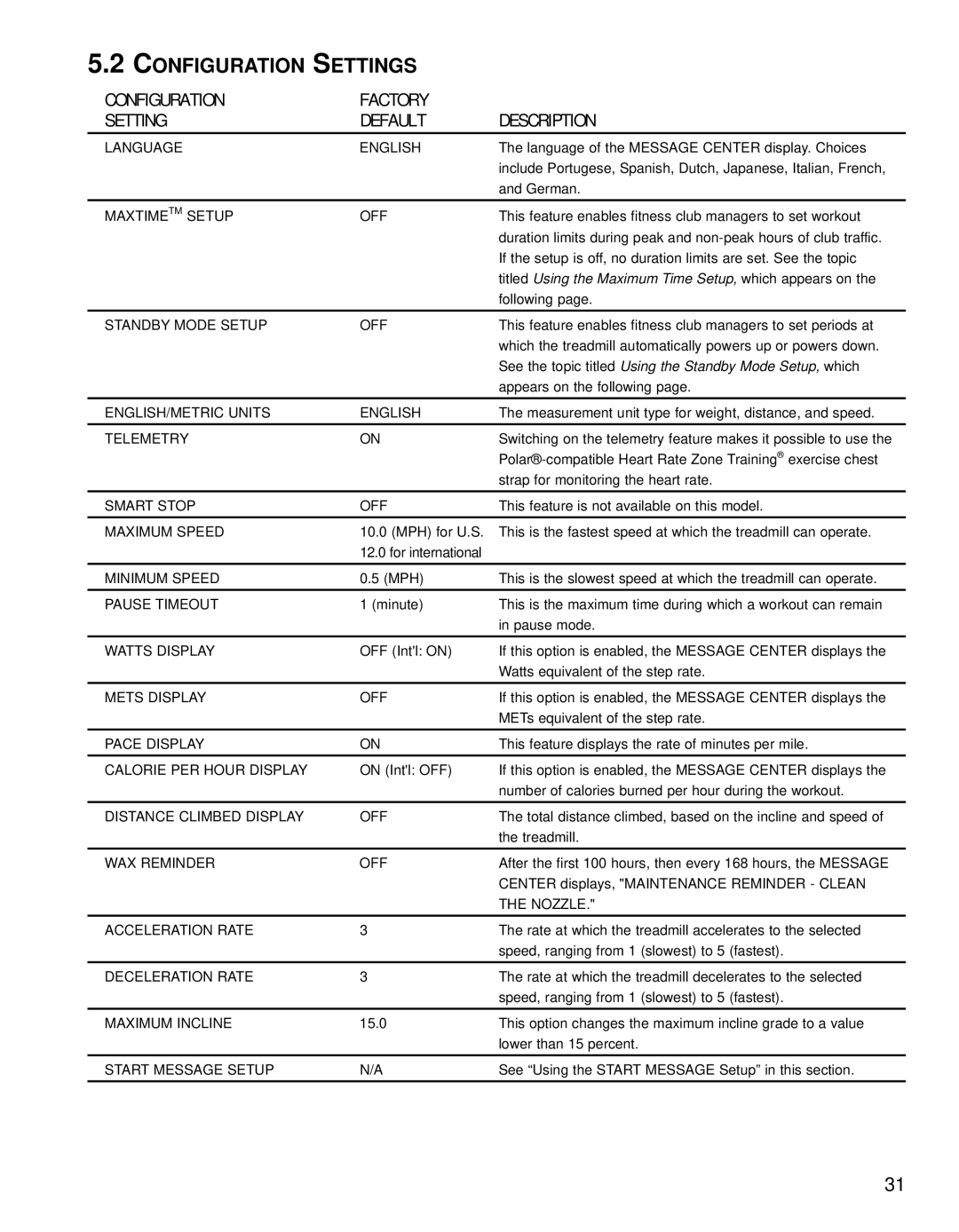5.2CONFIGURATION SETTINGS
CONFIGURATION | FACTORY |
|
SETTING | DEFAULT | DESCRIPTION |
LANGUAGE | ENGLISH | The language of the MESSAGE CENTER display. Choices |
|
| include Portugese, Spanish, Dutch, Japanese, Italian, French, |
|
| and German. |
MAXTIMETM SETUP | OFF | This feature enables fitness club managers to set workout |
|
| duration limits during peak and |
|
| If the setup is off, no duration limits are set. See the topic |
|
| titled Using the Maximum Time Setup, which appears on the |
|
| following page. |
STANDBY MODE SETUP | OFF | This feature enables fitness club managers to set periods at |
|
| which the treadmill automatically powers up or powers down. |
|
| See the topic titled Using the Standby Mode Setup, which |
|
| appears on the following page. |
ENGLISH/METRIC UNITS | ENGLISH | The measurement unit type for weight, distance, and speed. |
TELEMETRY | ON | Switching on the telemetry feature makes it possible to use the |
|
| |
|
| strap for monitoring the heart rate. |
SMART STOP | OFF | This feature is not available on this model. |
MAXIMUM SPEED | 10.0 (MPH) for U.S. | This is the fastest speed at which the treadmill can operate. |
| 12.0 for international |
|
MINIMUM SPEED | 0.5 (MPH) | This is the slowest speed at which the treadmill can operate. |
PAUSE TIMEOUT | 1 (minute) | This is the maximum time during which a workout can remain |
|
| in pause mode. |
WATTS DISPLAY | OFF (Int'l: ON) | If this option is enabled, the MESSAGE CENTER displays the |
|
| Watts equivalent of the step rate. |
METS DISPLAY | OFF | If this option is enabled, the MESSAGE CENTER displays the |
|
| METs equivalent of the step rate. |
PACE DISPLAY | ON | This feature displays the rate of minutes per mile. |
CALORIE PER HOUR DISPLAY | ON (Int'l: OFF) | If this option is enabled, the MESSAGE CENTER displays the |
|
| number of calories burned per hour during the workout. |
DISTANCE CLIMBED DISPLAY | OFF | The total distance climbed, based on the incline and speed of |
|
| the treadmill. |
WAX REMINDER | OFF | After the first 100 hours, then every 168 hours, the MESSAGE |
|
| CENTER displays, "MAINTENANCE REMINDER - CLEAN |
|
| THE NOZZLE." |
ACCELERATION RATE | 3 | The rate at which the treadmill accelerates to the selected |
|
| speed, ranging from 1 (slowest) to 5 (fastest). |
DECELERATION RATE | 3 | The rate at which the treadmill decelerates to the selected |
|
| speed, ranging from 1 (slowest) to 5 (fastest). |
MAXIMUM INCLINE | 15.0 | This option changes the maximum incline grade to a value |
|
| lower than 15 percent. |
START MESSAGE SETUP | N/A | See “Using the START MESSAGE Setup” in this section. |
31