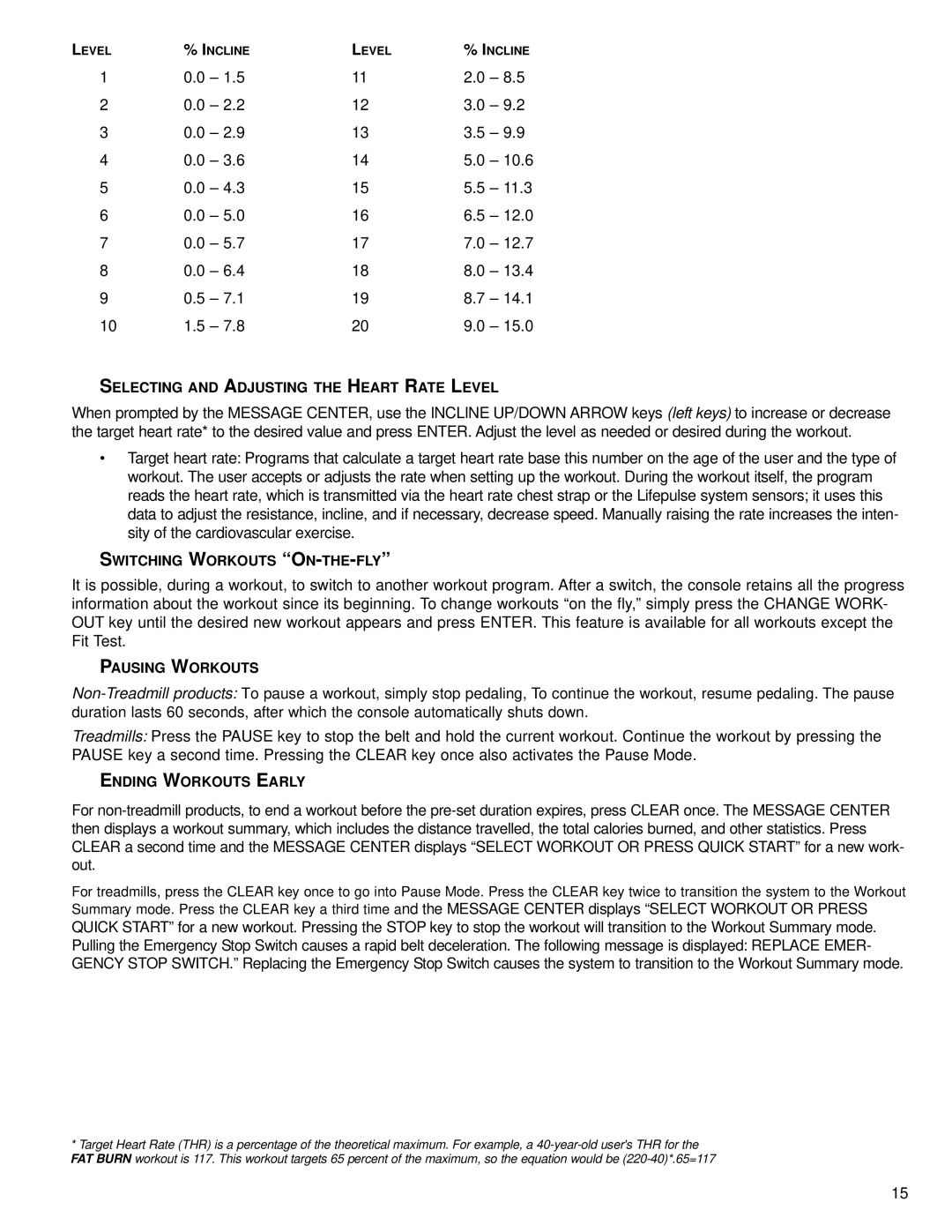LEVEL | % INCLINE | LEVEL | % INCLINE | |
1 | 0.0 – 1.5 | 11 | 2.0 | – 8.5 |
2 | 0.0 – 2.2 | 12 | 3.0 | – 9.2 |
3 | 0.0 – 2.9 | 13 | 3.5 | – 9.9 |
4 | 0.0 – 3.6 | 14 | 5.0 | – 10.6 |
5 | 0.0 – 4.3 | 15 | 5.5 | – 11.3 |
6 | 0.0 – 5.0 | 16 | 6.5 | – 12.0 |
7 | 0.0 – 5.7 | 17 | 7.0 | – 12.7 |
8 | 0.0 – 6.4 | 18 | 8.0 | – 13.4 |
9 | 0.5 – 7.1 | 19 | 8.7 | – 14.1 |
10 | 1.5 – 7.8 | 20 | 9.0 | – 15.0 |
SELECTING AND ADJUSTING THE HEART RATE LEVEL
When prompted by the MESSAGE CENTER, use the INCLINE UP/DOWN ARROW keys (left keys) to increase or decrease the target heart rate* to the desired value and press ENTER. Adjust the level as needed or desired during the workout.
•Target heart rate: Programs that calculate a target heart rate base this number on the age of the user and the type of workout. The user accepts or adjusts the rate when setting up the workout. During the workout itself, the program reads the heart rate, which is transmitted via the heart rate chest strap or the Lifepulse system sensors; it uses this data to adjust the resistance, incline, and if necessary, decrease speed. Manually raising the rate increases the inten- sity of the cardiovascular exercise.
SWITCHING WORKOUTS “ON-THE-FLY”
It is possible, during a workout, to switch to another workout program. After a switch, the console retains all the progress information about the workout since its beginning. To change workouts “on the fly,” simply press the CHANGE WORK- OUT key until the desired new workout appears and press ENTER. This feature is available for all workouts except the Fit Test.
PAUSING WORKOUTS
Treadmills: Press the PAUSE key to stop the belt and hold the current workout. Continue the workout by pressing the PAUSE key a second time. Pressing the CLEAR key once also activates the Pause Mode.
ENDING WORKOUTS EARLY
For
For treadmills, press the CLEAR key once to go into Pause Mode. Press the CLEAR key twice to transition the system to the Workout Summary mode. Press the CLEAR key a third time and the MESSAGE CENTER displays “SELECT WORKOUT OR PRESS QUICK START” for a new workout. Pressing the STOP key to stop the workout will transition to the Workout Summary mode. Pulling the Emergency Stop Switch causes a rapid belt deceleration. The following message is displayed: REPLACE EMER- GENCY STOP SWITCH.” Replacing the Emergency Stop Switch causes the system to transition to the Workout Summary mode.
*Target Heart Rate (THR) is a percentage of the theoretical maximum. For example, a
15