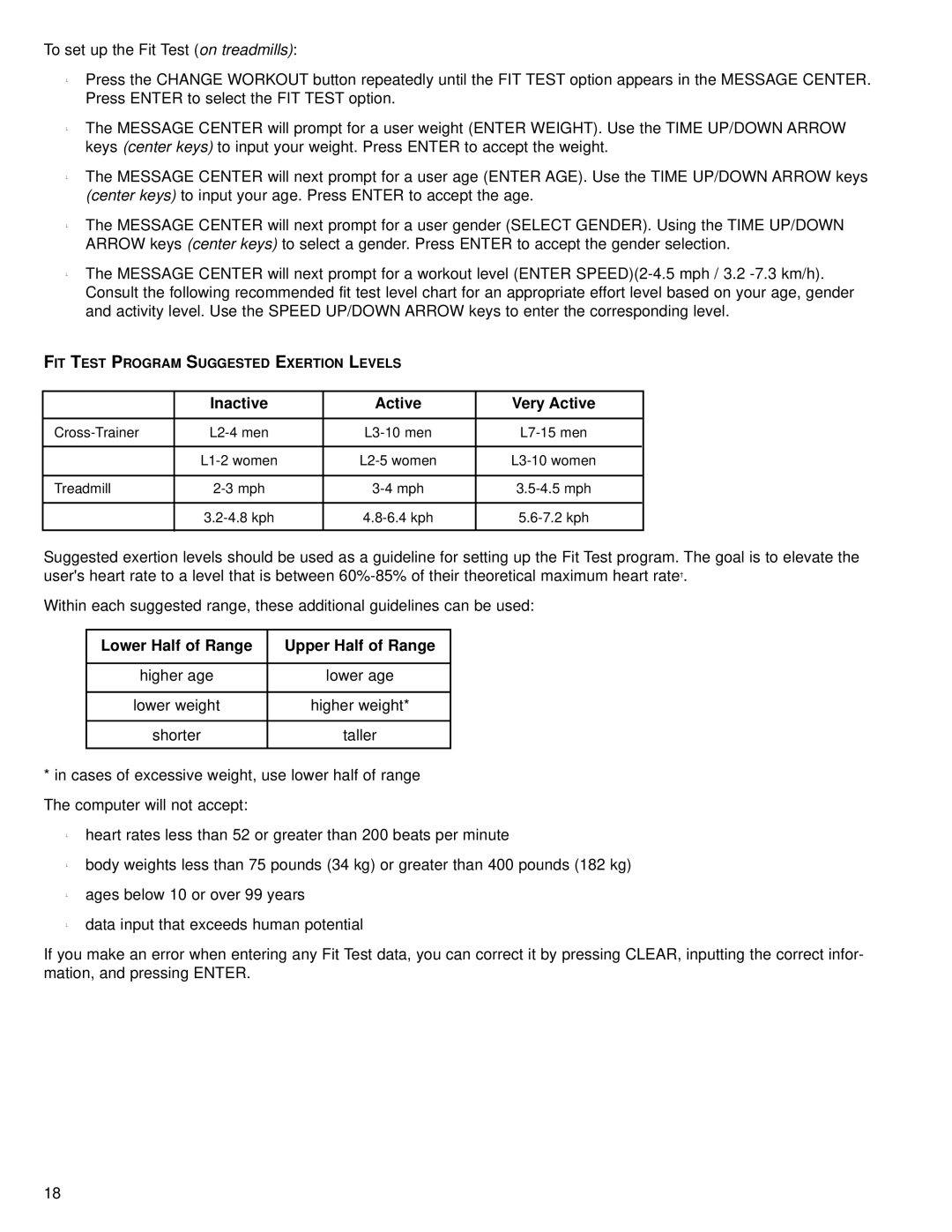To set up the Fit Test (on treadmills):
l
l
Press the CHANGE WORKOUT button repeatedly until the FIT TEST option appears in the MESSAGE CENTER. Press ENTER to select the FIT TEST option.
The MESSAGE CENTER will prompt for a user weight (ENTER WEIGHT). Use the TIME UP/DOWN ARROW keys (center keys) to input your weight. Press ENTER to accept the weight.
l
l
The MESSAGE CENTER will next prompt for a user age (ENTER AGE). Use the TIME UP/DOWN ARROW keys (center keys) to input your age. Press ENTER to accept the age.
The MESSAGE CENTER will next prompt for a user gender (SELECT GENDER). Using the TIME UP/DOWN ARROW keys (center keys) to select a gender. Press ENTER to accept the gender selection.
lThe MESSAGE CENTER will next prompt for a workout level (ENTER
FIT TEST PROGRAM SUGGESTED EXERTION LEVELS
| Inactive | Active | Very Active |
|
|
|
|
|
|
|
|
| |||
|
|
|
|
Treadmill | |||
|
|
|
|
| |||
|
|
|
|
Suggested exertion levels should be used as a guideline for setting up the Fit Test program. The goal is to elevate the user's heart rate to a level that is between
Within each suggested range, these additional guidelines can be used:
Lower Half of Range | Upper Half of Range |
|
|
higher age | lower age |
|
|
lower weight | higher weight* |
|
|
shorter | taller |
|
|
*in cases of excessive weight, use lower half of range The computer will not accept:
l
l
l
l
heart rates less than 52 or greater than 200 beats per minute
body weights less than 75 pounds (34 kg) or greater than 400 pounds (182 kg)
ages below 10 or over 99 years
data input that exceeds human potential
If you make an error when entering any Fit Test data, you can correct it by pressing CLEAR, inputting the correct infor- mation, and pressing ENTER.
18