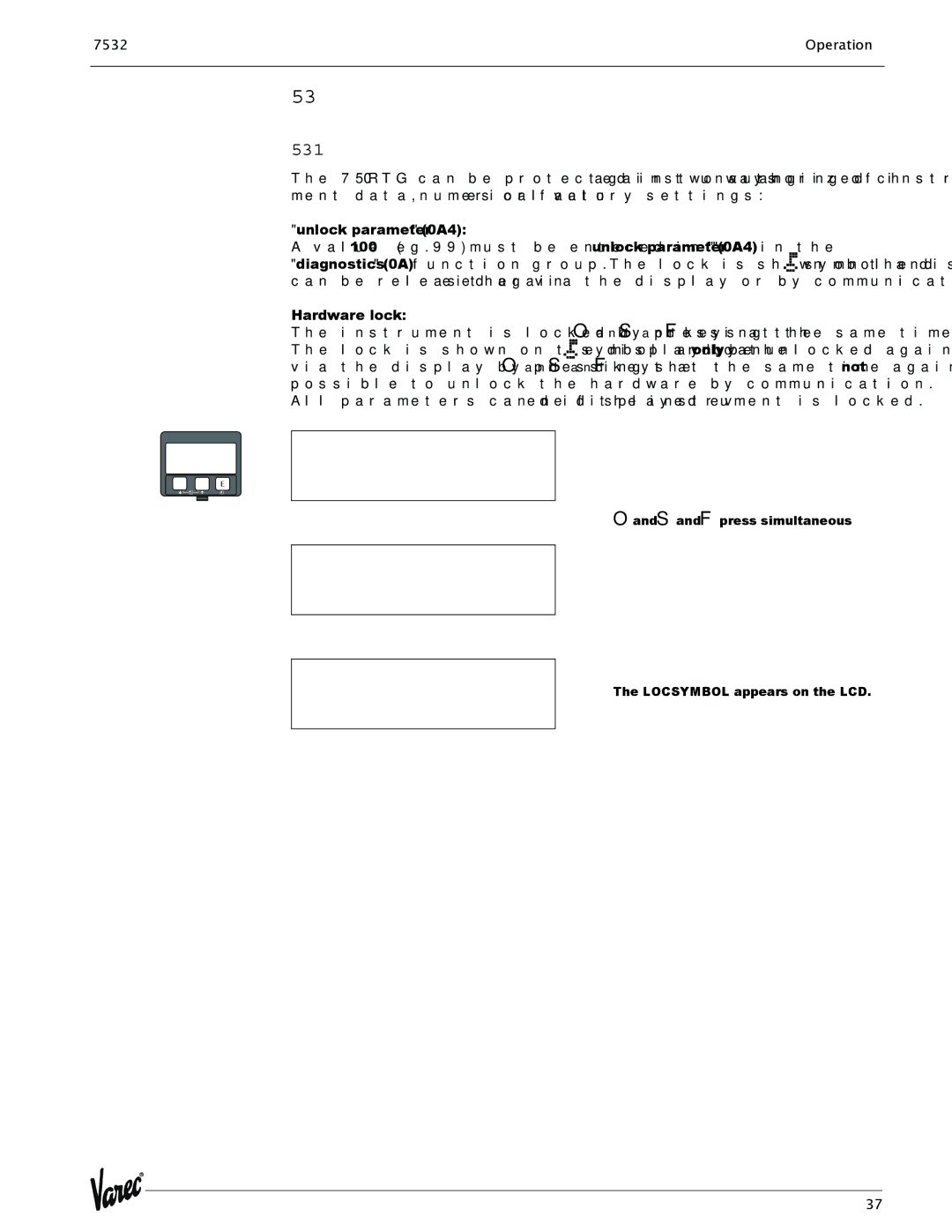7532 specifications
Lightning Audio 7532 is an innovative car audio amplifier designed to enhance the overall sound experience in vehicles. With a focus on delivering high-quality audio performance, this amplifier stands out with its robust features and cutting-edge technologies.One of the primary characteristics of the Lightning Audio 7532 is its power output. The amplifier is capable of delivering an impressive 300 watts of RMS power, making it suitable for a wide range of audio systems. This power enables users to drive their speakers and subwoofers with clarity and precision, resulting in a dynamic listening experience. The amplifier has a two-channel configuration, which means it can efficiently amplify signals for front and rear speakers or can be bridged to drive a single subwoofer.
The Lightning Audio 7532 incorporates advanced technologies that enhance its performance. It features a high-pass and low-pass filter, allowing users to customize the audio output according to their preferences. This feature is particularly beneficial for those who wish to tailor their sound system's frequency response to suit different musical genres or personal tastes. Moreover, the amplifier includes a variable gain control, enabling users to adjust the overall volume and maintain optimal sound clarity without distortion.
Another notable aspect of the Lightning Audio 7532 is its thermal protection circuitry. This technology prevents the amplifier from overheating, ensuring reliable performance even during extended periods of use. Additionally, the amplifier is designed with durable components, contributing to its longevity and resilience against the rigors of automotive environments.
The installation process of the Lightning Audio 7532 is simplified by its compact size and user-friendly design. It features a clear layout for terminal connections, allowing for easy wiring and setup. This amplifier can easily fit into tight spaces within a vehicle, making it a versatile option for various car models.
In conclusion, the Lightning Audio 7532 amplifier combines power, flexibility, and durability, making it an excellent choice for car audio enthusiasts. With its impressive specifications and user-centric features, it promises to elevate any audio system and deliver an immersive experience on the road. Whether for everyday driving or long journeys, the Lightning Audio 7532 amplifies sound enjoyment and brings music to life in a way that resonates with every listener.