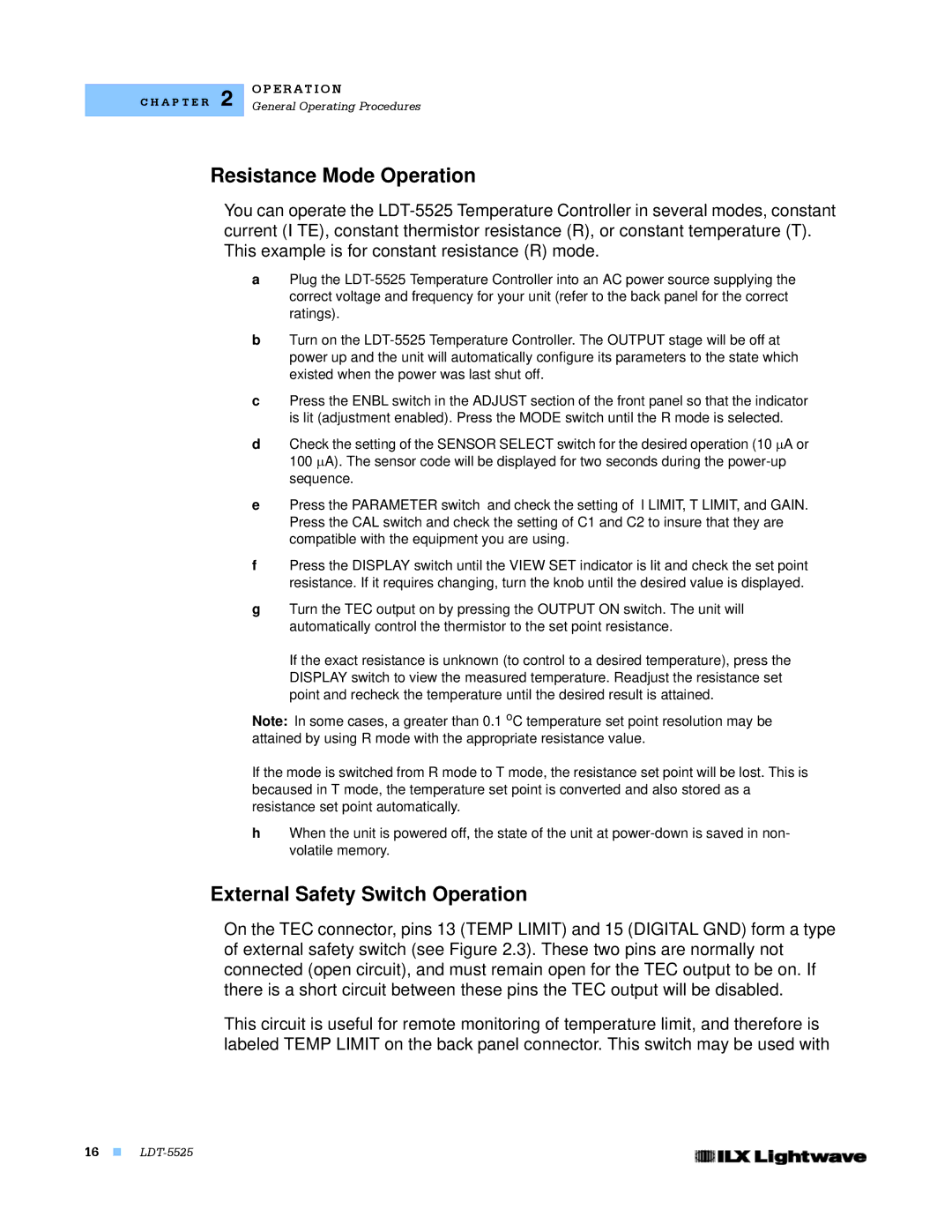C H A P T E R 2
O P E R A T I O N
General Operating Procedures
Resistance Mode Operation
You can operate the
aPlug the
bTurn on the
cPress the ENBL switch in the ADJUST section of the front panel so that the indicator is lit (adjustment enabled). Press the MODE switch until the R mode is selected.
dCheck the setting of the SENSOR SELECT switch for the desired operation (10 µA or 100 µA). The sensor code will be displayed for two seconds during the
ePress the PARAMETER switch and check the setting of I LIMIT, T LIMIT, and GAIN. Press the CAL switch and check the setting of C1 and C2 to insure that they are compatible with the equipment you are using.
fPress the DISPLAY switch until the VIEW SET indicator is lit and check the set point resistance. If it requires changing, turn the knob until the desired value is displayed.
gTurn the TEC output on by pressing the OUTPUT ON switch. The unit will automatically control the thermistor to the set point resistance.
If the exact resistance is unknown (to control to a desired temperature), press the DISPLAY switch to view the measured temperature. Readjust the resistance set point and recheck the temperature until the desired result is attained.
Note: In some cases, a greater than 0.1 oC temperature set point resolution may be attained by using R mode with the appropriate resistance value.
If the mode is switched from R mode to T mode, the resistance set point will be lost. This is becaused in T mode, the temperature set point is converted and also stored as a resistance set point automatically.
hWhen the unit is powered off, the state of the unit at
External Safety Switch Operation
On the TEC connector, pins 13 (TEMP LIMIT) and 15 (DIGITAL GND) form a type of external safety switch (see Figure 2.3). These two pins are normally not connected (open circuit), and must remain open for the TEC output to be on. If there is a short circuit between these pins the TEC output will be disabled.
This circuit is useful for remote monitoring of temperature limit, and therefore is labeled TEMP LIMIT on the back panel connector. This switch may be used with
16