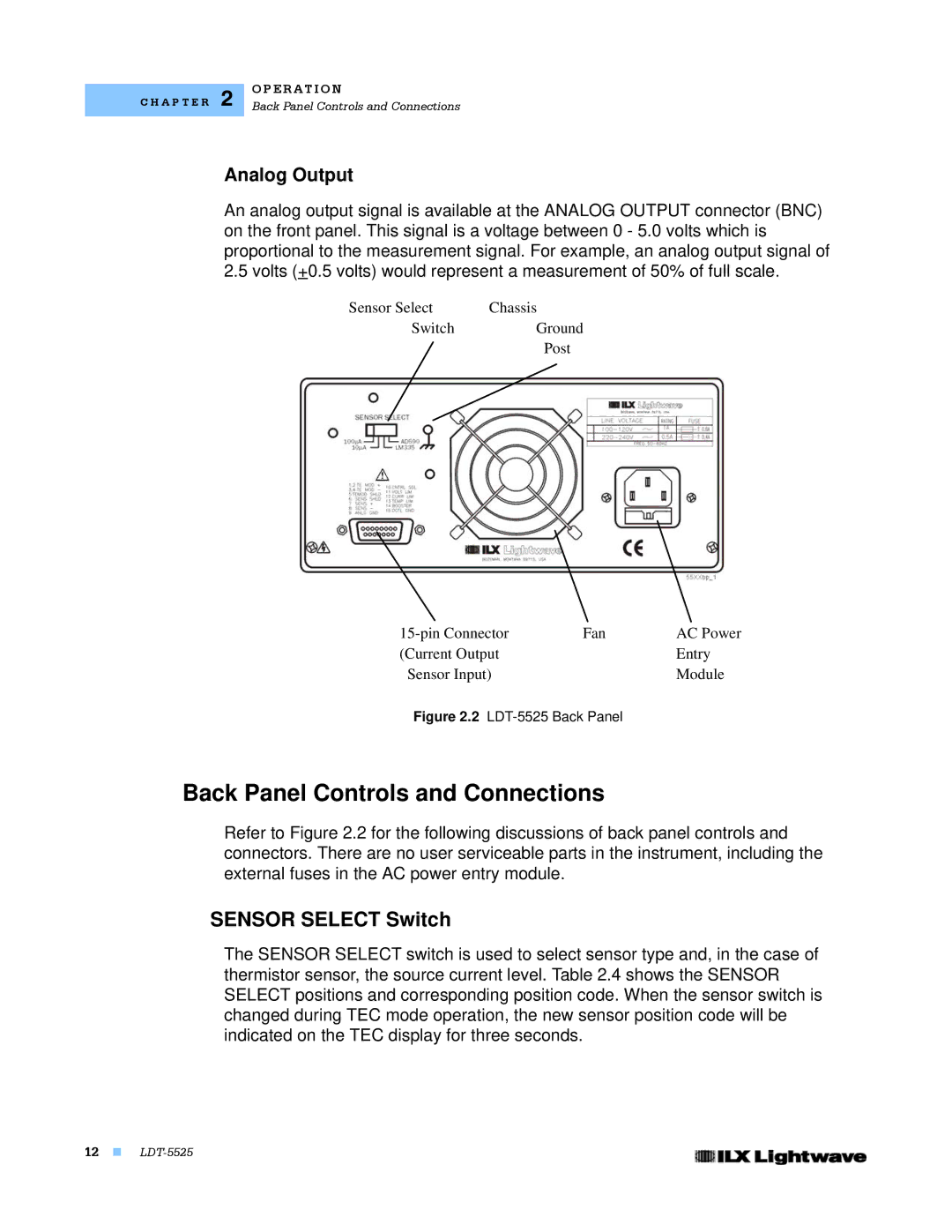C H A P T E R 2
O P E R A T I O N
Back Panel Controls and Connections
Analog Output
An analog output signal is available at the ANALOG OUTPUT connector (BNC) on the front panel. This signal is a voltage between 0 - 5.0 volts which is proportional to the measurement signal. For example, an analog output signal of 2.5 volts (+0.5 volts) would represent a measurement of 50% of full scale.
Sensor Select | Chassis |
Switch | Ground |
| Post |
Fan | AC Power | |
(Current Output |
| Entry |
Sensor Input) |
| Module |
Figure 2.2 LDT-5525 Back Panel
Back Panel Controls and Connections
Refer to Figure 2.2 for the following discussions of back panel controls and connectors. There are no user serviceable parts in the instrument, including the external fuses in the AC power entry module.
SENSOR SELECT Switch
The SENSOR SELECT switch is used to select sensor type and, in the case of thermistor sensor, the source current level. Table 2.4 shows the SENSOR SELECT positions and corresponding position code. When the sensor switch is changed during TEC mode operation, the new sensor position code will be indicated on the TEC display for three seconds.
12