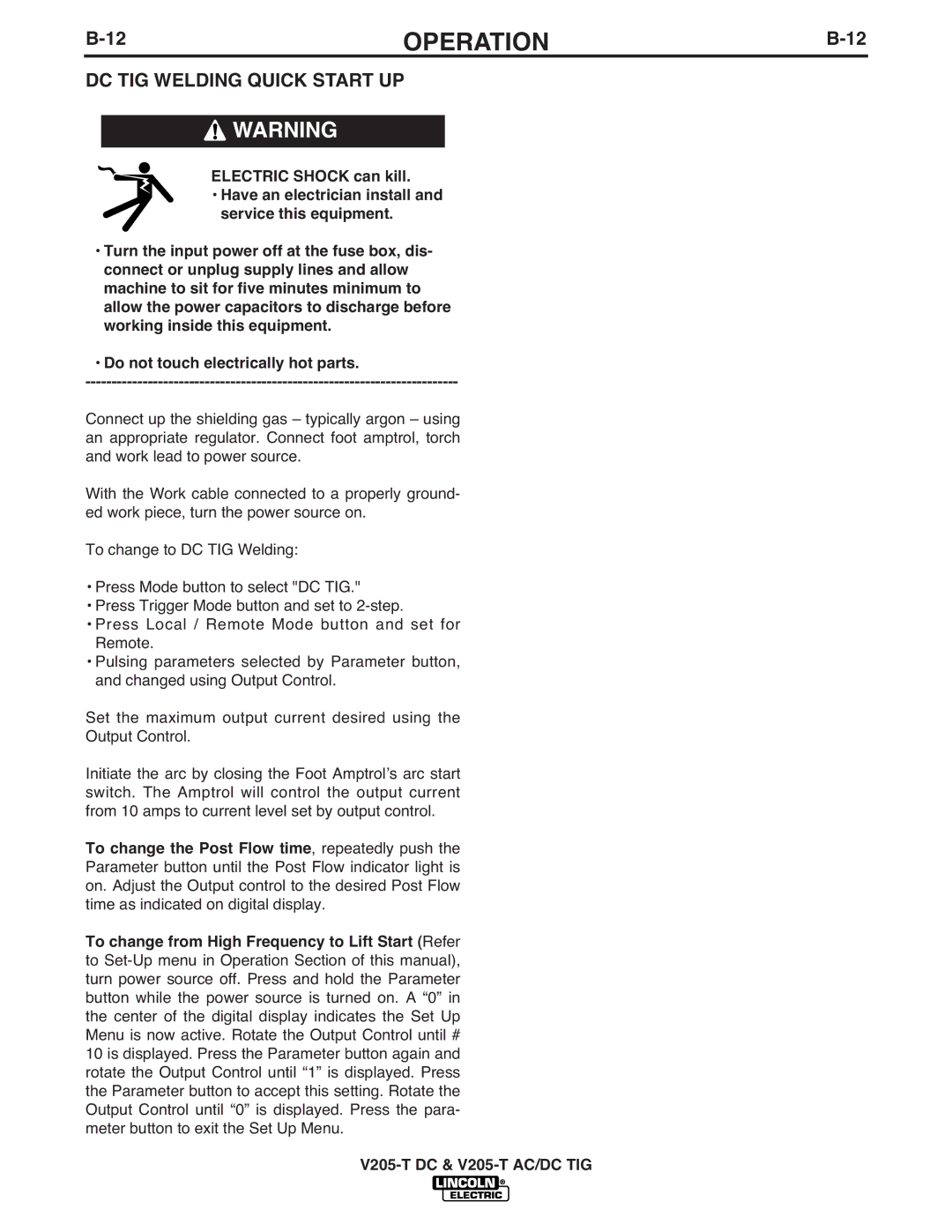OPERATION | ||
|
|
|
DC TIG WELDING QUICK START UP
![]() WARNING
WARNING
ELECTRIC SHOCK can kill.
•Have an electrician install and service this equipment.
•Turn the input power off at the fuse box, dis- connect or unplug supply lines and allow machine to sit for five minutes minimum to allow the power capacitors to discharge before working inside this equipment.
•Do not touch electrically hot parts.
Connect up the shielding gas – typically argon – using an appropriate regulator. Connect foot amptrol, torch and work lead to power source.
With the Work cable connected to a properly ground- ed work piece, turn the power source on.
To change to DC TIG Welding:
•Press Mode button to select "DC TIG."
•Press Trigger Mode button and set to
•Press Local / Remote Mode button and set for Remote.
•Pulsing parameters selected by Parameter button, and changed using Output Control.
Set the maximum output current desired using the
Output Control.
Initiate the arc by closing the Foot Amptrolʼs arc start switch. The Amptrol will control the output current from 10 amps to current level set by output control.
To change the Post Flow time, repeatedly push the Parameter button until the Post Flow indicator light is on. Adjust the Output control to the desired Post Flow time as indicated on digital display.
To change from High Frequency to Lift Start (Refer to