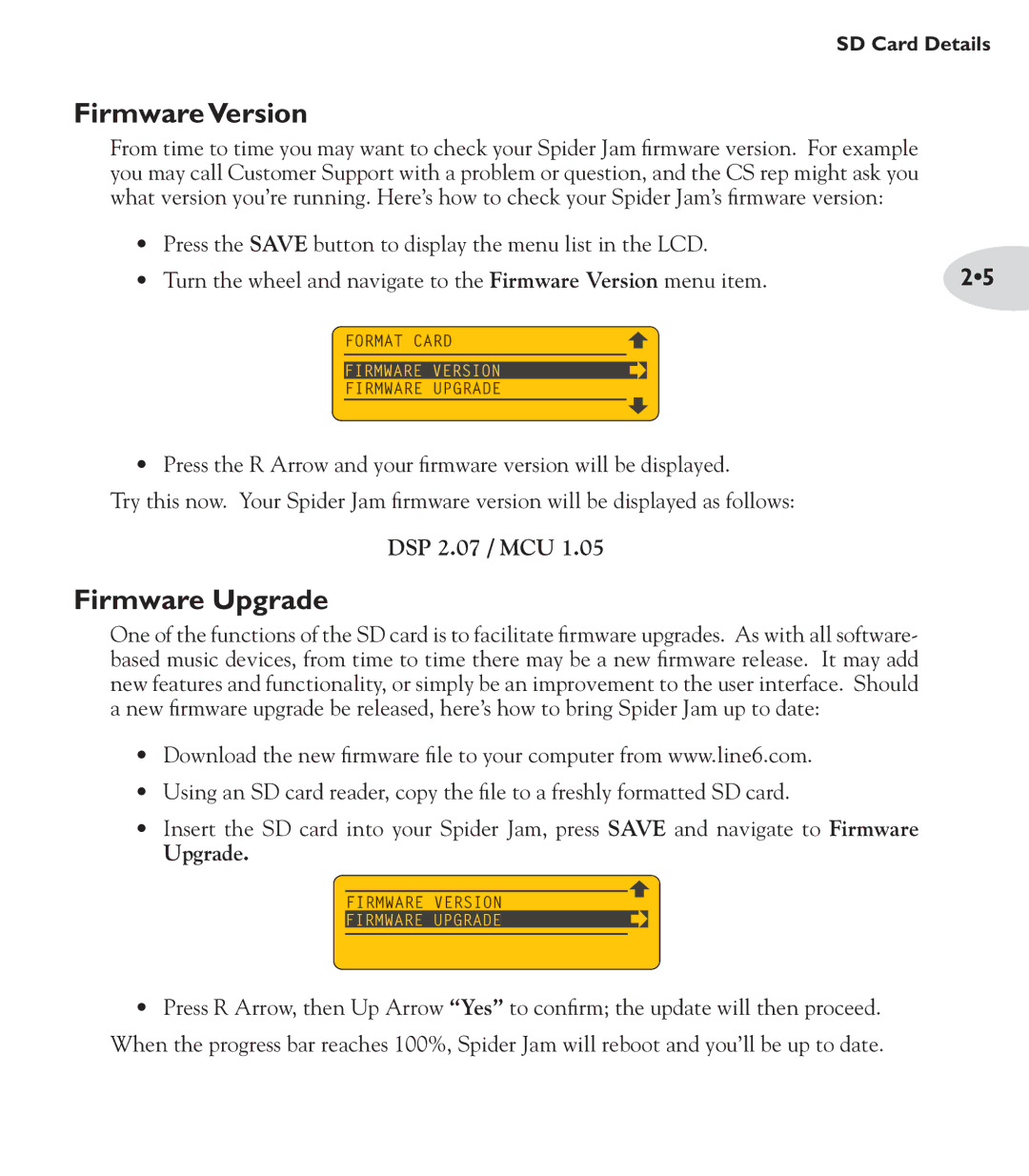SD Card Details
Firmware Version
From time to time you may want to check your Spider Jam firmware version. For example you may call Customer Support with a problem or question, and the CS rep might ask you what version you’re running. Here’s how to check your Spider Jam’s firmware version:
• | Press the SAVE button to display the menu list in the LCD. |
|
• | Turn the wheel and navigate to the Firmware Version menu item. | 2•5 |
![]() FORMAT CARD
FORMAT CARD
FIRMWARE VERSION
FIRMWARE UPGRADE
•Press the R Arrow and your firmware version will be displayed.
Try this now. Your Spider Jam firmware version will be displayed as follows:
DSP 2.07 / MCU 1.05
Firmware Upgrade
One of the functions of the SD card is to facilitate firmware upgrades. As with all software- based music devices, from time to time there may be a new firmware release. It may add new features and functionality, or simply be an improvement to the user interface. Should a new firmware upgrade be released, here’s how to bring Spider Jam up to date:
•Download the new firmware file to your computer from www.line6.com.
•Using an SD card reader, copy the file to a freshly formatted SD card.
•Insert the SD card into your Spider Jam, press SAVE and navigate to Firmware
Upgrade.
FIRMWARE VERSION
FIRMWARE UPGRADE
•Press R Arrow, then Up Arrow “Yes” to confirm; the update will then proceed. When the progress bar reaches 100%, Spider Jam will reboot and you’ll be up to date.