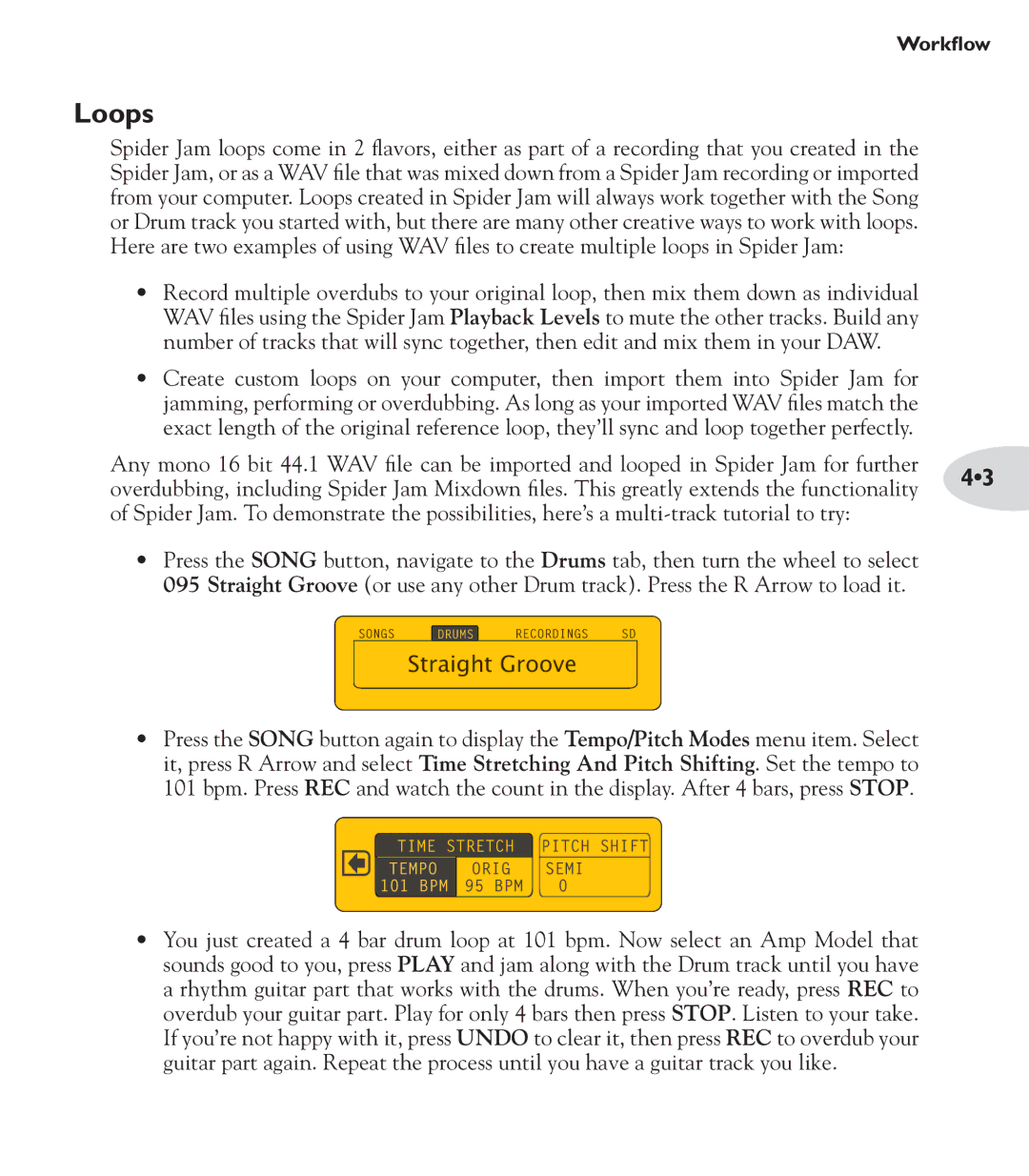Workflow
Loops
Spider Jam loops come in 2 flavors, either as part of a recording that you created in the Spider Jam, or as a WAV file that was mixed down from a Spider Jam recording or imported from your computer. Loops created in Spider Jam will always work together with the Song or Drum track you started with, but there are many other creative ways to work with loops. Here are two examples of using WAV files to create multiple loops in Spider Jam:
•Record multiple overdubs to your original loop, then mix them down as individual WAV files using the Spider Jam Playback Levels to mute the other tracks. Build any number of tracks that will sync together, then edit and mix them in your DAW.
•Create custom loops on your computer, then import them into Spider Jam for jamming, performing or overdubbing. As long as your imported WAV files match the exact length of the original reference loop, they’ll sync and loop together perfectly.
Any mono 16 bit 44.1 WAV file can be imported and looped in Spider Jam for further | 4•3 | |
overdubbing, including Spider Jam Mixdown files. This greatly extends the functionality | ||
| ||
of Spider Jam. To demonstrate the possibilities, here’s a |
|
•Press the SONG button, navigate to the Drums tab, then turn the wheel to select 095 Straight Groove (or use any other Drum track). Press the R Arrow to load it.
SONGS ![]() DRUMS
DRUMS ![]() RECORDINGS SD
RECORDINGS SD
Straight Groove
•Press the SONG button again to display the Tempo/Pitch Modes menu item. Select it, press R Arrow and select Time Stretching And Pitch Shifting. Set the tempo to 101 bpm. Press REC and watch the count in the display. After 4 bars, press STOP.
TIME | STRETCH |
|
|
|
|
|
| |||||
PITCH SHIFT | ||||||||||||
|
|
|
|
|
|
|
|
|
|
|
| |
TEMPO |
|
|
| ORIG |
|
|
| SEMI |
| |||
101 BPM |
|
|
|
|
|
|
|
| ||||
95 BPM | 0 |
| ||||||||||
|
|
|
|
|
|
|
|
|
|
|
|
|
•You just created a 4 bar drum loop at 101 bpm. Now select an Amp Model that sounds good to you, press PLAY and jam along with the Drum track until you have a rhythm guitar part that works with the drums. When you’re ready, press REC to overdub your guitar part. Play for only 4 bars then press STOP. Listen to your take. If you’re not happy with it, press UNDO to clear it, then press REC to overdub your guitar part again. Repeat the process until you have a guitar track you like.