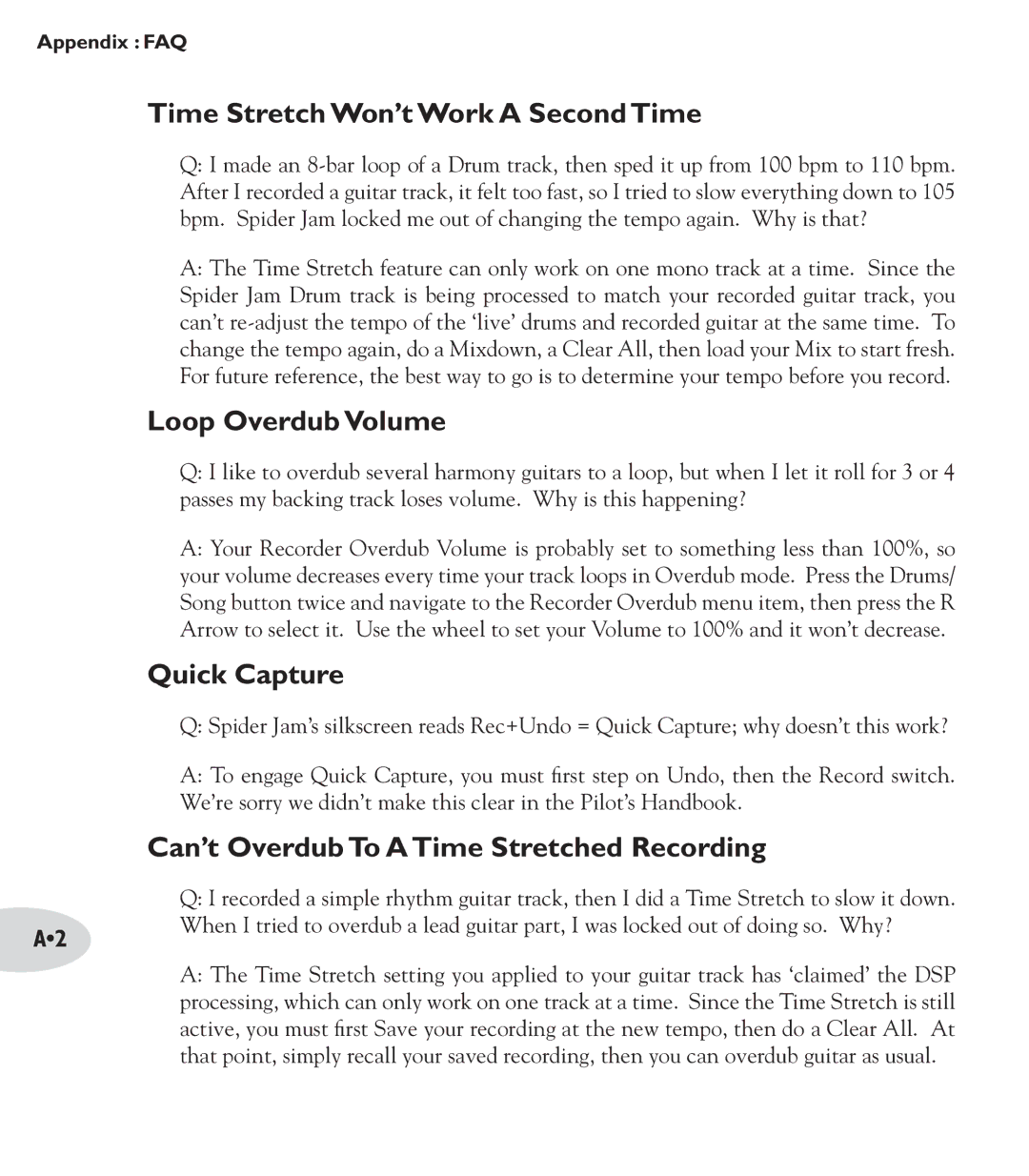Appendix : FAQ
Time Stretch Won’t Work A Second Time
Q:I made an
A:The Time Stretch feature can only work on one mono track at a time. Since the Spider Jam Drum track is being processed to match your recorded guitar track, you can’t
Loop Overdub Volume
Q:I like to overdub several harmony guitars to a loop, but when I let it roll for 3 or 4 passes my backing track loses volume. Why is this happening?
A:Your Recorder Overdub Volume is probably set to something less than 100%, so your volume decreases every time your track loops in Overdub mode. Press the Drums/ Song button twice and navigate to the Recorder Overdub menu item, then press the R Arrow to select it. Use the wheel to set your Volume to 100% and it won’t decrease.
Quick Capture
Q: Spider Jam’s silkscreen reads Rec+Undo = Quick Capture; why doesn’t this work?
A:To engage Quick Capture, you must first step on Undo, then the Record switch. We’re sorry we didn’t make this clear in the Pilot’s Handbook.
Can’t Overdub To A Time Stretched Recording
| Q: I recorded a simple rhythm guitar track, then I did a Time Stretch to slow it down. |
A•2 | When I tried to overdub a lead guitar part, I was locked out of doing so. Why? |
|
A:The Time Stretch setting you applied to your guitar track has ‘claimed’ the DSP processing, which can only work on one track at a time. Since the Time Stretch is still active, you must first Save your recording at the new tempo, then do a Clear All. At that point, simply recall your saved recording, then you can overdub guitar as usual.