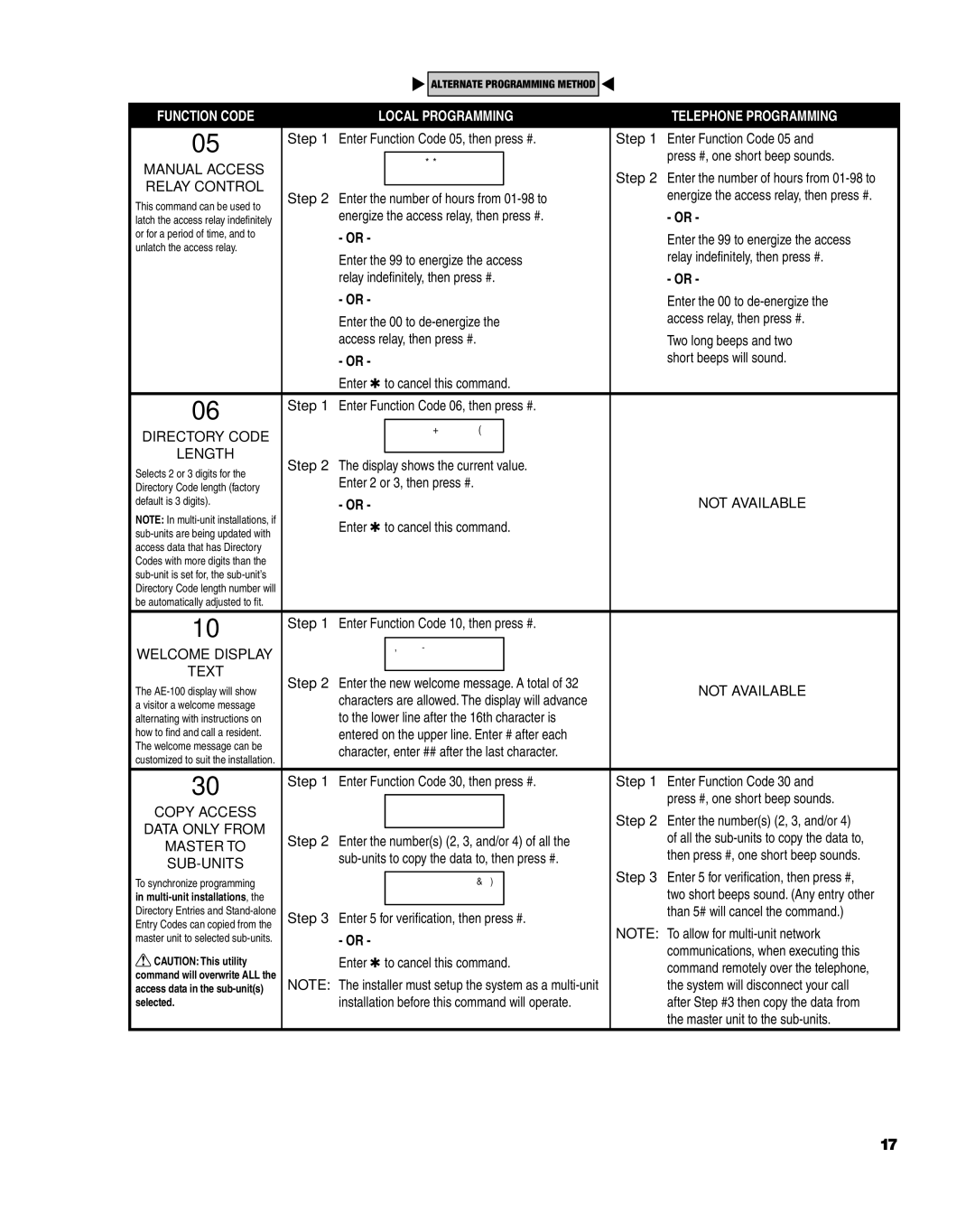AE-100 specifications
The Linear AE-100 is an advanced sound reinforcement amplifier, renowned for its superior performance and cutting-edge technology. Designed for both professional and personal use, the AE-100 possesses features that appeal to audio enthusiasts and professionals alike, making it a versatile choice for various applications including live performances, home theaters, and installations.One of the standout features of the Linear AE-100 is its high power output, which ensures clear and powerful sound delivery even in large venues. It typically boasts an impressive output of up to 100 watts per channel, allowing it to handle the demands of large speaker systems without distortion. This attribute makes the AE-100 suitable for dynamic audio environments, where precision and clarity are paramount.
The amplifier incorporates advanced protection circuitry, preventing damage from overheating, short circuits, or overloading. This protective technology enhances the longevity and reliability of the device, allowing users to perform confidently without worrying about equipment failure during crucial events.
The AE-100 also supports both balanced and unbalanced input options, providing versatility in connectivity. The balanced XLR inputs help reduce noise interference, particularly over long cable runs, while the unbalanced 1/4” inputs cater to a variety of equipment setups. This adaptability enables it to integrate seamlessly with a wide range of sound sources, from microphones to musical instruments and playback devices.
Moreover, the device features an intelligent cooling system that maintains optimal operating temperatures. With a design that prioritizes airflow and heat dissipation, the AE-100 can sustain extended periods of use without compromising performance, making it ideal for lengthy performances or all-day events.
The Linear AE-100 also boasts a sleek and modern design, featuring a user-friendly interface with clearly labeled controls for ease of operation. Its build quality reflects durability, designed to withstand the rigors of both touring and fixed installations.
In summary, the Linear AE-100 is a powerful and efficient amplifier packed with features that cater to the needs of audio professionals and enthusiasts. With its robust power output, advanced protection mechanisms, versatile connectivity options, and intelligent cooling system, it stands out as a reliable choice for anyone seeking high-quality audio performance. Whether for live sound applications or home audio systems, the AE-100 delivers exceptional sound quality and reliability.