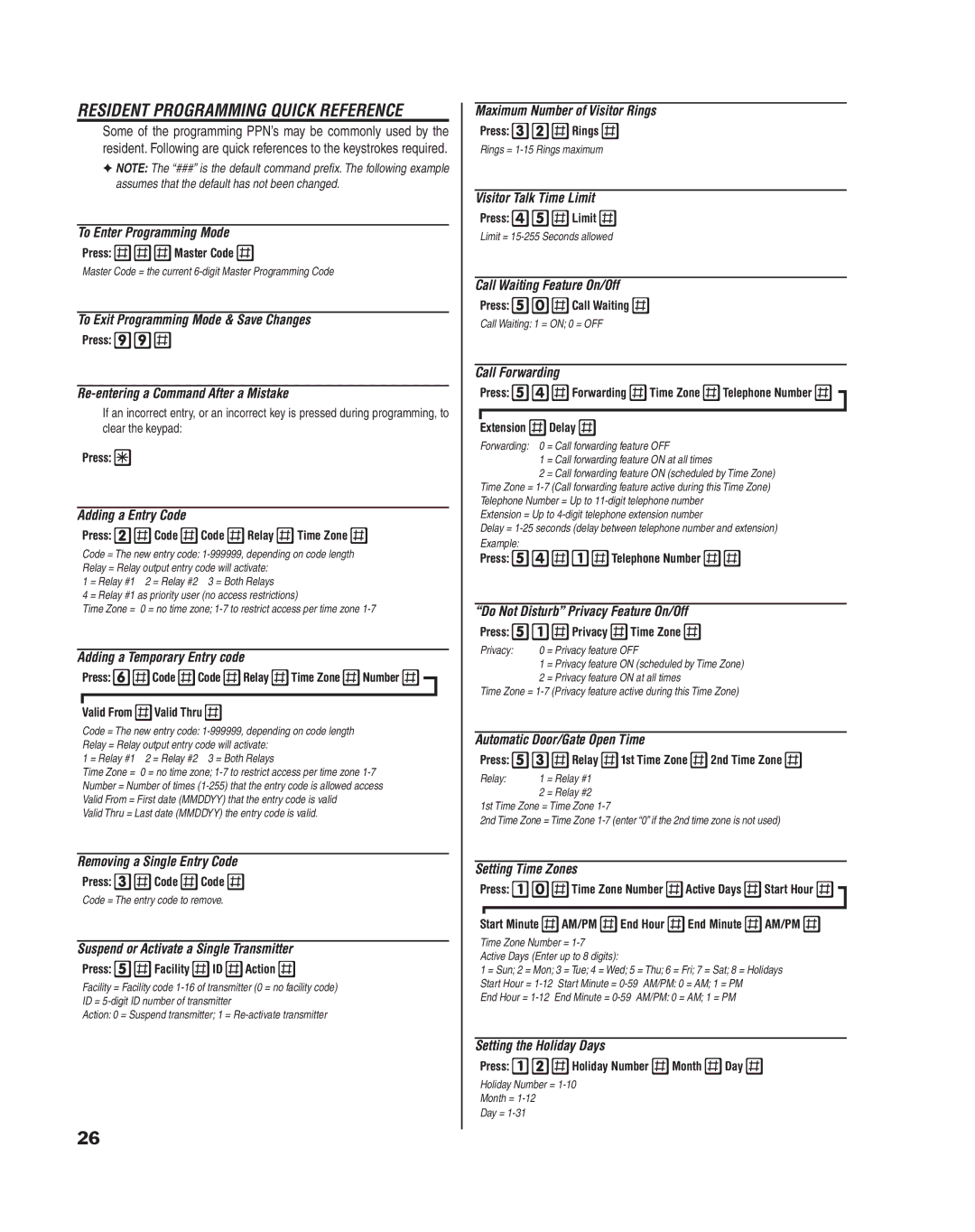RESIDENT PROGRAMMING QUICK REFERENCE
Some of the programming PPN’s may be commonly used by the resident. Following are quick references to the keystrokes required.
✦NOTE: The “###” is the default command prefix. The following example assumes that the default has not been changed.
To Enter Programming Mode
Press: ![]()
![]()
![]() Master Code
Master Code ![]()
Master Code = the current
To Exit Programming Mode & Save Changes
Press: ![]()
![]()
![]()
Re-entering a Command After a Mistake
If an incorrect entry, or an incorrect key is pressed during programming, to clear the keypad:
Press: ![]()
Adding a Entry Code
Press: 
 Code
Code  Code
Code  Relay
Relay  Time Zone
Time Zone 
Code = The new entry code:
Relay = Relay output entry code will activate:
1 = Relay #1 2 = Relay #2 3 = Both Relays
4 = Relay #1 as priority user (no access restrictions)
Time Zone = 0 = no time zone;
Adding a Temporary Entry code
Press: ![]()
![]() Code
Code ![]() Code
Code ![]() Relay
Relay ![]() Time Zone
Time Zone ![]() Number
Number ![]()
![]()
Valid From  Valid Thru
Valid Thru 
Code = The new entry code:
1 = Relay #1 2 = Relay #2 3 = Both Relays
Time Zone = 0 = no time zone;
Valid Thru = Last date (MMDDYY) the entry code is valid.
Removing a Single Entry Code
Press: ![]()
![]() Code
Code ![]() Code
Code ![]()
Code = The entry code to remove.
Suspend or Activate a Single Transmitter
Press: 
 Facility
Facility  ID
ID  Action
Action 
Facility = Facility code
ID =
Action: 0 = Suspend transmitter; 1 =
Maximum Number of Visitor Rings
Press: ![]()
![]()
![]() Rings
Rings ![]()
Rings =
Visitor Talk Time Limit
Press: ![]()
![]()
![]() Limit
Limit ![]()
Limit =
Call Waiting Feature On/Off
Press: ![]()
![]()
![]() Call Waiting
Call Waiting ![]()
Call Waiting: 1 = ON; 0 = OFF
Call Forwarding
Press: 

 Forwarding
Forwarding  Time Zone
Time Zone  Telephone Number
Telephone Number 
Extension ![]() Delay
Delay ![]()
Forwarding: 0 = Call forwarding feature OFF
1 = Call forwarding feature ON at all times
2 = Call forwarding feature ON (scheduled by Time Zone) Time Zone =
Extension = Up to
Delay =
Example:
Press: ![]()
![]()
![]()
![]()
![]() Telephone Number
Telephone Number ![]()
![]()
“Do Not Disturb” Privacy Feature On/Off
Press: |
|
|
| Privacy |
|
|
| Time Zone |
|
|
|
|
|
|
|
|
|
|
| ||||||
Privacy: | 0 | = Privacy feature OFF | ||||||||||
| 1 | = Privacy feature ON (scheduled by Time Zone) | ||||||||||
| 2 | = Privacy feature ON at all times | ||||||||||
Time Zone =
Automatic Door/Gate Open Time
Press: |
|
| Relay |
|
|
| 1st Time Zone |
|
|
| 2nd Time Zone |
|
|
|
|
|
| ||||||
Relay: | 1 = Relay #1 |
|
|
|
|
|
|
| |||
| 2 = Relay #2 |
|
|
|
|
|
|
| |||
1st Time Zone = Time Zone
2nd Time Zone = Time Zone
Setting Time Zones
Press: ![]()
![]()
![]() Time Zone Number
Time Zone Number ![]() Active Days
Active Days ![]() Start Hour
Start Hour ![]()
![]()
Start Minute ![]() AM/PM
AM/PM ![]() End Hour
End Hour ![]() End Minute
End Minute ![]() AM/PM
AM/PM ![]()
Time Zone Number = 1-7
Active Days (Enter up to 8 digits):
1 = Sun; 2 = Mon; 3 = Tue; 4 = Wed; 5 = Thu; 6 = Fri; 7 = Sat; 8 = Holidays Start Hour =
End Hour =
Setting the Holiday Days
Press: ![]()
![]()
![]() Holiday Number
Holiday Number ![]() Month
Month ![]() Day
Day ![]()
Holiday Number =
Month =
Day =
26