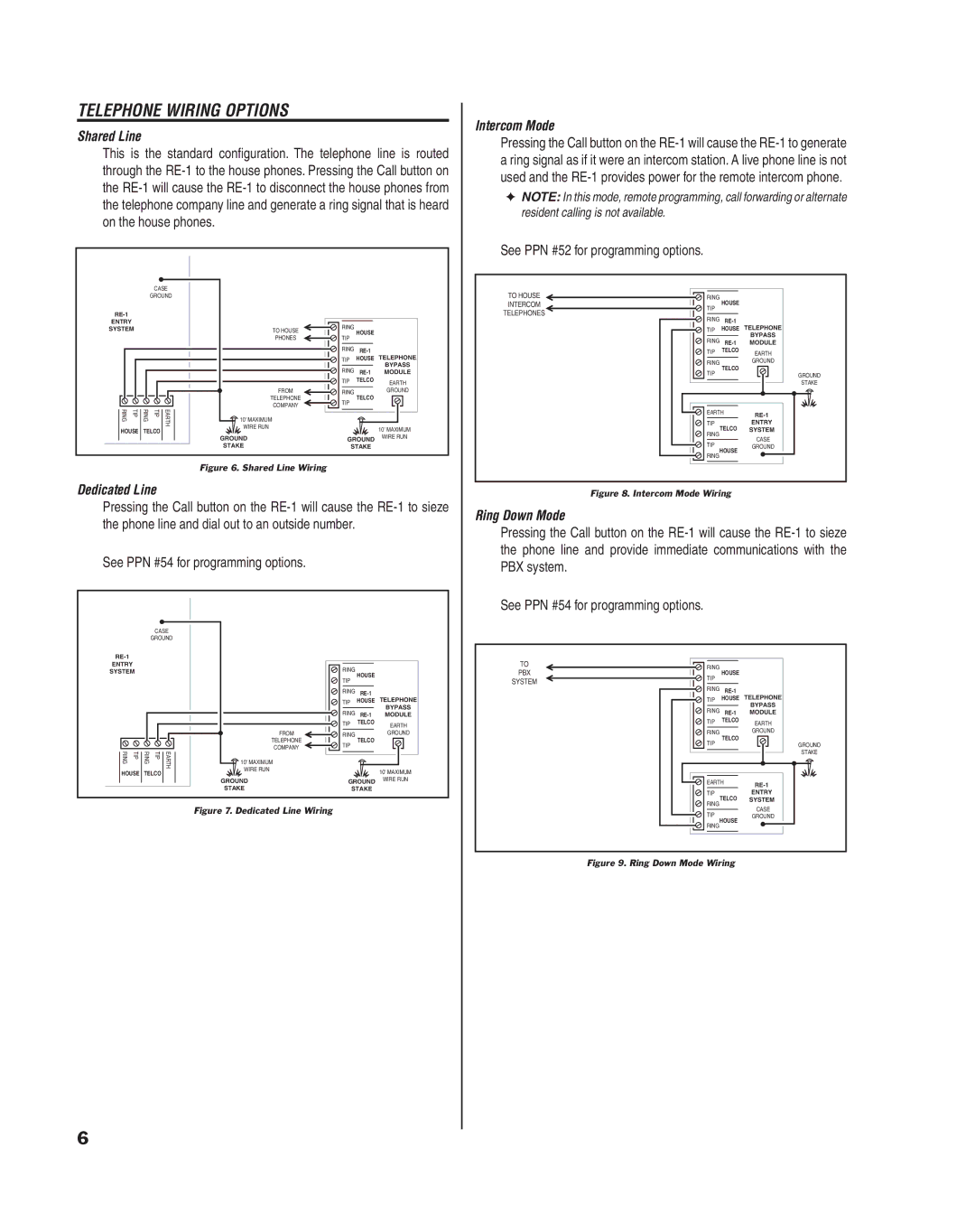TELEPHONE WIRING OPTIONS
Shared Line
This is the standard confi guration. The telephone line is routed through the
Intercom Mode
Pressing the Call button on the
✦NOTE: In this mode, remote programming, call forwarding or alternate resident calling is not available.
See PPN #52 for programming options.
|
|
| CASE |
|
|
|
| |
|
|
| GROUND |
|
|
|
| |
|
|
|
|
|
|
|
| |
ENTRY |
|
|
|
|
| RING |
|
|
SYSTEM |
|
|
| TO HOUSE | HOUSE |
| ||
|
|
|
|
| ||||
|
|
|
|
| PHONES | TIP |
| |
|
|
|
|
|
|
| ||
|
|
|
|
|
| RING | TELEPHONE | |
|
|
|
|
|
| TIP | HOUSE | |
|
|
|
|
|
| RING |
| BYPASS |
|
|
|
|
|
| MODULE | ||
|
|
|
|
|
| TIP | TELCO | EARTH |
|
|
|
|
| FROM | RING | TELCO | GROUND |
|
|
|
|
| TELEPHONE | TIP |
| |
|
|
|
|
| COMPANY |
|
| |
RING | TIP | RING | TIP | EARTH |
|
|
| |
10' MAXIMUM |
|
|
| |||||
WIRE RUN |
|
| 10' MAXIMUM | |||||
HOUSE | TELCO |
|
|
| ||||
|
|
|
| |||||
|
|
|
|
| GROUND | GROUND | WIRE RUN | |
|
|
|
|
| STAKE | STAKE |
| |
Figure 6. Shared Line Wiring
TO HOUSE INTERCOM
TELEPHONES
RING | HOUSE |
|
TIP |
| |
|
| |
RING | TELEPHONE | |
TIP | HOUSE | |
RING |
| BYPASS |
MODULE | ||
TIP | TELCO | EARTH |
|
| |
RING |
| GROUND |
TELCO |
| |
TIP |
| |
| GROUND | |
|
| |
|
| STAKE |
EARTH | ||
|
| |
TIP | TELCO | ENTRY |
RING | SYSTEM | |
| CASE | |
TIP |
| |
HOUSE | GROUND | |
RING |
| |
|
| |
Dedicated Line
Pressing the Call button on the
See PPN #54 for programming options.
|
|
| CASE |
|
|
|
| |
|
|
| GROUND |
|
|
|
| |
|
|
|
|
|
|
|
| |
ENTRY |
|
|
|
|
| RING |
|
|
SYSTEM |
|
|
|
| HOUSE |
| ||
|
|
|
|
|
| TIP |
| |
|
|
|
|
|
|
|
| |
|
|
|
|
|
| RING | TELEPHONE | |
|
|
|
|
|
| TIP | HOUSE | |
|
|
|
|
|
| RING |
| BYPASS |
|
|
|
|
|
| MODULE | ||
|
|
|
|
|
| TIP | TELCO | EARTH |
|
|
|
|
|
|
|
| |
|
|
|
|
| FROM | RING | TELCO | GROUND |
|
|
|
|
| TELEPHONE | TIP |
| |
|
|
|
|
| COMPANY |
|
| |
RING | TIP | RING | TIP | EARTH |
|
|
| |
10' MAXIMUM |
|
|
| |||||
WIRE RUN |
|
| 10' MAXIMUM | |||||
HOUSE | TELCO |
|
|
| ||||
|
|
|
| |||||
|
|
|
|
| GROUND | GROUND | WIRE RUN | |
|
|
|
|
| STAKE | STAKE |
| |
Figure 7. Dedicated Line Wiring
Figure 8. Intercom Mode Wiring
Ring Down Mode
Pressing the Call button on the
See PPN #54 for programming options.
TO | RING |
|
|
PBX | HOUSE |
| |
TIP |
| ||
SYSTEM |
|
| |
RING |
|
| |
| TELEPHONE | ||
| TIP | HOUSE | |
| RING |
| BYPASS |
| MODULE | ||
| TIP | TELCO | EARTH |
|
|
| |
| RING |
| GROUND |
| TELCO |
| |
| TIP |
| |
|
| GROUND | |
|
|
| |
|
|
| STAKE |
| EARTH | ||
|
|
| |
| TIP | TELCO | ENTRY |
| RING | SYSTEM | |
|
| CASE | |
| TIP |
| |
| HOUSE | GROUND | |
| RING |
| |
|
|
| |
Figure 9. Ring Down Mode Wiring
6