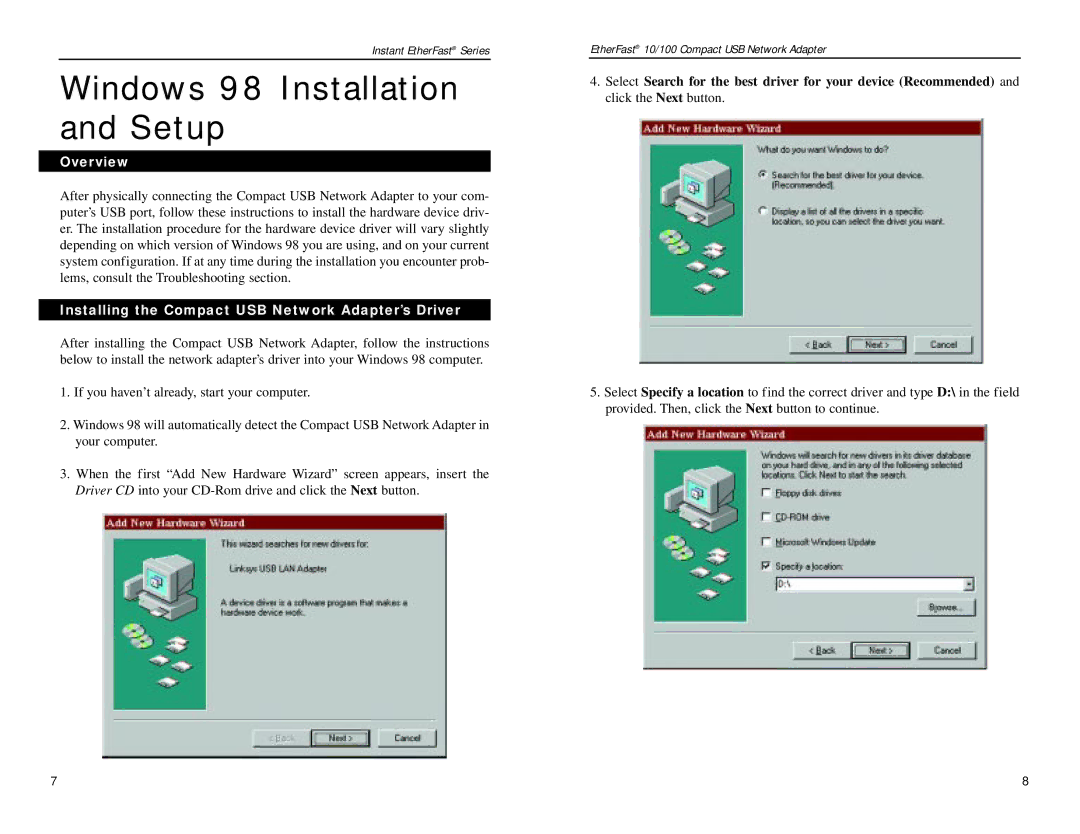Instant EtherFast® Series
Windows 98 Installation and Setup
Overview
After physically connecting the Compact USB Network Adapter to your com- puter’s USB port, follow these instructions to install the hardware device driv- er. The installation procedure for the hardware device driver will vary slightly depending on which version of Windows 98 you are using, and on your current system configuration. If at any time during the installation you encounter prob- lems, consult the Troubleshooting section.
Installing the Compact USB Network Adapter’s Driver
After installing the Compact USB Network Adapter, follow the instructions below to install the network adapter’s driver into your Windows 98 computer.
1.If you haven’t already, start your computer.
2.Windows 98 will automatically detect the Compact USB Network Adapter in your computer.
3.When the first “Add New Hardware Wizard” screen appears, insert the Driver CD into your
EtherFast® 10/100 Compact USB Network Adapter
4.Select Search for the best driver for your device (Recommended) and click the Next button.
5.Select Specify a location to find the correct driver and type D:\ in the field provided. Then, click the Next button to continue.
7 | 8 |