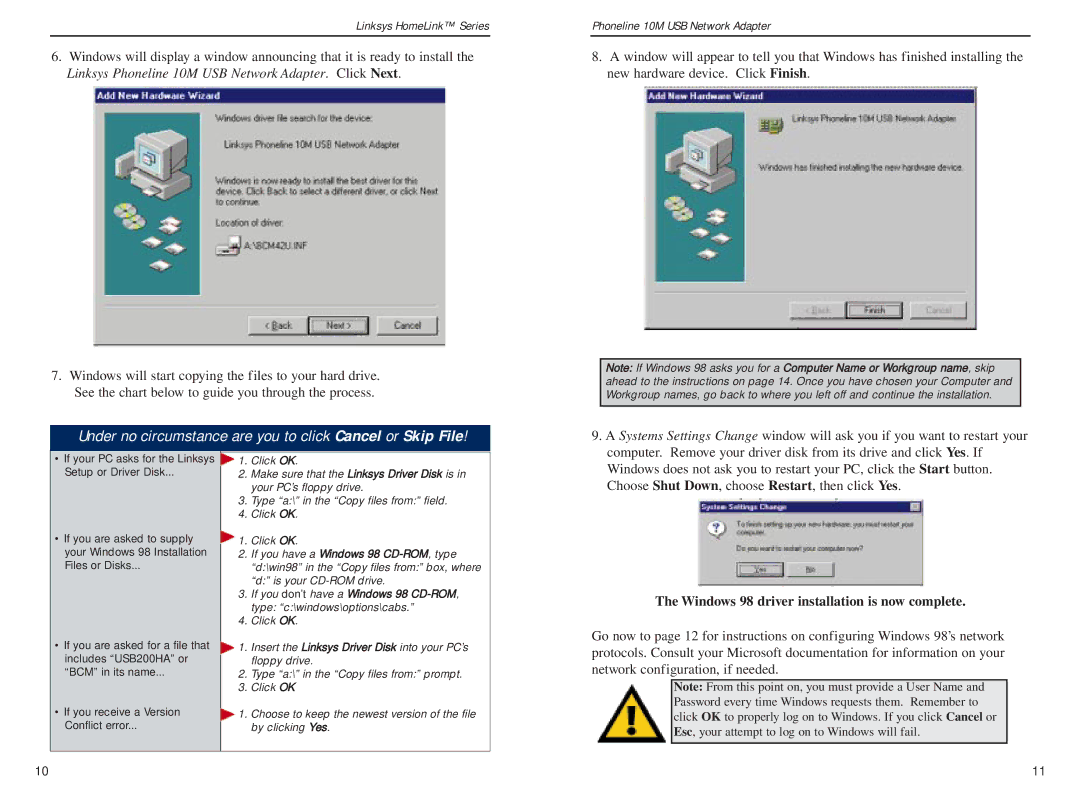Linksys HomeLink™ Series
6.Windows will display a window announcing that it is ready to install the Linksys Phoneline 10M USB Network Adapter. Click Next.
7.Windows will start copying the files to your hard drive. See the chart below to guide you through the process.
Under no circumstance are you to click Cancel or Skip File!
Phoneline 10M USB Network Adapter
8.A window will appear to tell you that Windows has finished installing the new hardware device. Click Finish.
Note: If Windows 98 asks you for a Computer Name or Workgroup name, skip ahead to the instructions on page 14. Once you have chosen your Computer and Workgroup names, go back to where you left off and continue the installation.
9. A Systems Settings Change window will ask you if you want to restart your |
computer. Remove your driver disk from its drive and click Yes. If |
•If your PC asks for the Linksys Setup or Driver Disk...
•If you are asked to supply your Windows 98 Installation Files or Disks...
•If you are asked for a file that includes “USB200HA” or “BCM” in its name...
•If you receive a Version Conflict error...
![]() 1. Click OK.
1. Click OK.
2.Make sure that the Linksys Driver Disk is in your PC’s floppy drive.
3.Type “a:\” in the “Copy files from:” field.
4.Click OK.
![]() 1. Click OK.
1. Click OK.
2.If you have a Windows 98
3.If you don’t have a Windows 98
4.Click OK.
![]() 1. Insert the Linksys Driver Disk into your PC’s floppy drive.
1. Insert the Linksys Driver Disk into your PC’s floppy drive.
2.Type “a:\” in the “Copy files from:” prompt.
3.Click OK
![]() 1. Choose to keep the newest version of the file by clicking Yes.
1. Choose to keep the newest version of the file by clicking Yes.
Windows does not ask you to restart your PC, click the Start button. |
Choose Shut Down, choose Restart, then click Yes. |
The Windows 98 driver installation is now complete.
Go now to page 12 for instructions on configuring Windows 98’s network protocols. Consult your Microsoft documentation for information on your network configuration, if needed.
Note: From this point on, you must provide a User Name and Password every time Windows requests them. Remember to click OK to properly log on to Windows. If you click Cancel or Esc, your attempt to log on to Windows will fail.
10 | 11 |