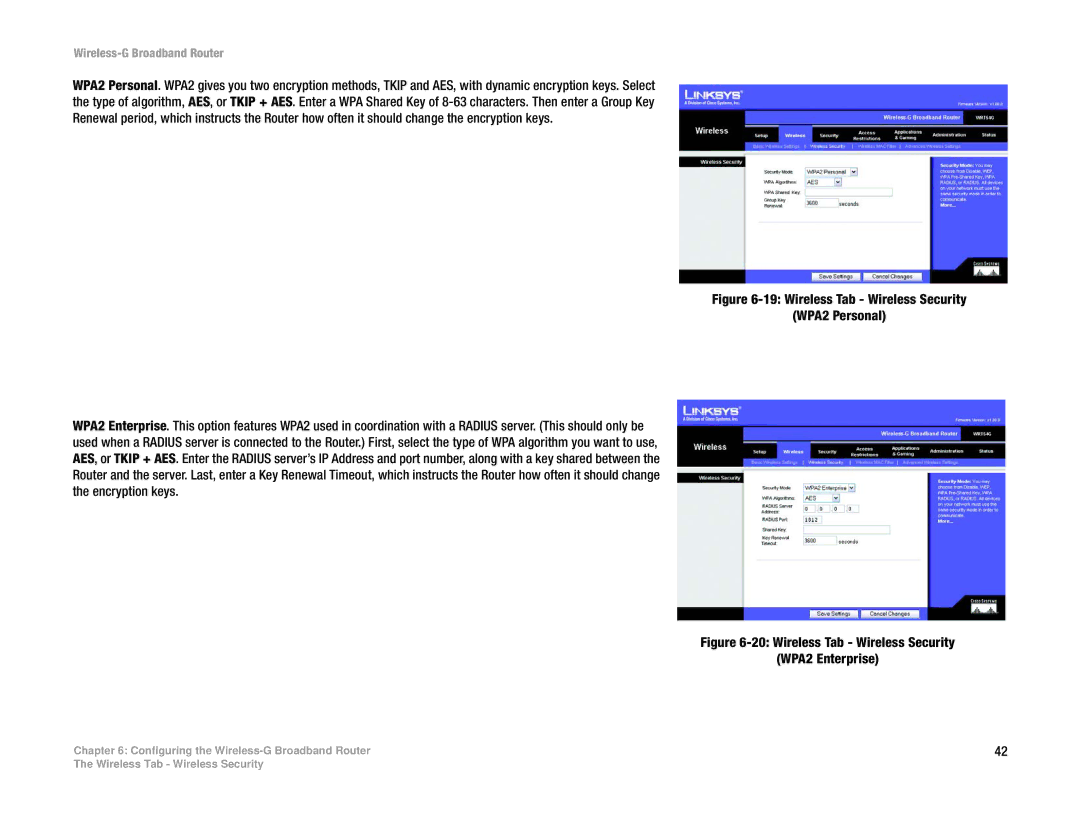Wireless-G Broadband Router
WPA2 Personal. WPA2 gives you two encryption methods, TKIP and AES, with dynamic encryption keys. Select the type of algorithm, AES, or TKIP + AES. Enter a WPA Shared Key of
Figure 6-19: Wireless Tab - Wireless Security
(WPA2 Personal)
WPA2 Enterprise. This option features WPA2 used in coordination with a RADIUS server. (This should only be used when a RADIUS server is connected to the Router.) First, select the type of WPA algorithm you want to use, AES, or TKIP + AES. Enter the RADIUS server’s IP Address and port number, along with a key shared between the Router and the server. Last, enter a Key Renewal Timeout, which instructs the Router how often it should change the encryption keys.
Figure 6-20: Wireless Tab - Wireless Security
(WPA2 Enterprise)
Chapter 6: Configuring the | 42 |
The Wireless Tab - Wireless Security