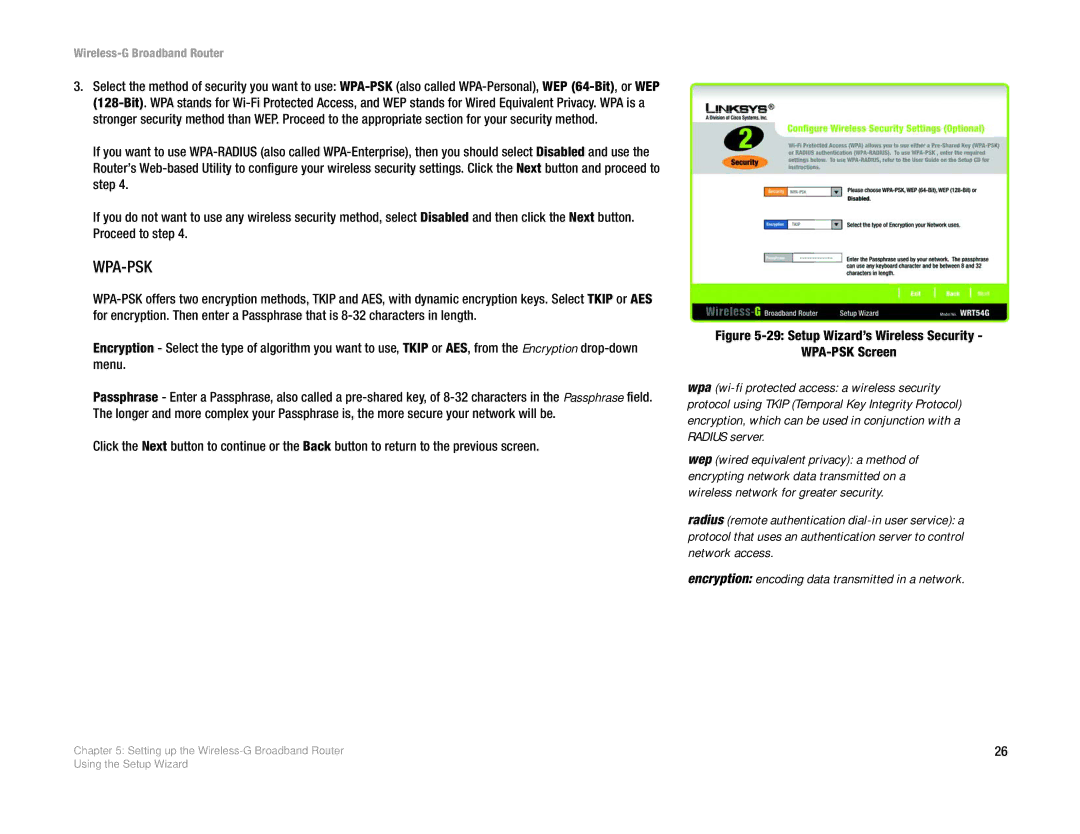Wireless-G Broadband Router
3.Select the method of security you want to use: WPA-PSK (also called WPA-Personal), WEP (64-Bit), or WEP (128-Bit). WPA stands for Wi-Fi Protected Access, and WEP stands for Wired Equivalent Privacy. WPA is a stronger security method than WEP. Proceed to the appropriate section for your security method.
If you want to use WPA-RADIUS (also called WPA-Enterprise), then you should select Disabled and use the Router’s Web-based Utility to configure your wireless security settings. Click the Next button and proceed to step 4.
If you do not want to use any wireless security method, select Disabled and then click the Next button. Proceed to step 4.
WPA-PSK
WPA-PSK offers two encryption methods, TKIP and AES, with dynamic encryption keys. Select TKIP or AES for encryption. Then enter a Passphrase that is 8-32 characters in length.
Encryption - Select the type of algorithm you want to use, TKIP or AES, from the Encryption drop-down menu.
Passphrase - Enter a Passphrase, also called a pre-shared key, of 8-32 characters in the Passphrase field. The longer and more complex your Passphrase is, the more secure your network will be.
Click the Next button to continue or the Back button to return to the previous screen.
Chapter 5: Setting up the Wireless-G Broadband Router
Figure 5-29: Setup Wizard’s Wireless Security -
WPA-PSK Screen
wpa (wi-fi protected access: a wireless security protocol using TKIP (Temporal Key Integrity Protocol) encryption, which can be used in conjunction with a RADIUS server.
wep (wired equivalent privacy): a method of encrypting network data transmitted on a wireless network for greater security.
radius (remote authentication dial-in user service): a protocol that uses an authentication server to control network access.
encryption: encoding data transmitted in a network.
26