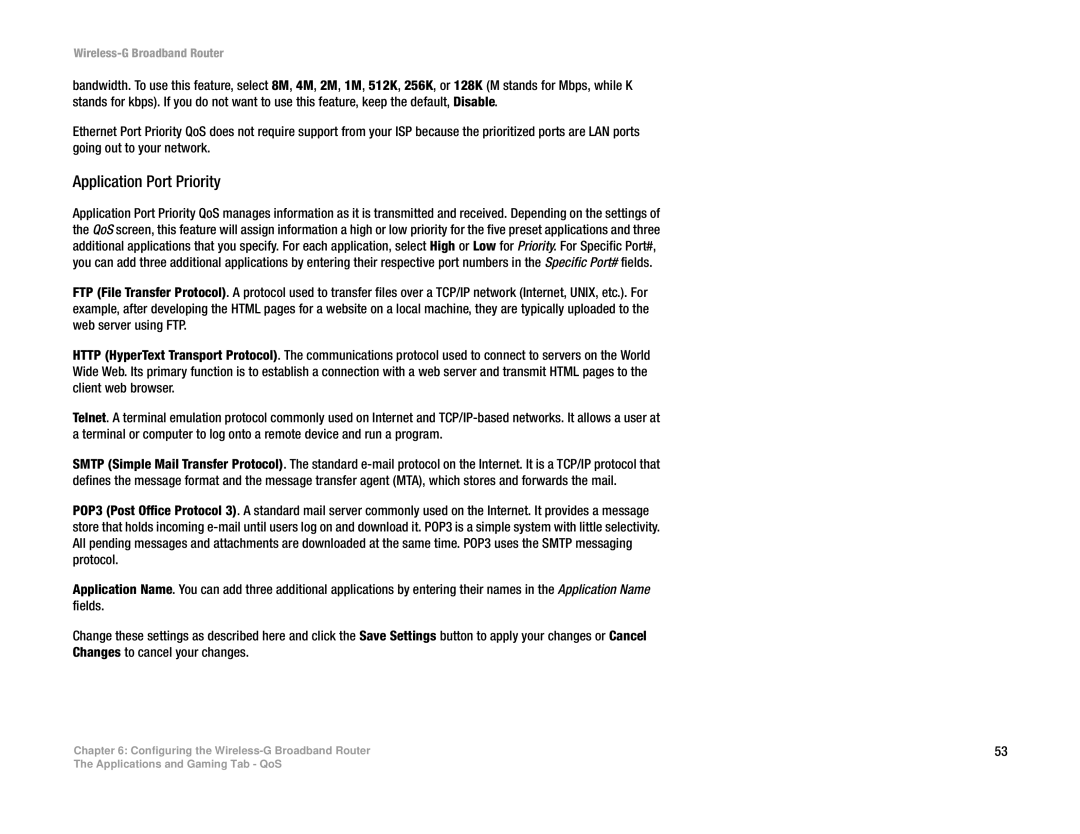Wireless-G Broadband Router
bandwidth. To use this feature, select 8M, 4M, 2M, 1M, 512K, 256K, or 128K (M stands for Mbps, while K stands for kbps). If you do not want to use this feature, keep the default, Disable.
Ethernet Port Priority QoS does not require support from your ISP because the prioritized ports are LAN ports going out to your network.
Application Port Priority
Application Port Priority QoS manages information as it is transmitted and received. Depending on the settings of the QoS screen, this feature will assign information a high or low priority for the five preset applications and three additional applications that you specify. For each application, select High or Low for Priority. For Specific Port#, you can add three additional applications by entering their respective port numbers in the Specific Port# fields.
FTP (File Transfer Protocol). A protocol used to transfer files over a TCP/IP network (Internet, UNIX, etc.). For example, after developing the HTML pages for a website on a local machine, they are typically uploaded to the web server using FTP.
HTTP (HyperText Transport Protocol). The communications protocol used to connect to servers on the World Wide Web. Its primary function is to establish a connection with a web server and transmit HTML pages to the client web browser.
Telnet. A terminal emulation protocol commonly used on Internet and
SMTP (Simple Mail Transfer Protocol). The standard
POP3 (Post Office Protocol 3). A standard mail server commonly used on the Internet. It provides a message store that holds incoming
Application Name. You can add three additional applications by entering their names in the Application Name fields.
Change these settings as described here and click the Save Settings button to apply your changes or Cancel
Changes to cancel your changes.
Chapter 6: Configuring the | 53 |
The Applications and Gaming Tab - QoS