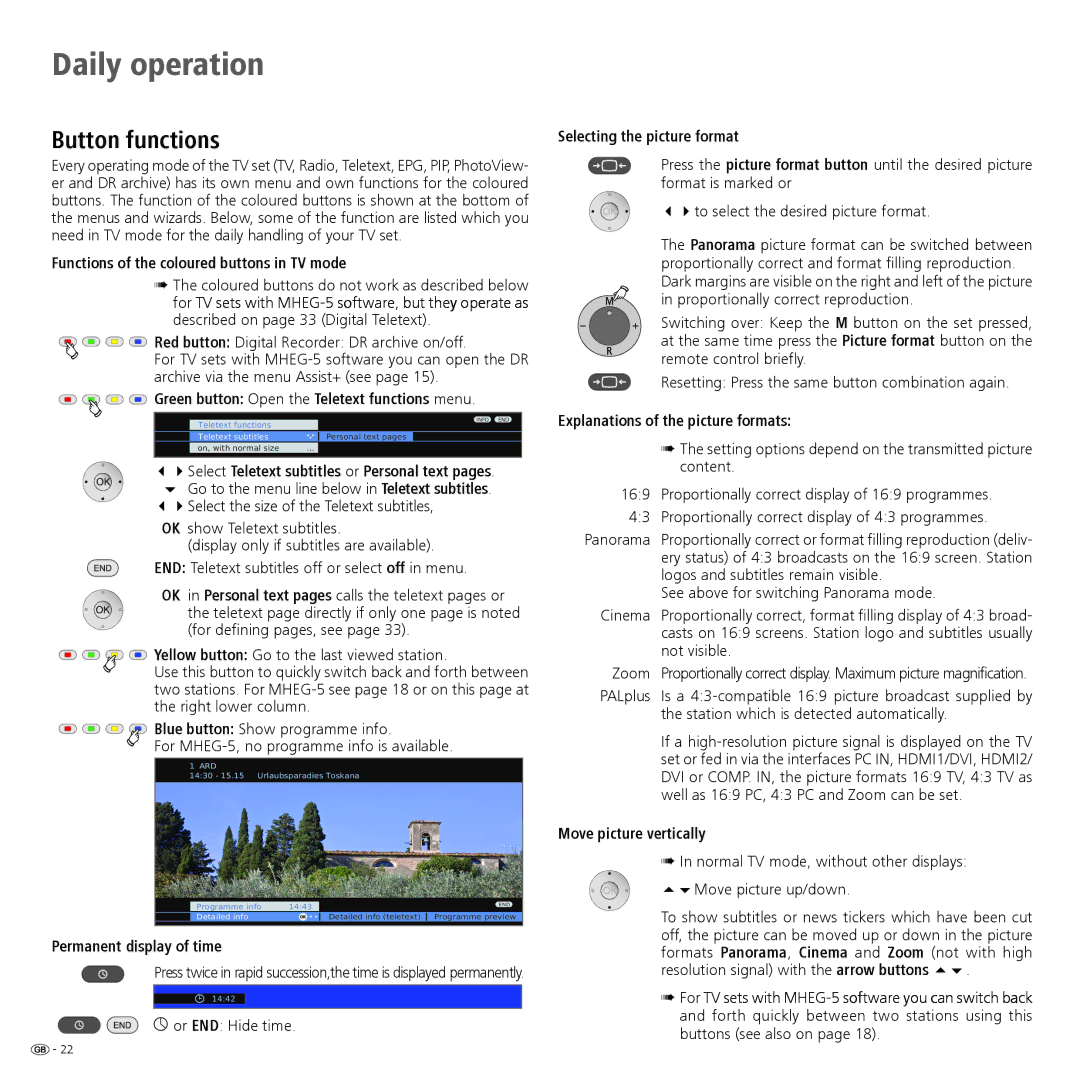Daily operation
Button functions
Every operating mode of the TV set (TV, Radio, Teletext, EPG, PIP, PhotoView- er and DR archive) has its own menu and own functions for the coloured buttons. The function of the coloured buttons is shown at the bottom of the menus and wizards. Below, some of the function are listed which you need in TV mode for the daily handling of your TV set.
Functions of the coloured buttons in TV mode
➠The coloured buttons do not work as described below for TV sets with
![]()
![]()
![]()
![]() Red button: Digital Recorder: DR archive on/off.
Red button: Digital Recorder: DR archive on/off.
For TV sets with



 Green button: Open the Teletext functions menu.
Green button: Open the Teletext functions menu.
|
|
|
| INFO END |
| Teletext functions |
|
|
|
| Teletext subtitles |
| Personal text pages |
|
| on, with normal size | ... |
|
|
34Select Teletext subtitles or Personal text pages. 6 Go to the menu line below in Teletext subtitles.
34Select the size of the Teletext subtitles,
OK show Teletext subtitles.
(display only if subtitles are available). END: Teletext subtitles off or select off in menu.
OK in Personal text pages calls the teletext pages or
the teletext page directly if only one page is noted (for defining pages, see page 33).
![]()
![]()
![]()
![]() Yellow button: Go to the last viewed station.
Yellow button: Go to the last viewed station.
Use this button to quickly switch back and forth between two stations. For
![]()
![]()
![]()
![]() Blue button: Show programme info.
Blue button: Show programme info.
For
1 ARD
14:30 - 15.15 Urlaubsparadies Toskana
Programme info | 14:43 | END |
Detailed info | OK | Detailed info (teletext) Programme preview |
Permanent display of time
Press twice in rapid succession,the time is displayed permanently.
14:42
K or END: Hide time.
Selecting the picture format
Press the picture format button until the desired picture format is marked or
34to select the desired picture format.
The Panorama picture format can be switched between proportionally correct and format filling reproduction. Dark margins are visible on the right and left of the picture in proportionally correct reproduction.
Switching over: Keep the M button on the set pressed, at the same time press the Picture format button on the remote control briefly.
Resetting: Press the same button combination again.
Explanations of the picture formats:
➠The setting options depend on the transmitted picture content.
16:9 Proportionally correct display of 16:9 programmes. 4:3 Proportionally correct display of 4:3 programmes.
Panorama Proportionally correct or format filling reproduction (deliv- ery status) of 4:3 broadcasts on the 16:9 screen. Station logos and subtitles remain visible.
See above for switching Panorama mode.
Cinema Proportionally correct, format filling display of 4:3 broad- casts on 16:9 screens. Station logo and subtitles usually not visible.
Zoom Proportionally correct display. Maximum picture magnification.
PALplus Is a
If a
Move picture vertically
➠In normal TV mode, without other displays:
56Move picture up/down.
To show subtitles or news tickers which have been cut off, the picture can be moved up or down in the picture formats Panorama, Cinema and Zoom (not with high resolution signal) with the arrow buttons 56.
➠For TV sets with
![]() - 22
- 22