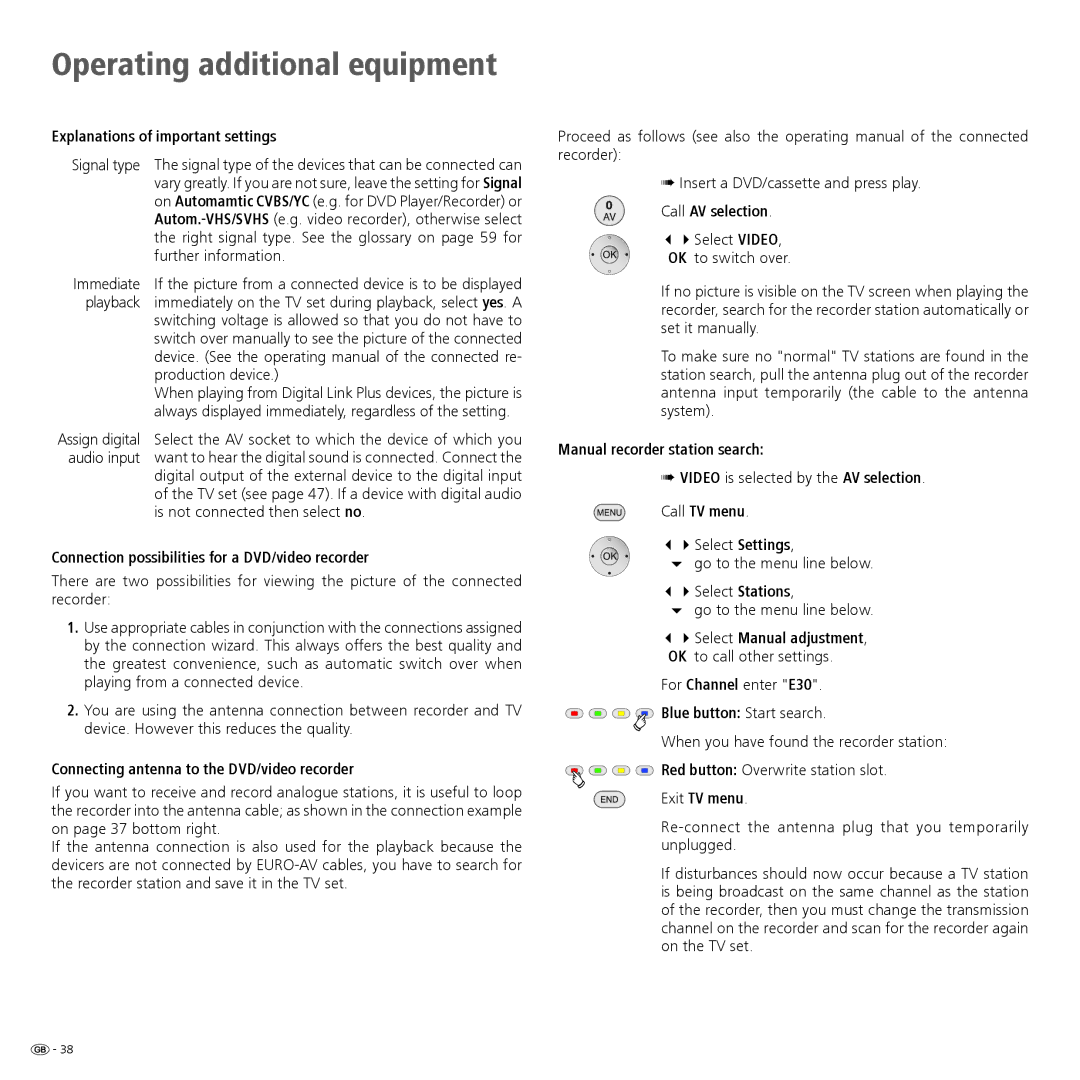Operating additional equipment
Explanations of important settings
Signal type | The signal type of the devices that can be connected can |
| vary greatly. If you are not sure, leave the setting for Signal |
| on Automamtic CVBS/YC (e.g. for DVD Player/Recorder) or |
| |
| the right signal type. See the glossary on page 59 for |
| further information. |
Immediate | If the picture from a connected device is to be displayed |
playback | immediately on the TV set during playback, select yes. A |
| switching voltage is allowed so that you do not have to |
| switch over manually to see the picture of the connected |
| device. (See the operating manual of the connected re- |
| production device.) |
| When playing from Digital Link Plus devices, the picture is |
| always displayed immediately, regardless of the setting. |
Assign digital | Select the AV socket to which the device of which you |
audio input | want to hear the digital sound is connected. Connect the |
| digital output of the external device to the digital input |
| of the TV set (see page 47). If a device with digital audio |
| is not connected then select no. |
Connection possibilities for a DVD/video recorder
There are two possibilities for viewing the picture of the connected recorder:
1.Use appropriate cables in conjunction with the connections assigned by the connection wizard. This always offers the best quality and the greatest convenience, such as automatic switch over when playing from a connected device.
2.You are using the antenna connection between recorder and TV device. However this reduces the quality.
Connecting antenna to the DVD/video recorder
If you want to receive and record analogue stations, it is useful to loop the recorder into the antenna cable; as shown in the connection example on page 37 bottom right.
If the antenna connection is also used for the playback because the devicers are not connected by
Proceed as follows (see also the operating manual of the connected recorder):
➠Insert a DVD/cassette and press play.
Call AV selection.
34Select VIDEO, OK to switch over.
If no picture is visible on the TV screen when playing the recorder, search for the recorder station automatically or set it manually.
To make sure no "normal" TV stations are found in the station search, pull the antenna plug out of the recorder antenna input temporarily (the cable to the antenna system).
Manual recorder station search:
➠VIDEO is selected by the AV selection.
Call TV menu.
34Select Settings,
6 go to the menu line below.
34Select Stations,
6go to the menu line below.
34Select Manual adjustment, OK to call other settings.
For Channel enter "E30". ![]()
![]()
![]()
![]() Blue button: Start search.
Blue button: Start search.
When you have found the recorder station: ![]()
![]()
![]()
![]() Red button: Overwrite station slot.
Red button: Overwrite station slot.
Exit TV menu.
If disturbances should now occur because a TV station is being broadcast on the same channel as the station of the recorder, then you must change the transmission channel on the recorder and scan for the recorder again on the TV set.
![]() - 38
- 38