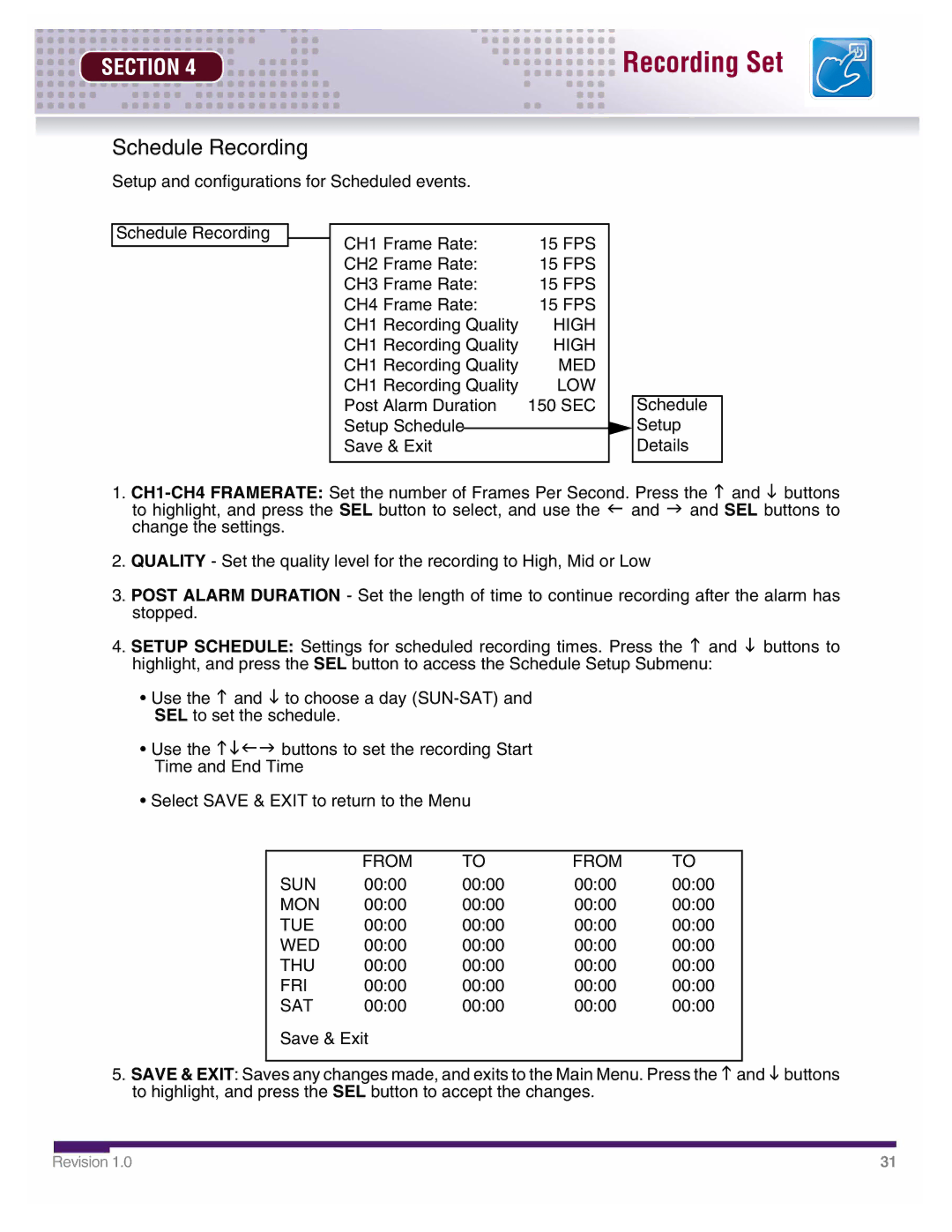SECTION 4
Schedule Recording
Setup and configurations for Scheduled events.
Recording Set
Schedule Recording
CH1 Frame Rate: | 15 FPS |
CH2 Frame Rate: | 15 FPS |
CH3 Frame Rate: | 15 FPS |
CH4 Frame Rate: | 15 FPS |
CH1 Recording Quality | HIGH |
CH1 Recording Quality | HIGH |
CH1 Recording Quality | MED |
CH1 Recording Quality | LOW |
Post Alarm Duration | 150 SEC |
Setup Schedule |
|
Save & Exit |
|
Schedule
![]() Setup
Setup
Details
1.
2.QUALITY - Set the quality level for the recording to High, Mid or Low
3.POST ALARM DURATION - Set the length of time to continue recording after the alarm has stopped.
4.SETUP SCHEDULE: Settings for scheduled recording times. Press the K and L buttons to highlight, and press the SEL button to access the Schedule Setup Submenu:
•Use the K and L to choose a day
•Use the KLIJ buttons to set the recording Start Time and End Time
•Select SAVE & EXIT to return to the Menu
| FROM | TO | FROM | TO |
SUN | 00:00 | 00:00 | 00:00 | 00:00 |
MON | 00:00 | 00:00 | 00:00 | 00:00 |
TUE | 00:00 | 00:00 | 00:00 | 00:00 |
WED | 00:00 | 00:00 | 00:00 | 00:00 |
THU | 00:00 | 00:00 | 00:00 | 00:00 |
FRI | 00:00 | 00:00 | 00:00 | 00:00 |
SAT | 00:00 | 00:00 | 00:00 | 00:00 |
Save & Exit
5.SAVE & EXIT: Saves any changes made, and exits to the Main Menu. Press the K and L buttons to highlight, and press the SEL button to accept the changes.
Revision 1.0 | 31 |