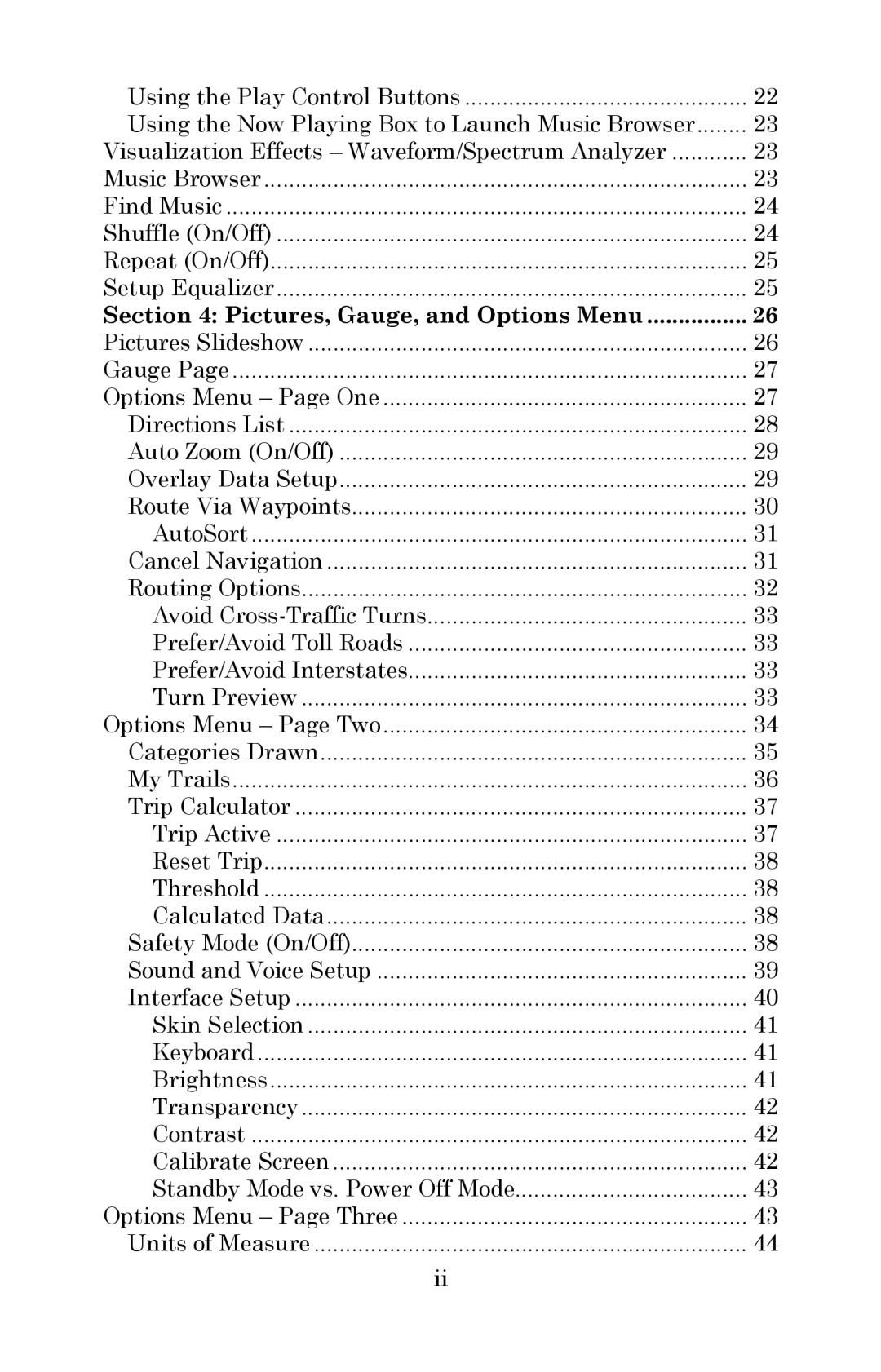Using the Play Control Buttons | 22 |
Using the Now Playing Box to Launch Music Browser | 23 |
Visualization Effects – Waveform/Spectrum Analyzer | 23 |
Music Browser | 23 |
Find Music | 24 |
Shuffle (On/Off) | 24 |
Repeat (On/Off) | 25 |
Setup Equalizer | 25 |
Section 4: Pictures, Gauge, and Options Menu | 26 |
Pictures Slideshow | 26 |
Gauge Page | 27 |
Options Menu – Page One | 27 |
Directions List | 28 |
Auto Zoom (On/Off) | 29 |
Overlay Data Setup | 29 |
Route Via Waypoints | 30 |
AutoSort | 31 |
Cancel Navigation | 31 |
Routing Options | 32 |
Avoid | 33 |
Prefer/Avoid Toll Roads | 33 |
Prefer/Avoid Interstates | 33 |
Turn Preview | 33 |
Options Menu – Page Two | 34 |
Categories Drawn | 35 |
My Trails | 36 |
Trip Calculator | 37 |
Trip Active | 37 |
Reset Trip | 38 |
Threshold | 38 |
Calculated Data | 38 |
Safety Mode (On/Off) | 38 |
Sound and Voice Setup | 39 |
Interface Setup | 40 |
Skin Selection | 41 |
Keyboard | 41 |
Brightness | 41 |
Transparency | 42 |
Contrast | 42 |
Calibrate Screen | 42 |
Standby Mode vs. Power Off Mode | 43 |
Options Menu – Page Three | 43 |
Units of Measure | 44 |
ii |
|
Page 5
Image 5