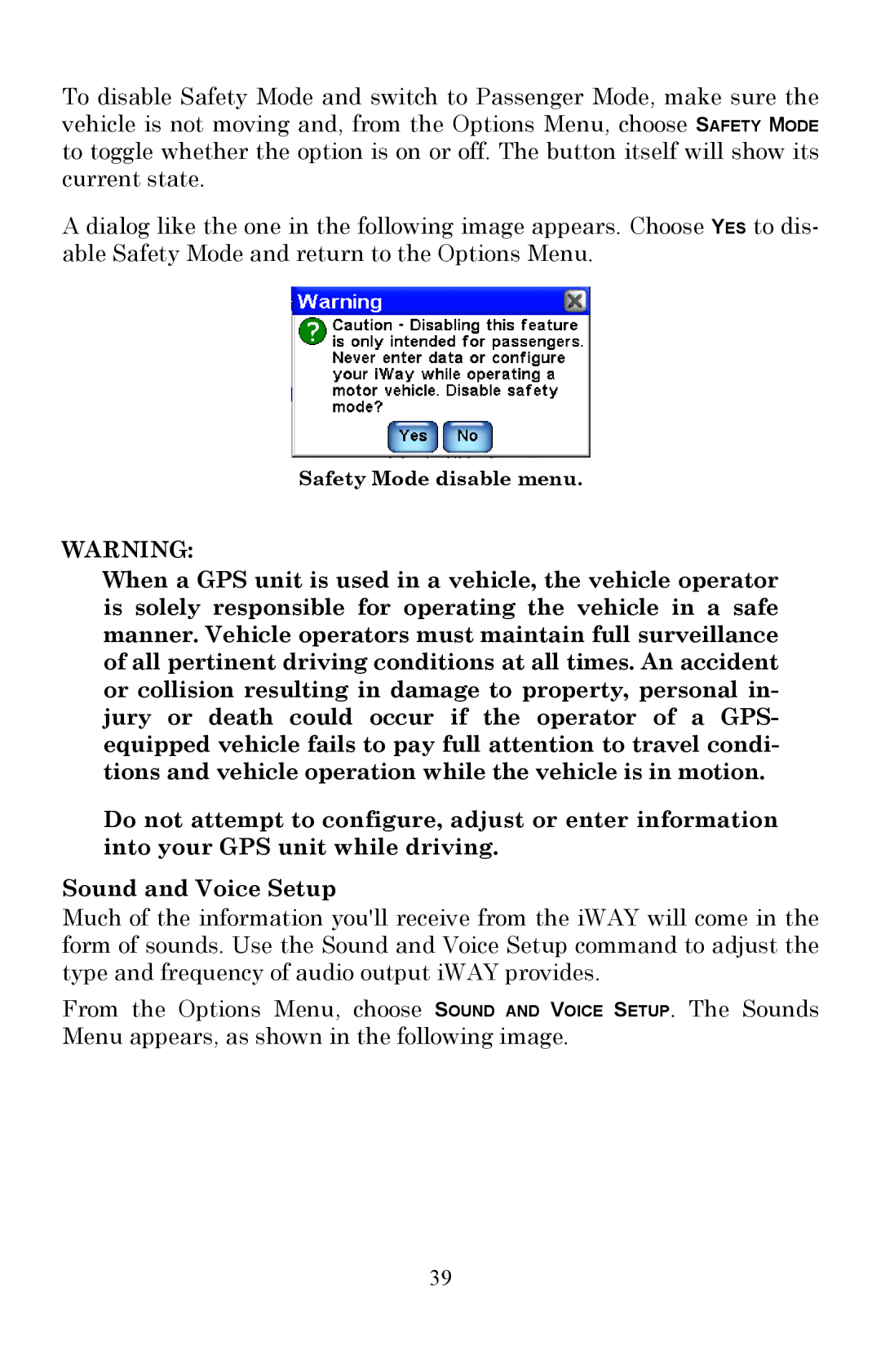To disable Safety Mode and switch to Passenger Mode, make sure the vehicle is not moving and, from the Options Menu, choose SAFETY MODE to toggle whether the option is on or off. The button itself will show its current state.
A dialog like the one in the following image appears. Choose YES to dis- able Safety Mode and return to the Options Menu.
Safety Mode disable menu.
WARNING:
When a GPS unit is used in a vehicle, the vehicle operator is solely responsible for operating the vehicle in a safe manner. Vehicle operators must maintain full surveillance of all pertinent driving conditions at all times. An accident or collision resulting in damage to property, personal in- jury or death could occur if the operator of a GPS- equipped vehicle fails to pay full attention to travel condi- tions and vehicle operation while the vehicle is in motion.
Do not attempt to configure, adjust or enter information into your GPS unit while driving.
Sound and Voice Setup
Much of the information you'll receive from the iWAY will come in the form of sounds. Use the Sound and Voice Setup command to adjust the type and frequency of audio output iWAY provides.
From the Options Menu, choose SOUND AND VOICE SETUP. The Sounds Menu appears, as shown in the following image.
39