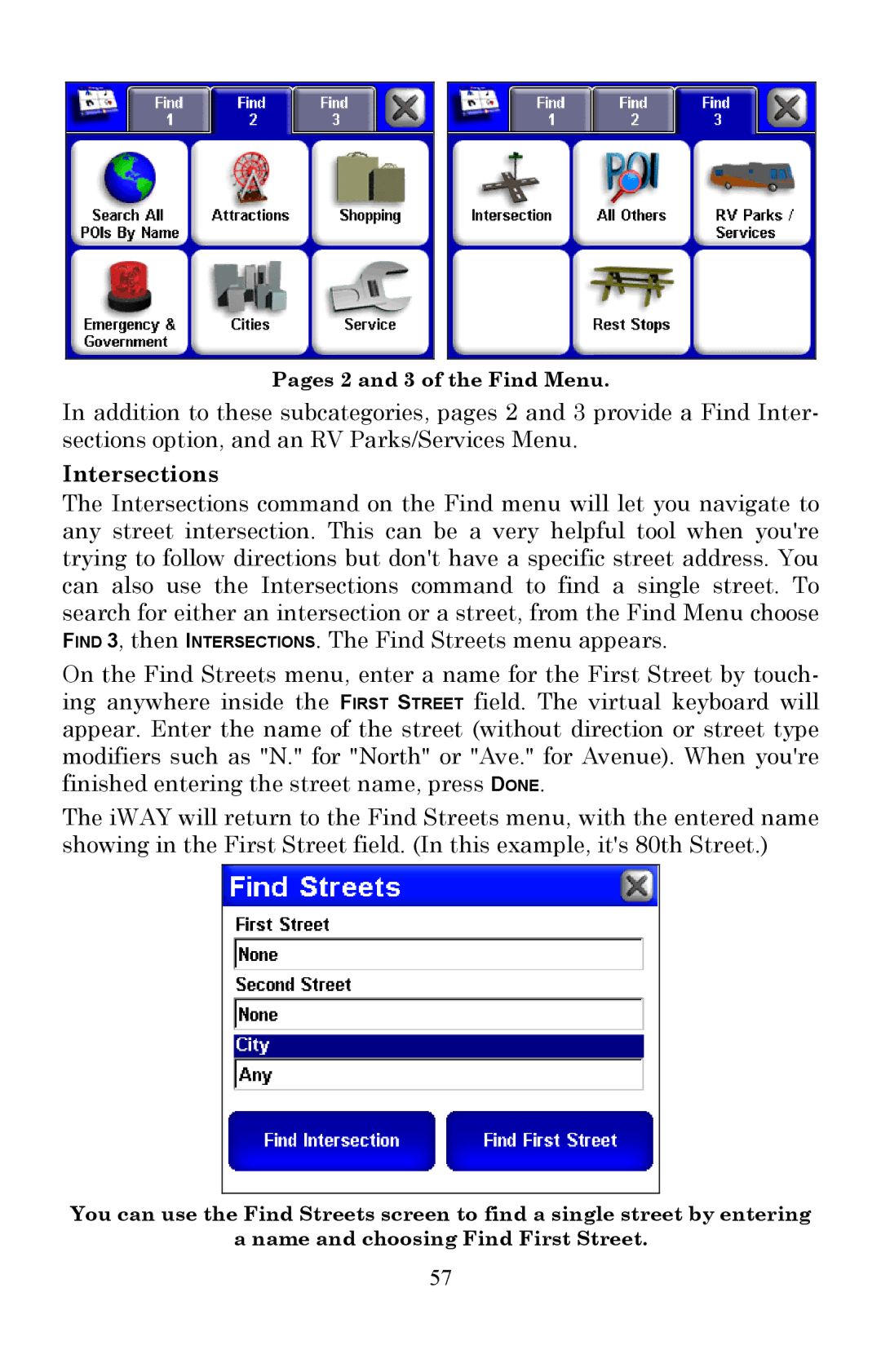Pages 2 and 3 of the Find Menu.
In addition to these subcategories, pages 2 and 3 provide a Find Inter- sections option, and an RV Parks/Services Menu.
Intersections
The Intersections command on the Find menu will let you navigate to any street intersection. This can be a very helpful tool when you're trying to follow directions but don't have a specific street address. You can also use the Intersections command to find a single street. To search for either an intersection or a street, from the Find Menu choose FIND 3, then INTERSECTIONS. The Find Streets menu appears.
On the Find Streets menu, enter a name for the First Street by touch- ing anywhere inside the FIRST STREET field. The virtual keyboard will appear. Enter the name of the street (without direction or street type modifiers such as "N." for "North" or "Ave." for Avenue). When you're finished entering the street name, press DONE.
The iWAY will return to the Find Streets menu, with the entered name showing in the First Street field. (In this example, it's 80th Street.)
You can use the Find Streets screen to find a single street by entering
a name and choosing Find First Street.
57