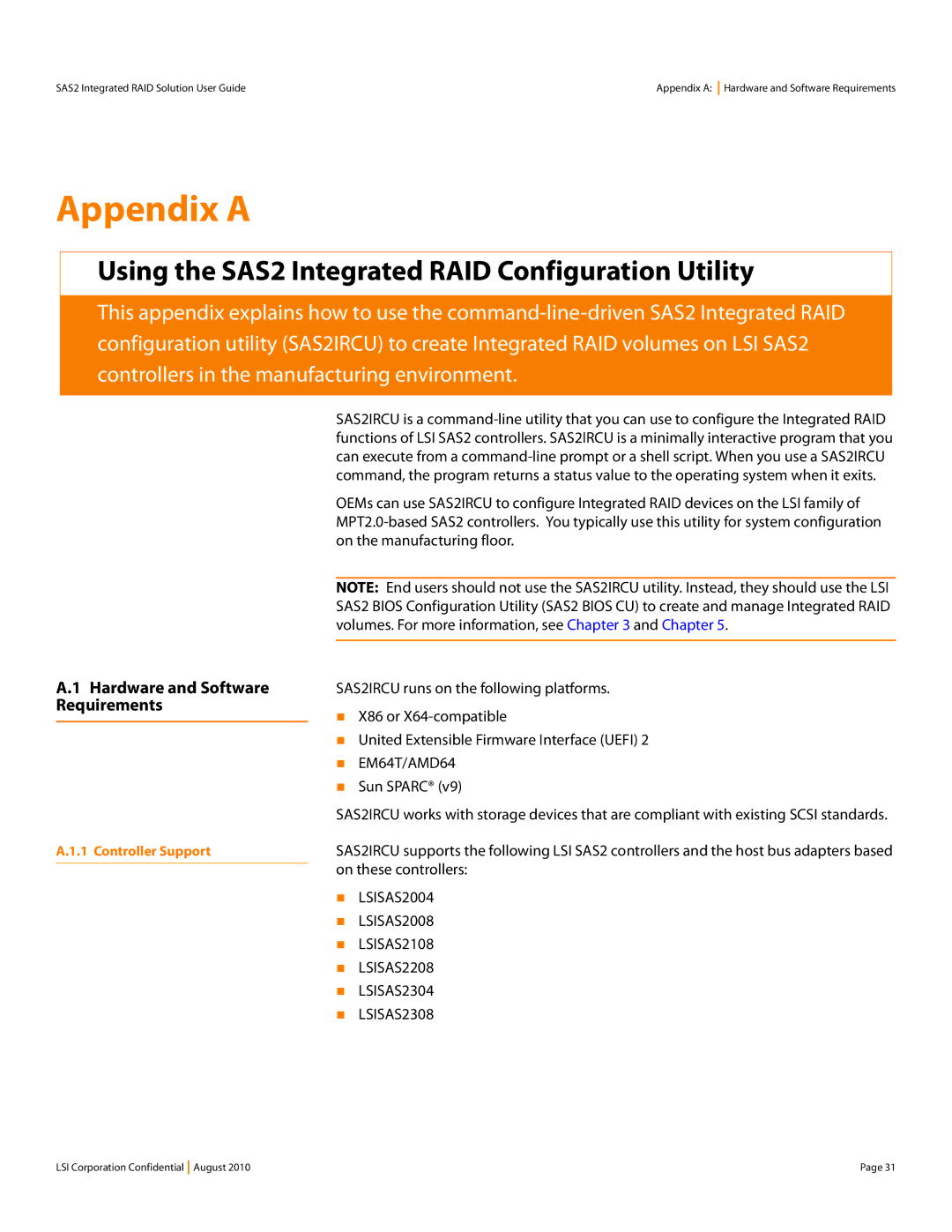SAS2 Integrated RAID Solution User Guide | Appendix A: Hardware and Software Requirements |
Appendix A
Using the SAS2 Integrated RAID Configuration Utility
This appendix explains how to use the
SAS2IRCU is a
OEMs can use SAS2IRCU to configure Integrated RAID devices on the LSI family of
NOTE: End users should not use the SAS2IRCU utility. Instead, they should use the LSI SAS2 BIOS Configuration Utility (SAS2 BIOS CU) to create and manage Integrated RAID volumes. For more information, see Chapter 3 and Chapter 5.
A.1 Hardware and Software | SAS2IRCU runs on the following platforms. | |
Requirements | | X86 or |
| ||
| United Extensible Firmware Interface (UEFI) 2 | |
| | EM64T/AMD64 |
| | Sun SPARC® (v9) |
| SAS2IRCU works with storage devices that are compliant with existing SCSI standards. | |
A.1.1 Controller Support | SAS2IRCU supports the following LSI SAS2 controllers and the host bus adapters based | |
| on these controllers: | |
| ||
| | LSISAS2004 |
| | LSISAS2008 |
| | LSISAS2108 |
| | LSISAS2208 |
| | LSISAS2304 |
| | LSISAS2308 |
LSI Corporation Confidential August 2010 | Page 31 |