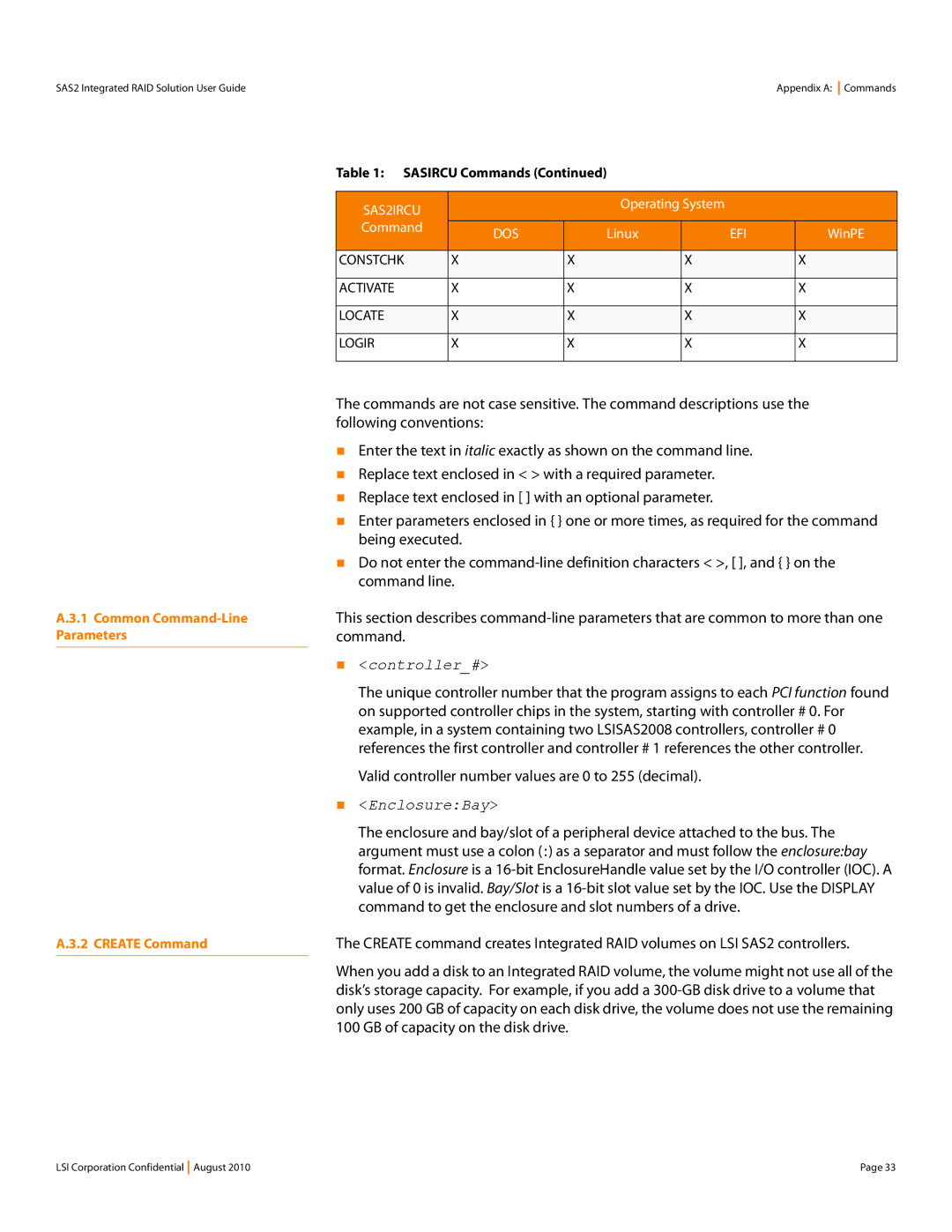SAS2 Integrated RAID Solution User Guide
A.3.1 Common Command-Line Parameters
Appendix A: Commands
Table 1: SASIRCU Commands (Continued)
SAS2IRCU |
| Operating System |
| |
|
|
|
| |
Command | DOS | Linux | EFI | WinPE |
| ||||
|
|
|
|
|
CONSTCHK | X | X | X | X |
|
|
|
|
|
ACTIVATE | X | X | X | X |
|
|
|
|
|
LOCATE | X | X | X | X |
|
|
|
|
|
LOGIR | X | X | X | X |
|
|
|
|
|
The commands are not case sensitive. The command descriptions use the following conventions:
Enter the text in italic exactly as shown on the command line.
Replace text enclosed in < > with a required parameter.
Replace text enclosed in [ ] with an optional parameter.
Enter parameters enclosed in { } one or more times, as required for the command being executed.
Do not enter the
This section describes
<controller_#>
The unique controller number that the program assigns to each PCI function found on supported controller chips in the system, starting with controller # 0. For example, in a system containing two LSISAS2008 controllers, controller # 0 references the first controller and controller # 1 references the other controller.
Valid controller number values are 0 to 255 (decimal).
| <Enclosure:Bay> |
| The enclosure and bay/slot of a peripheral device attached to the bus. The |
| argument must use a colon (:) as a separator and must follow the enclosure:bay |
| format. Enclosure is a |
| value of 0 is invalid. Bay/Slot is a |
| command to get the enclosure and slot numbers of a drive. |
A.3.2 CREATE Command | The CREATE command creates Integrated RAID volumes on LSI SAS2 controllers. |
| When you add a disk to an Integrated RAID volume, the volume might not use all of the |
| |
| disk’s storage capacity. For example, if you add a |
| only uses 200 GB of capacity on each disk drive, the volume does not use the remaining |
| 100 GB of capacity on the disk drive. |
LSI Corporation Confidential August 2010 | Page 33 |