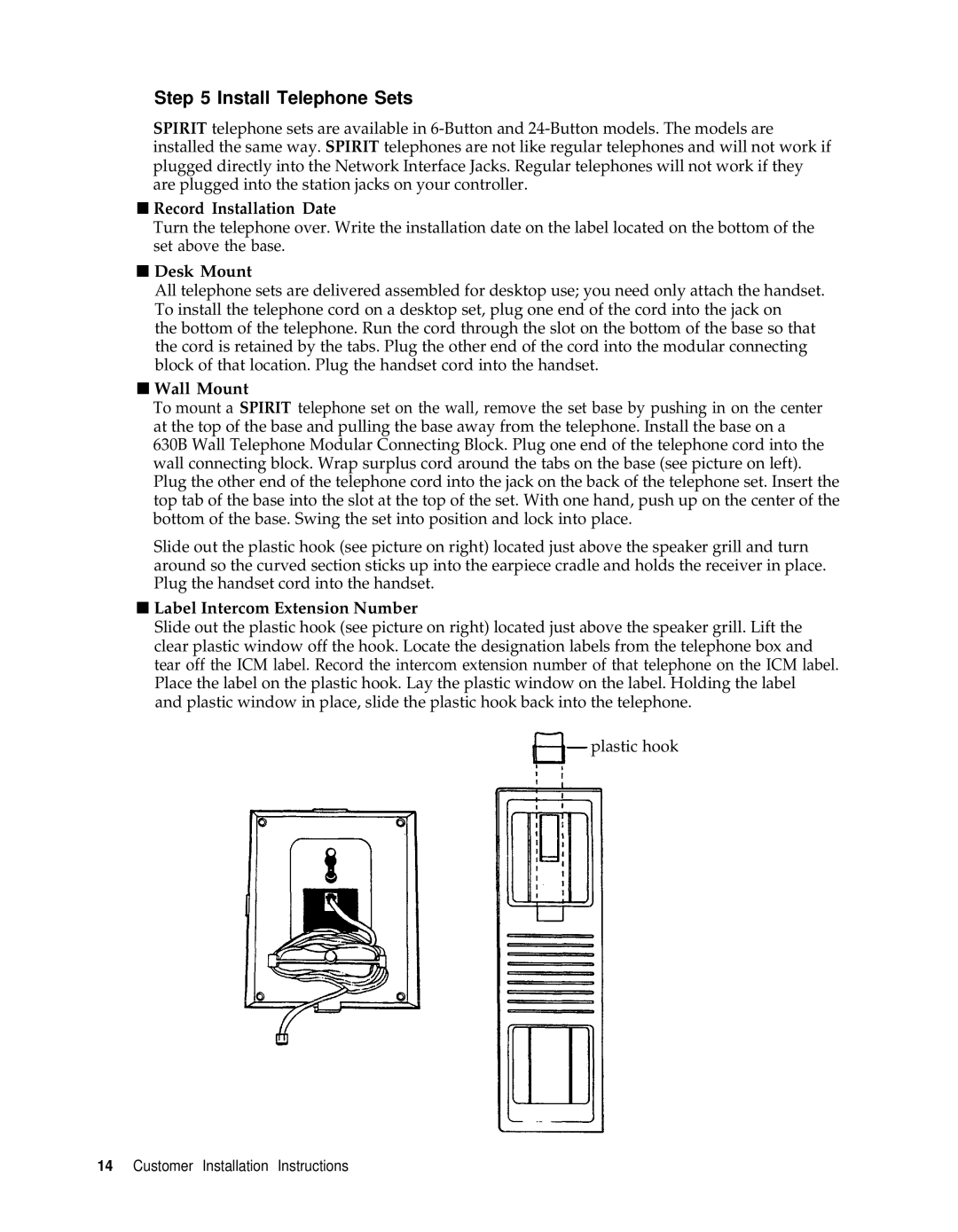Step 5 Install Telephone Sets
SPIRIT telephone sets are available in
■Record Installation Date
Turn the telephone over. Write the installation date on the label located on the bottom of the set above the base.
■Desk Mount
All telephone sets are delivered assembled for desktop use; you need only attach the handset. To install the telephone cord on a desktop set, plug one end of the cord into the jack on
the bottom of the telephone. Run the cord through the slot on the bottom of the base so that the cord is retained by the tabs. Plug the other end of the cord into the modular connecting block of that location. Plug the handset cord into the handset.
■Wall Mount
To mount a SPIRIT telephone set on the wall, remove the set base by pushing in on the center at the top of the base and pulling the base away from the telephone. Install the base on a
630B Wall Telephone Modular Connecting Block. Plug one end of the telephone cord into the wall connecting block. Wrap surplus cord around the tabs on the base (see picture on left). Plug the other end of the telephone cord into the jack on the back of the telephone set. Insert the top tab of the base into the slot at the top of the set. With one hand, push up on the center of the bottom of the base. Swing the set into position and lock into place.
Slide out the plastic hook (see picture on right) located just above the speaker grill and turn around so the curved section sticks up into the earpiece cradle and holds the receiver in place. Plug the handset cord into the handset.
■Label Intercom Extension Number
Slide out the plastic hook (see picture on right) located just above the speaker grill. Lift the clear plastic window off the hook. Locate the designation labels from the telephone box and tear off the ICM label. Record the intercom extension number of that telephone on the ICM label. Place the label on the plastic hook. Lay the plastic window on the label. Holding the label and plastic window in place, slide the plastic hook back into the telephone.
plastic hook
14 Customer Installation Instructions