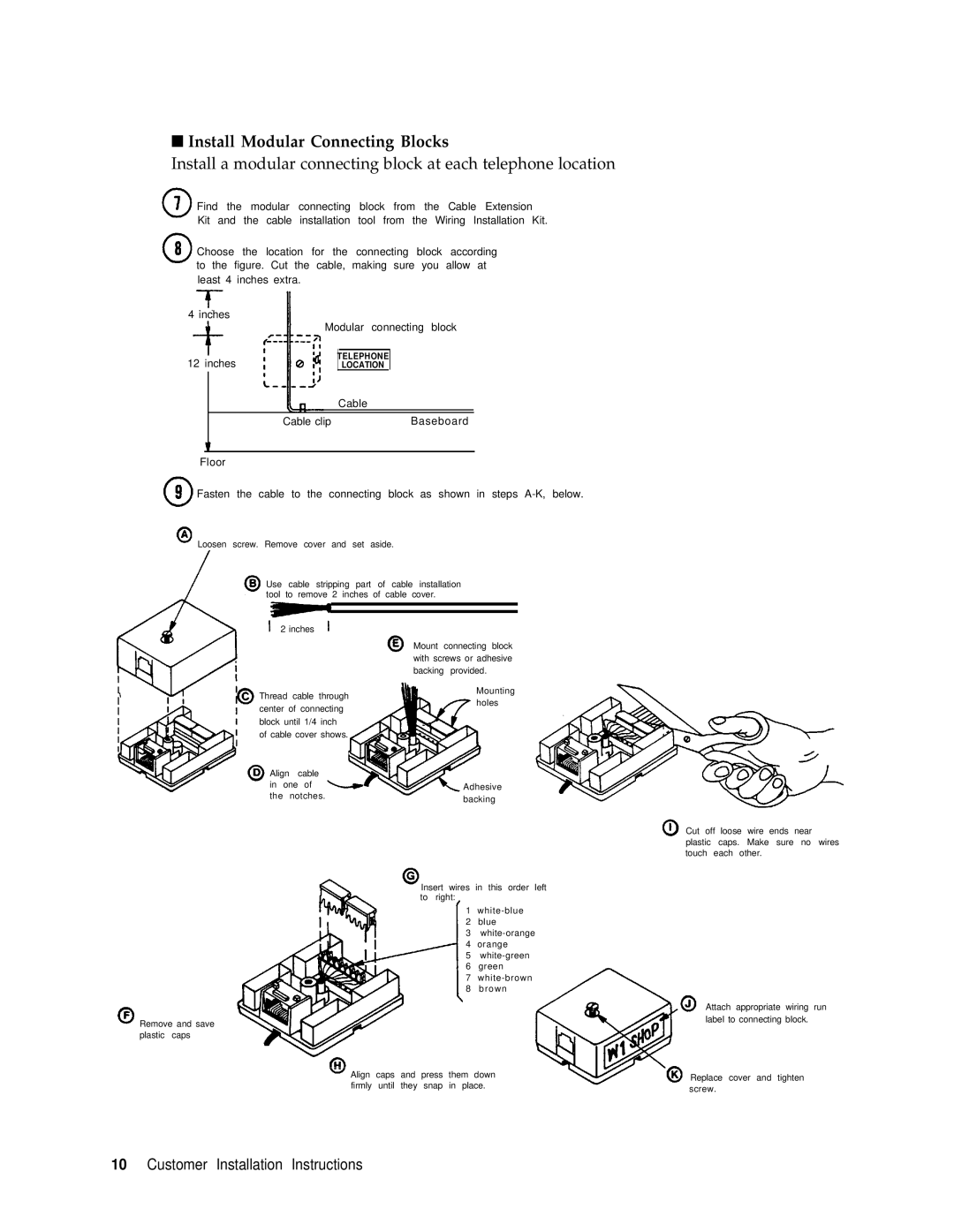■Install Modular Connecting Blocks
Install a modular connecting block at each telephone location
Find the modular connecting block from the Cable Extension Kit and the cable installation tool from the Wiring Installation Kit.
Choose the location for the connecting block according to the figure. Cut the cable, making sure you allow at least 4 inches extra.
4 inches
Modular connecting block
12 inches | TELEPHONE |
| |||
LOCATION |
| ||||
|
|
|
| Cable | |
|
|
|
|
|
|
|
| Cable clip |
| Baseboard | |
|
|
|
|
|
|
Floor
Fasten the cable to the connecting block as shown in steps
Loosen screw. Remove cover and set aside.
Use cable stripping part of cable installation tool to remove 2 inches of cable cover.
2 inches
Thread cable through center of connecting block until 1/4 inch of cable cover shows.
Align cable in one of the notches.
Mount connecting block with screws or adhesive backing provided.
Mounting holes
Adhesive backing
Insert wires in this order left to right:
Cut off loose wire ends near plastic caps. Make sure no wires touch each other.
1
2 blue
3
4 orange
5
6 green
7
8 brown
Remove and save plastic caps
Align caps and press them down firmly until they snap in place.
Attach appropriate wiring run label to connecting block.
Replace cover and tighten screw.
10 Customer Installation Instructions