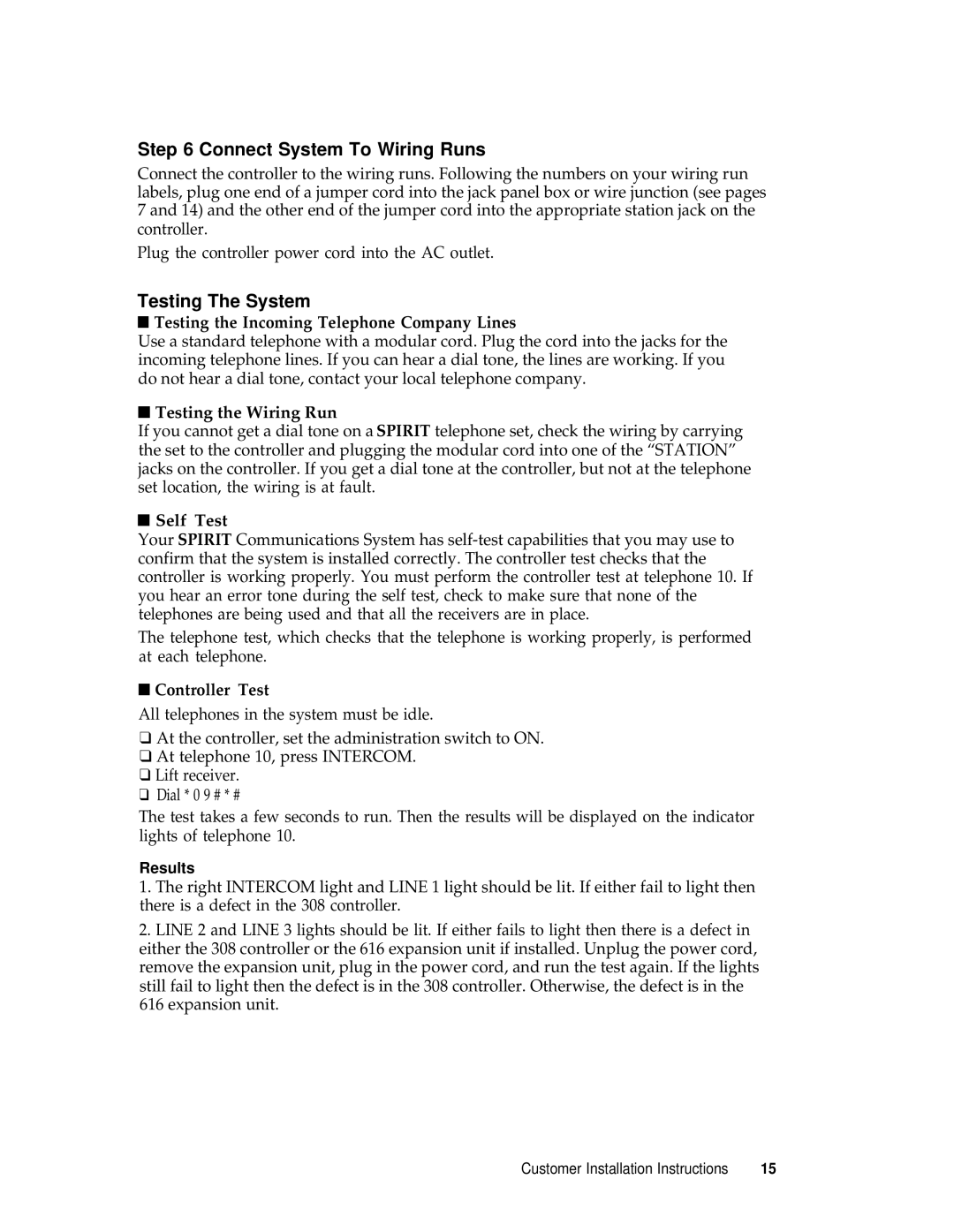Step 6 Connect System To Wiring Runs
Connect the controller to the wiring runs. Following the numbers on your wiring run labels, plug one end of a jumper cord into the jack panel box or wire junction (see pages 7 and 14) and the other end of the jumper cord into the appropriate station jack on the controller.
Plug the controller power cord into the AC outlet.
Testing The System
■Testing the Incoming Telephone Company Lines
Use a standard telephone with a modular cord. Plug the cord into the jacks for the incoming telephone lines. If you can hear a dial tone, the lines are working. If you do not hear a dial tone, contact your local telephone company.
■Testing the Wiring Run
If you cannot get a dial tone on a SPIRIT telephone set, check the wiring by carrying the set to the controller and plugging the modular cord into one of the “STATION” jacks on the controller. If you get a dial tone at the controller, but not at the telephone set location, the wiring is at fault.
■Self Test
Your SPIRIT Communications System has
The telephone test, which checks that the telephone is working properly, is performed at each telephone.
■Controller Test
All telephones in the system must be idle.
❑At the controller, set the administration switch to ON.
❑At telephone 10, press INTERCOM.
❑Lift receiver.
❑Dial * 0 9 # * #
The test takes a few seconds to run. Then the results will be displayed on the indicator lights of telephone 10.
Results
1.The right INTERCOM light and LINE 1 light should be lit. If either fail to light then there is a defect in the 308 controller.
2.LINE 2 and LINE 3 lights should be lit. If either fails to light then there is a defect in either the 308 controller or the 616 expansion unit if installed. Unplug the power cord, remove the expansion unit, plug in the power cord, and run the test again. If the lights still fail to light then the defect is in the 308 controller. Otherwise, the defect is in the
616expansion unit.
Customer Installation Instructions | 15 |