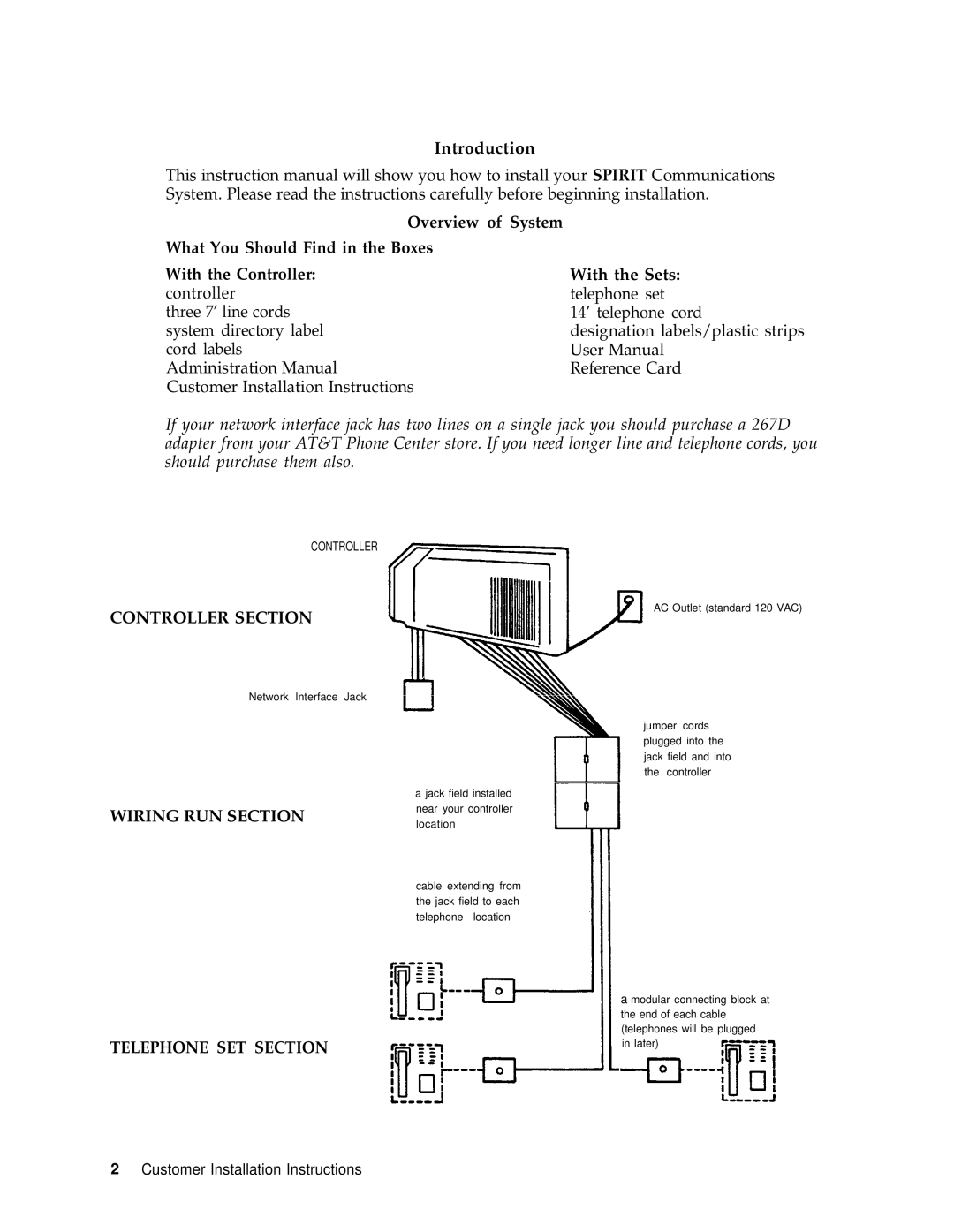Introduction
This instruction manual will show you how to install your SPIRIT Communications
System. Please read the instructions carefully before beginning installation.
Overview of System |
|
What You Should Find in the Boxes |
|
With the Controller: | With the Sets: |
controller | telephone set |
three 7’ line cords | 14’ telephone cord |
system directory label | designation labels/plastic strips |
cord labels | User Manual |
Administration Manual | Reference Card |
Customer Installation Instructions |
|
If your network interface jack has two lines on a single jack you should purchase a 267D adapter from your AT&T Phone Center store. If you need longer line and telephone cords, you should purchase them also.
CONTROLLER
CONTROLLER SECTION
Network Interface Jack
a jack field installed
AC Outlet (standard 120 VAC)
jumper cords plugged into the jack field and into the controller
WIRING RUN SECTION
near your controller location
cable extending from the jack field to each telephone location
TELEPHONE SET SECTION
a modular connecting block at the end of each cable (telephones will be plugged in later)
2Customer Installation Instructions