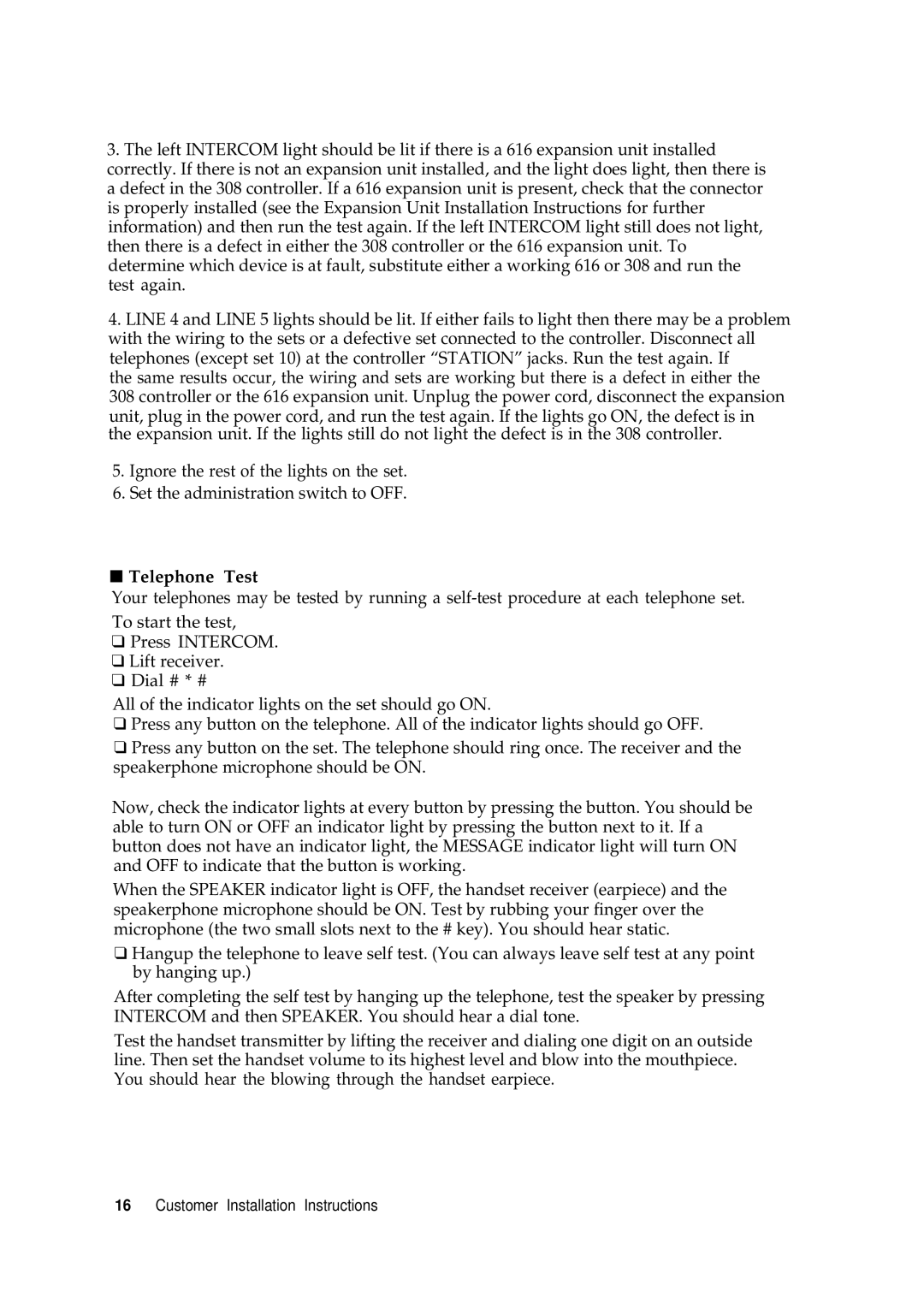3.The left INTERCOM light should be lit if there is a 616 expansion unit installed correctly. If there is not an expansion unit installed, and the light does light, then there is a defect in the 308 controller. If a 616 expansion unit is present, check that the connector is properly installed (see the Expansion Unit Installation Instructions for further information) and then run the test again. If the left INTERCOM light still does not light, then there is a defect in either the 308 controller or the 616 expansion unit. To determine which device is at fault, substitute either a working 616 or 308 and run the test again.
4.LINE 4 and LINE 5 lights should be lit. If either fails to light then there may be a problem with the wiring to the sets or a defective set connected to the controller. Disconnect all telephones (except set 10) at the controller “STATION” jacks. Run the test again. If
the same results occur, the wiring and sets are working but there is a defect in either the
308controller or the 616 expansion unit. Unplug the power cord, disconnect the expansion unit, plug in the power cord, and run the test again. If the lights go ON, the defect is in the expansion unit. If the lights still do not light the defect is in the 308 controller.
5.Ignore the rest of the lights on the set.
6.Set the administration switch to OFF.
■Telephone Test
Your telephones may be tested by running a
❑Press INTERCOM.
❑Lift receiver.
❑Dial # * #
All of the indicator lights on the set should go ON.
❑Press any button on the telephone. All of the indicator lights should go OFF.
❑Press any button on the set. The telephone should ring once. The receiver and the speakerphone microphone should be ON.
Now, check the indicator lights at every button by pressing the button. You should be able to turn ON or OFF an indicator light by pressing the button next to it. If a button does not have an indicator light, the MESSAGE indicator light will turn ON and OFF to indicate that the button is working.
When the SPEAKER indicator light is OFF, the handset receiver (earpiece) and the speakerphone microphone should be ON. Test by rubbing your finger over the microphone (the two small slots next to the # key). You should hear static.
❑Hangup the telephone to leave self test. (You can always leave self test at any point by hanging up.)
After completing the self test by hanging up the telephone, test the speaker by pressing INTERCOM and then SPEAKER. You should hear a dial tone.
Test the handset transmitter by lifting the receiver and dialing one digit on an outside line. Then set the handset volume to its highest level and blow into the mouthpiece. You should hear the blowing through the handset earpiece.
16 Customer Installation Instructions