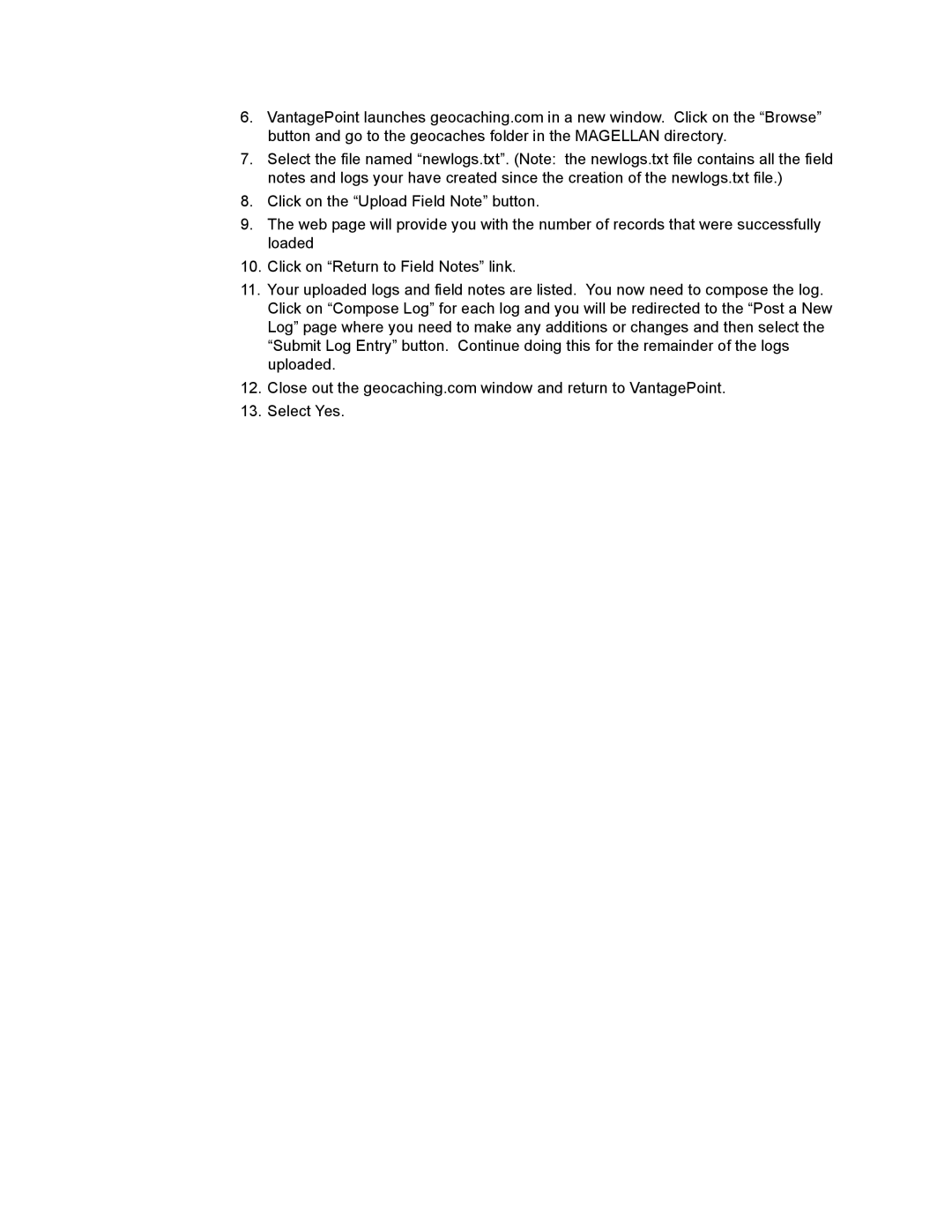6.VantagePoint launches geocaching.com in a new window. Click on the “Browse” button and go to the geocaches folder in the MAGELLAN directory.
7.Select the file named “newlogs.txt”. (Note: the newlogs.txt file contains all the field notes and logs your have created since the creation of the newlogs.txt file.)
8.Click on the “Upload Field Note” button.
9.The web page will provide you with the number of records that were successfully loaded
10.Click on “Return to Field Notes” link.
11.Your uploaded logs and field notes are listed. You now need to compose the log. Click on “Compose Log” for each log and you will be redirected to the “Post a New Log” page where you need to make any additions or changes and then select the “Submit Log Entry” button. Continue doing this for the remainder of the logs uploaded.
12.Close out the geocaching.com window and return to VantagePoint.
13.Select Yes.