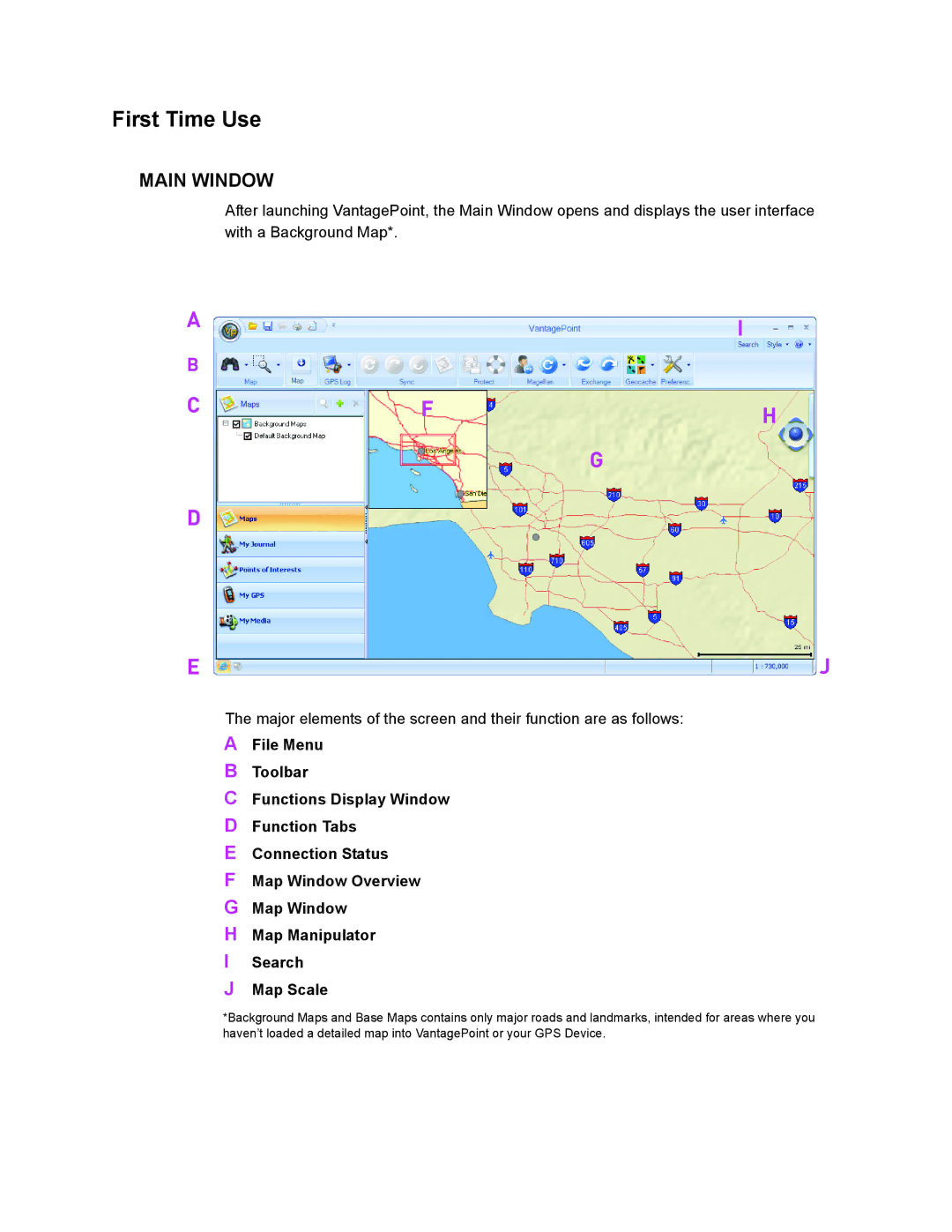First Time Use
MAIN WINDOW
After launching VantagePoint, the Main Window opens and displays the user interface with a Background Map*.
AI B
CFH G
D
EJ
The major elements of the screen and their function are as follows:
AFile Menu
BToolbar
CFunctions Display Window
DFunction Tabs
EConnection Status
FMap Window Overview
GMap Window
HMap Manipulator
ISearch
JMap Scale
*Background Maps and Base Maps contains only major roads and landmarks, intended for areas where you haven’t loaded a detailed map into VantagePoint or your GPS Device.