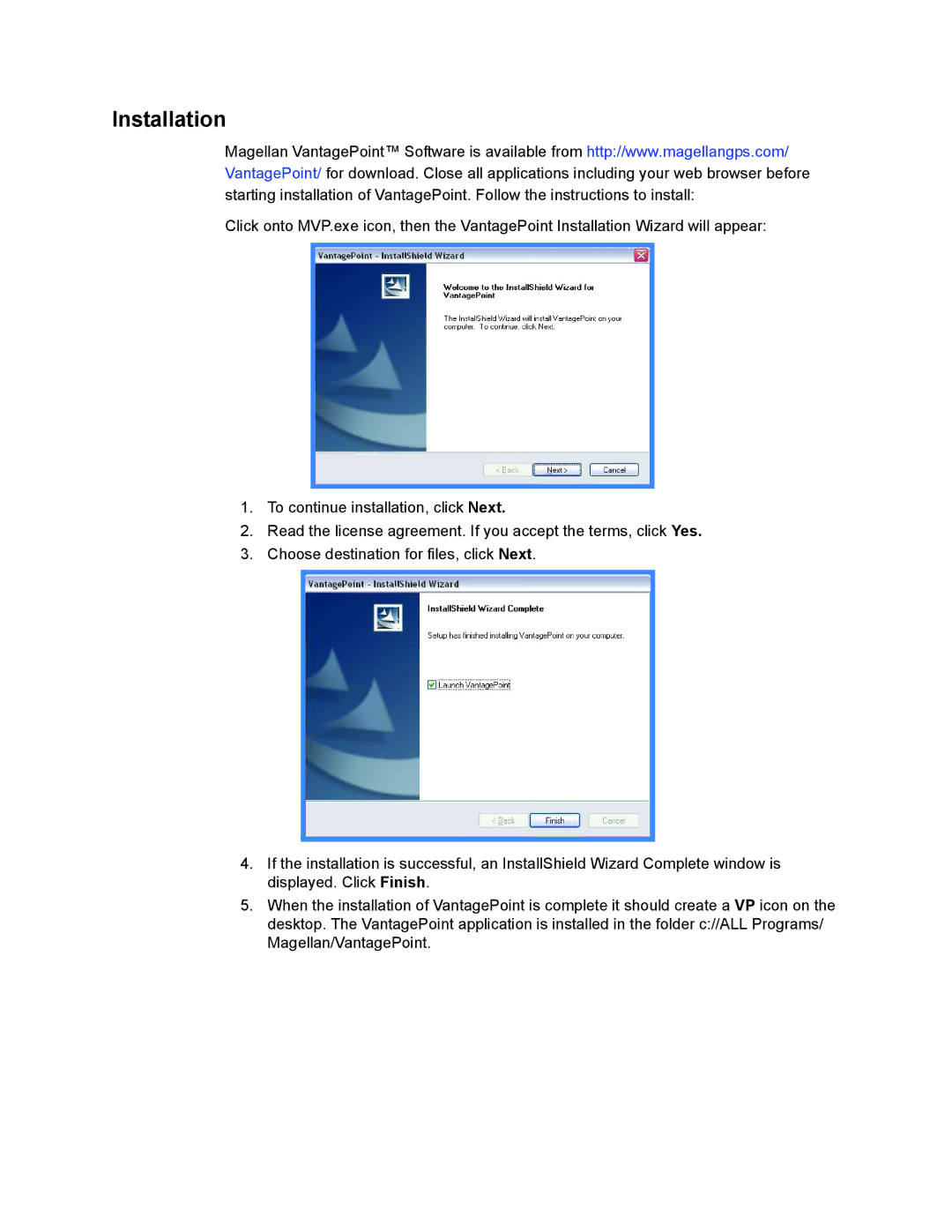Installation
Magellan VantagePoint™ Software is available from http://www.magellangps.com/ VantagePoint/ for download. Close all applications including your web browser before starting installation of VantagePoint. Follow the instructions to install:
Click onto MVP.exe icon, then the VantagePoint Installation Wizard will appear:
1.To continue installation, click Next.
2.Read the license agreement. If you accept the terms, click Yes.
3.Choose destination for files, click Next.
4.If the installation is successful, an InstallShield Wizard Complete window is displayed. Click Finish.
5.When the installation of VantagePoint is complete it should create a VP icon on the desktop. The VantagePoint application is installed in the folder c://ALL Programs/ Magellan/VantagePoint.