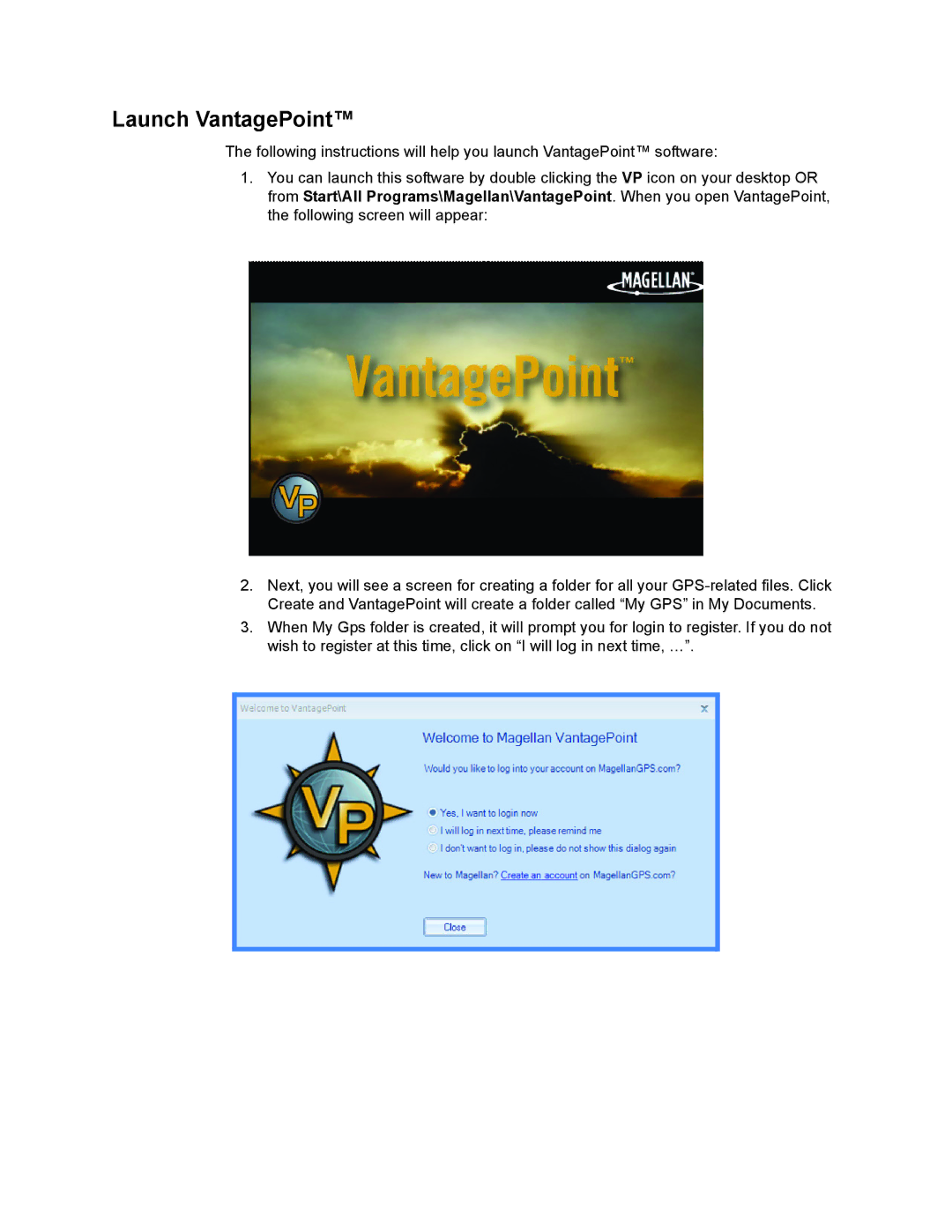Launch VantagePoint™
The following instructions will help you launch VantagePoint™ software:
1.You can launch this software by double clicking the VP icon on your desktop OR from Start\All Programs\Magellan\VantagePoint. When you open VantagePoint, the following screen will appear:
2.Next, you will see a screen for creating a folder for all your
3.When My Gps folder is created, it will prompt you for login to register. If you do not wish to register at this time, click on “I will log in next time, …”.