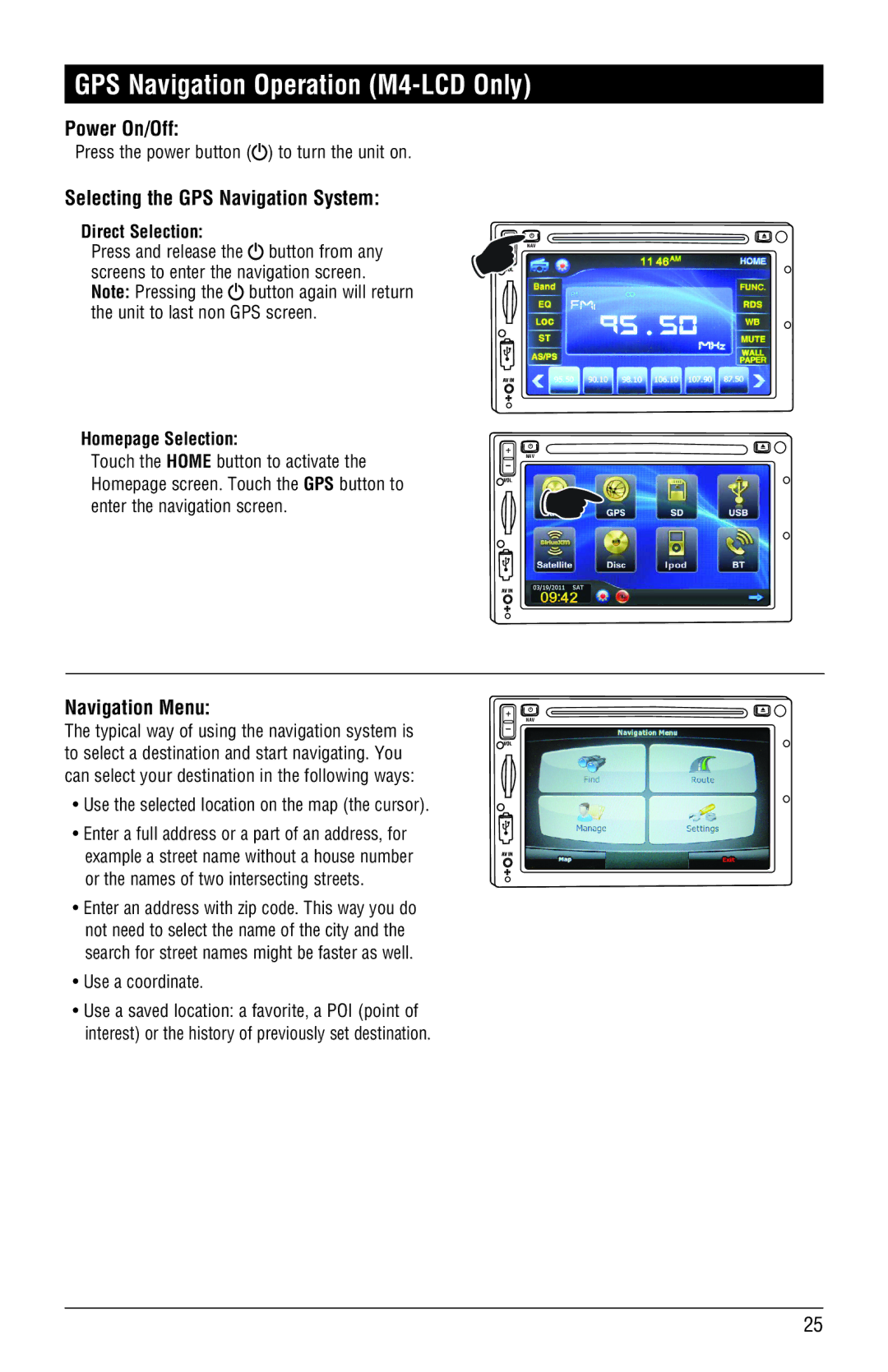GPS Navigation Operation (M4-LCD Only)
Power On/Off:
Press the power button (![]() ) to turn the unit on.
) to turn the unit on.
Selecting the GPS Navigation System:
Direct Selection:
Press and release the ![]() button from any screens to enter the navigation screen.
button from any screens to enter the navigation screen.
Note: Pressing the ![]() button again will return the unit to last non GPS screen.
button again will return the unit to last non GPS screen.
Homepage Selection:
Touch the HOME button to activate the Homepage screen. Touch the GPS button to enter the navigation screen.
NAV
NAV
Navigation Menu:
The typical way of using the navigation system is to select a destination and start navigating. You can select your destination in the following ways:
•Use the selected location on the map (the cursor).
•Enter a full address or a part of an address, for example a street name without a house number or the names of two intersecting streets.
•Enter an address with zip code. This way you do not need to select the name of the city and the search for street names might be faster as well.
•Use a coordinate.
•Use a saved location: a favorite, a POI (point of interest) or the history of previously set destination.
NAV
25