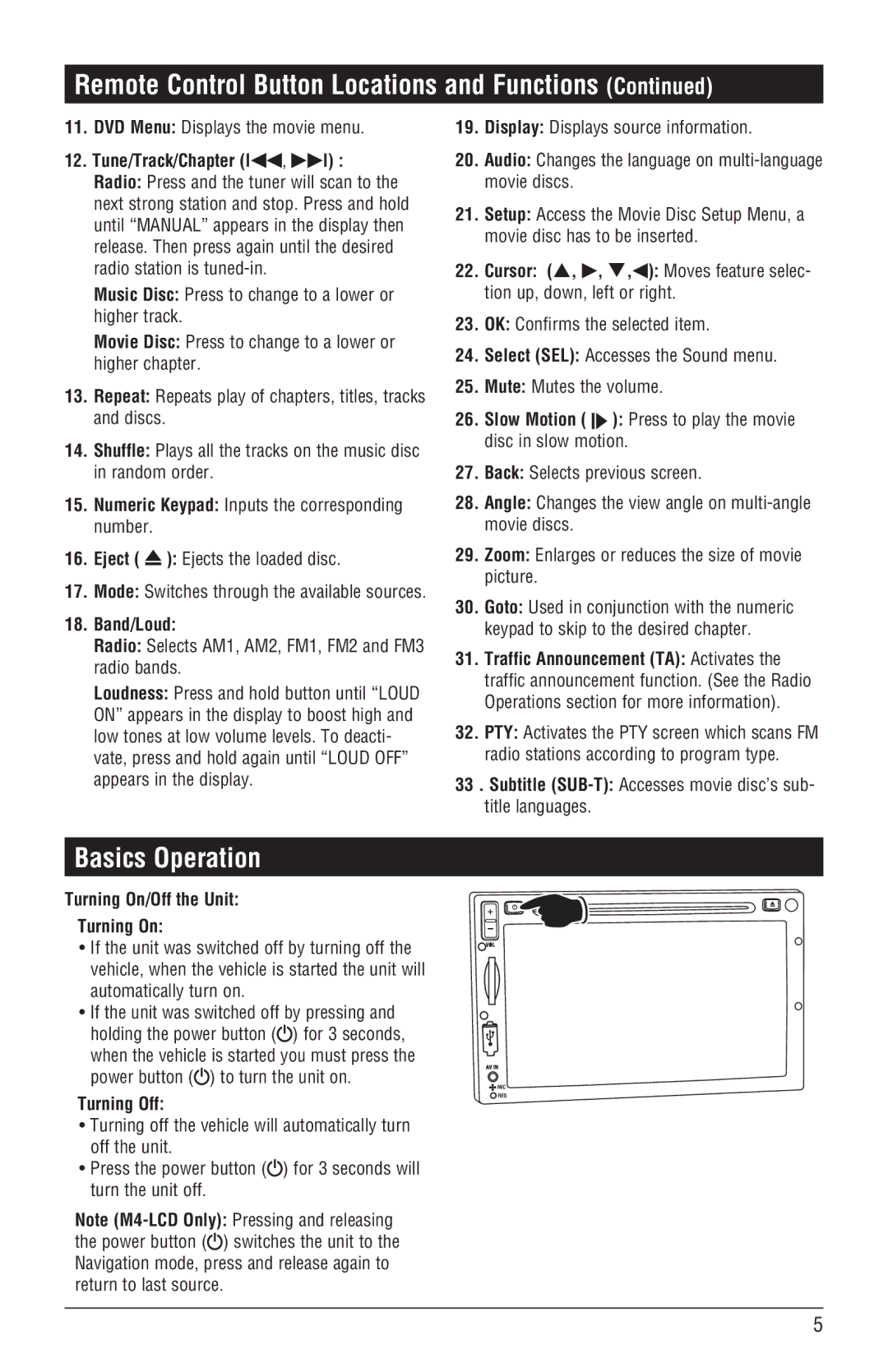Remote Control Button Locations and Functions (Continued)
11.DVD Menu: Displays the movie menu.
12.Tune/Track/Chapter (l��, ��l) : Radio: Press and the tuner will scan to the next strong station and stop. Press and hold until “MANUAL” appears in the display then release. Then press again until the desired radio station is
Music Disc: Press to change to a lower or higher track.
Movie Disc: Press to change to a lower or higher chapter.
13.Repeat: Repeats play of chapters, titles, tracks and discs.
14.Shuffle: Plays all the tracks on the music disc in random order.
15.Numeric Keypad: Inputs the corresponding number.
16.Eject ( ![]() ): Ejects the loaded disc.
): Ejects the loaded disc.
17.Mode: Switches through the available sources.
18.Band/Loud:
Radio: Selects AM1, AM2, FM1, FM2 and FM3 radio bands.
Loudness: Press and hold button until “LOUD ON” appears in the display to boost high and low tones at low volume levels. To deacti- vate, press and hold again until “LOUD OFF” appears in the display.
19.Display: Displays source information.
20.Audio: Changes the language on
21.Setup: Access the Movie Disc Setup Menu, a movie disc has to be inserted.
22.Cursor: (s, �, t,�): Moves feature selec- tion up, down, left or right.
23.OK: Confirms the selected item.
24.Select (SEL): Accesses the Sound menu.
25.Mute: Mutes the volume.
26.Slow Motion ( 
 ): Press to play the movie disc in slow motion.
): Press to play the movie disc in slow motion.
27.Back: Selects previous screen.
28.Angle: Changes the view angle on
29.Zoom: Enlarges or reduces the size of movie picture.
30.Goto: Used in conjunction with the numeric keypad to skip to the desired chapter.
31.Traffic Announcement (TA): Activates the traffic announcement function. (See the Radio Operations section for more information).
32.PTY: Activates the PTY screen which scans FM radio stations according to program type.
33 . Subtitle
Basics Operation
Turning On/Off the Unit:
Turning On:
•If the unit was switched off by turning off the vehicle, when the vehicle is started the unit will automatically turn on.
•If the unit was switched off by pressing and holding the power button (![]() ) for 3 seconds, when the vehicle is started you must press the power button (
) for 3 seconds, when the vehicle is started you must press the power button (![]() ) to turn the unit on.
) to turn the unit on.
Turning Off:
•Turning off the vehicle will automatically turn off the unit.
•Press the power button (![]() ) for 3 seconds will turn the unit off.
) for 3 seconds will turn the unit off.
Note ![]() ) switches the unit to the Navigation mode, press and release again to return to last source.
) switches the unit to the Navigation mode, press and release again to return to last source.
![]() MIC
MIC ![]() RES
RES
5