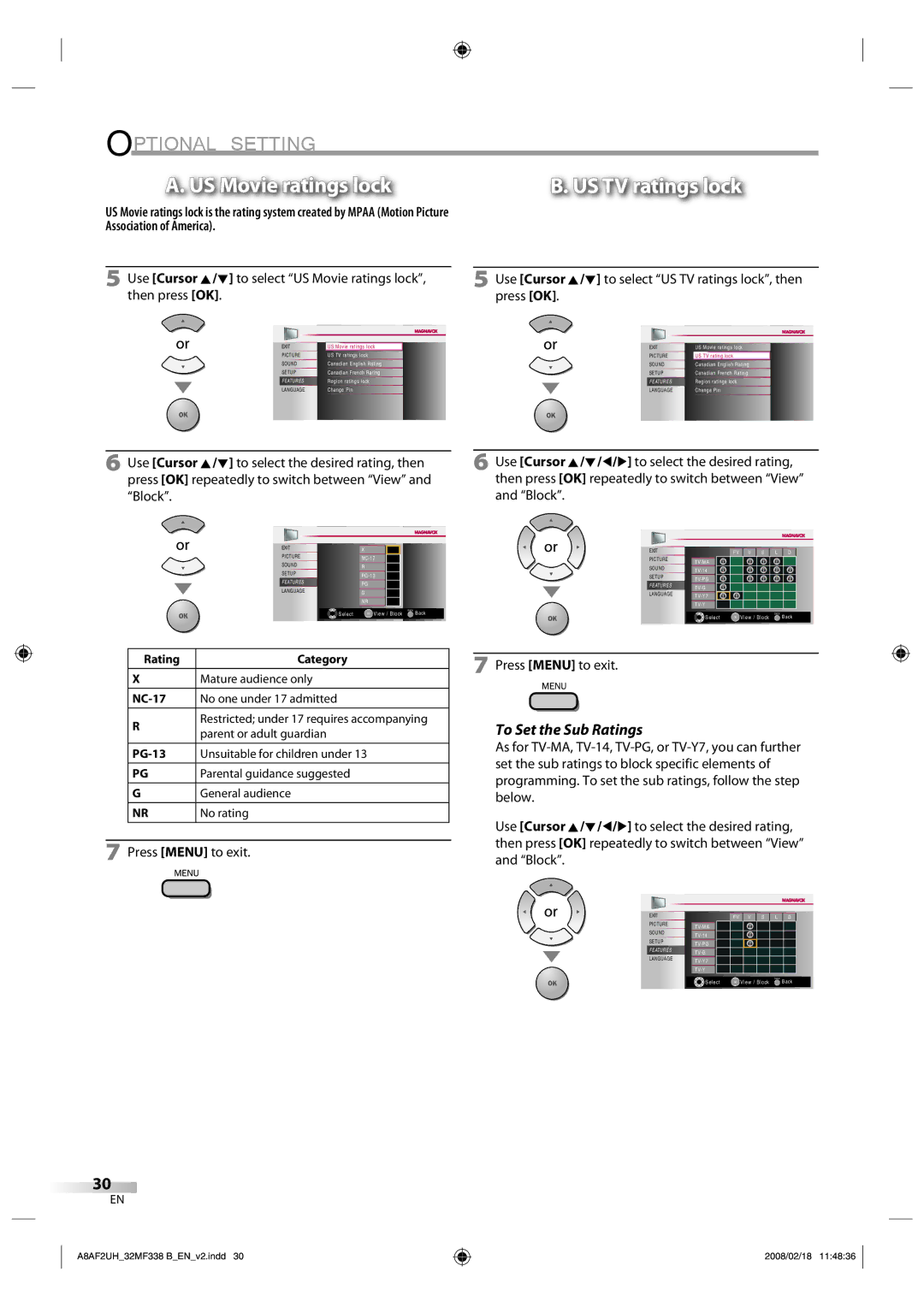OPTIONAL SETTING
A. US Movie ratings lock |
| B. US TV ratings lock |
US Movie ratings lock is the rating system created by MPAA (Motion Picture |
|
|
Association of America). |
|
|
|
|
|
5 Use [Cursor K/L] to select “US Movie ratings lock”, | 5 Use [Cursor K/L] to select “US TV ratings lock”, then | |
then press [OK]. |
| press [OK]. |
EXIT
PICTURE
SOUND
SETUP
FEATURES
LANGUAGE
US Movie ratings lock
US TV ratings lock Canadian English Rating Canadian French Rating Region ratings lock Change Pin
EXIT
PICTURE
SOUND
SETUP
FEATURES
LANGUAGE
US Movie ratings lock
US TV rating lock
Canadian English Rating Canadian French Rating Region ratings lock Change Pin
6Use [Cursor K/L] to select the desired rating, then press [OK] repeatedly to switch between “View” and “Block”.
6Use [Cursor K/L/s/B] to select the desired rating, then press [OK] repeatedly to switch between “View” and “Block”.
| EXIT |
| X |
|
|
|
| PICTURE |
|
|
|
| |
| SOUND |
| R |
|
|
|
|
|
|
|
|
| |
| SETUP |
|
|
|
| |
|
|
|
|
|
| |
| FEATURES |
| PG |
|
|
|
|
|
|
|
|
| |
| LANGUAGE |
| G |
|
|
|
|
|
|
|
|
| |
|
|
| NR |
|
|
|
|
|
|
|
|
|
|
|
| Select OK View / Block BACK Back |
| |||
|
|
| ||||
Rating | Category |
| ||||
XMature audience only
No one under 17 admitted | ||
R | Restricted; under 17 requires accompanying | |
parent or adult guardian | ||
| ||
Unsuitable for children under 13 | ||
PG | Parental guidance suggested |
GGeneral audience
NR | No rating |
7Press [MENU] to exit.
EXIT |
| FV | V | S | L | D |
PICTURE |
|
|
|
|
| |
|
|
|
|
|
| |
SOUND |
|
|
|
|
| |
|
|
|
|
|
| |
SETUP |
|
|
|
|
| |
|
|
|
|
|
| |
FEATURES |
|
|
|
|
| |
LANGUAGE |
|
|
|
|
| |
|
|
|
|
|
| |
|
|
|
|
|
| |
| Select | OK | View / Block | BACK | Back | |
7Press [MENU] to exit.
To Set the Sub Ratings
As for
Use [Cursor K/L/s/B] to select the desired rating, then press [OK] repeatedly to switch between “View” and “Block”.
EXIT |
| FV | V | S | L | D |
PICTURE |
|
|
|
|
| |
SOUND |
|
|
|
|
| |
|
|
|
|
| ||
|
|
|
|
|
| |
SETUP |
|
|
|
|
| |
|
|
|
|
|
| |
FEATURES |
|
|
|
|
| |
|
|
|
|
|
| |
LANGUAGE |
|
|
|
|
| |
|
|
|
|
|
| |
|
|
|
|
|
| |
| Select | OK | View / Block | BACK | Back | |
30
EN
A8AF2UH_32MF338 B_EN_v2.indd 30
2008/02/18 11:48:36