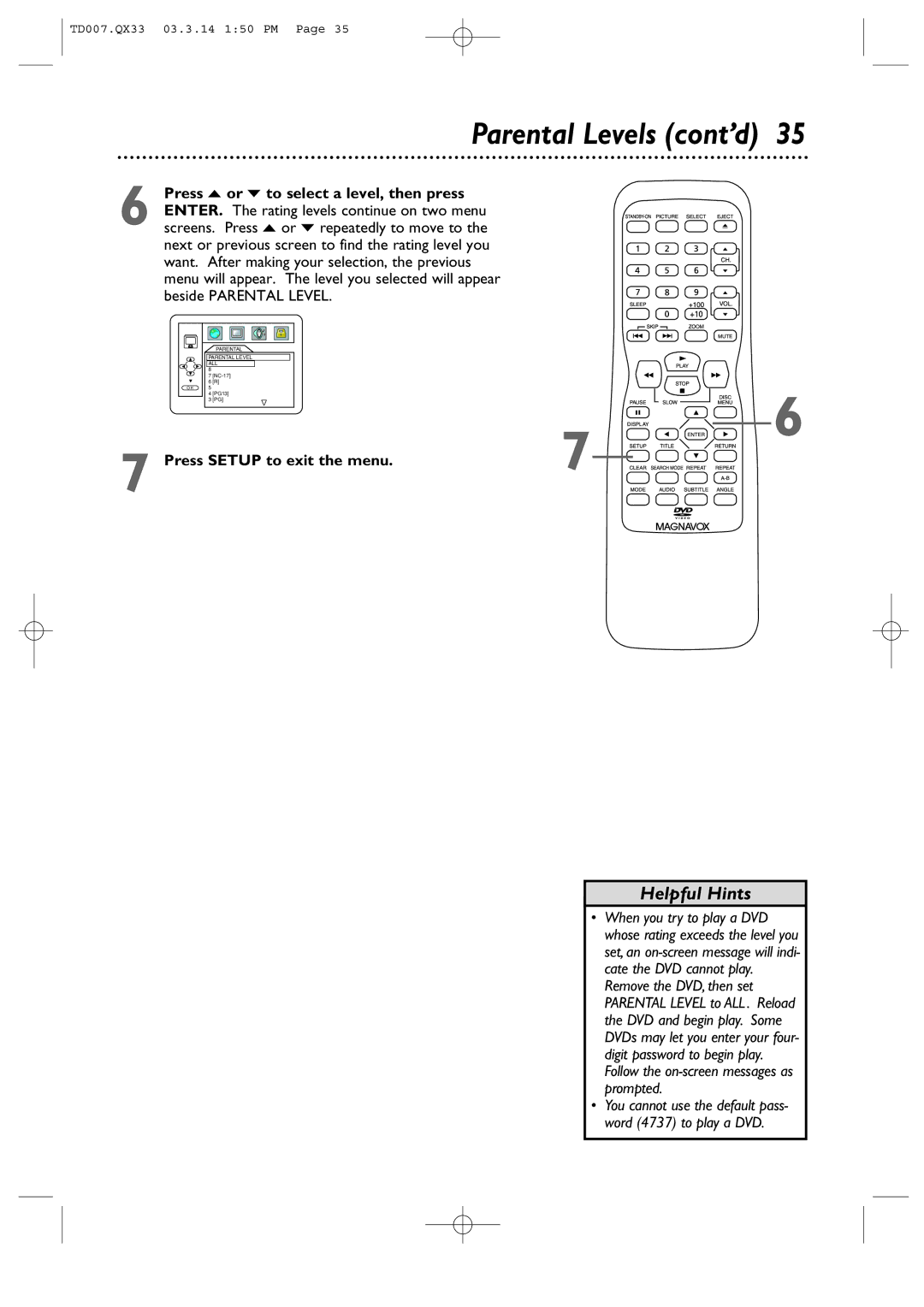TD007.QX33 03.3.14 1:50 PM Page 35
Parental Levels (cont’d) 35
6 Press o or p to select a level, then press ENTER. The rating levels continue on two menu screens. Press o or p repeatedly to move to the next or previous screen to find the rating level you want. After making your selection, the previous menu will appear. The level you selected will appear beside PARENTAL LEVEL.
|
|
| PARENTAL |
|
|
|
| PARENTAL LEVEL |
|
| |
|
| ALL |
|
| |
|
| 8 |
|
|
|
|
| 7 |
|
| |
|
| 6 | [R] |
| 6 |
| O K | 5 |
|
| |
|
| 4 | [PG13] |
| |
|
| 3 | [PG] |
| |
7 | Press SETUP to exit the menu. | 7 |
| ||
Helpful Hints
• When you try to play a DVD whose rating exceeds the level you set, an
• You cannot use the default pass- word (4737) to play a DVD.